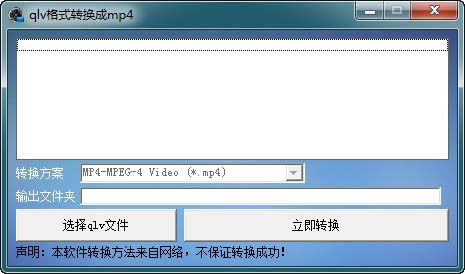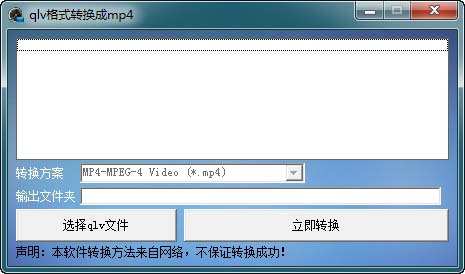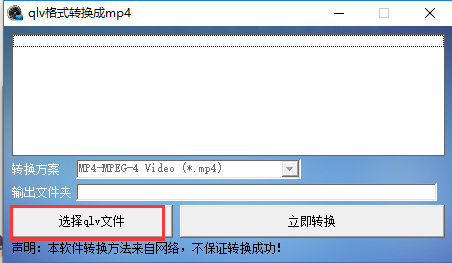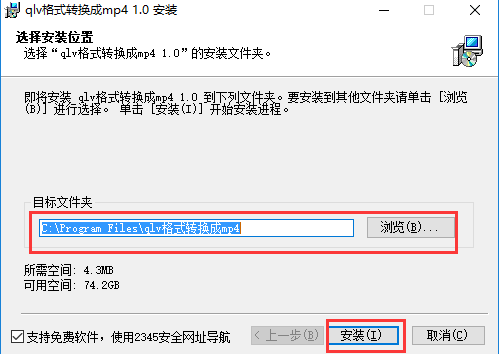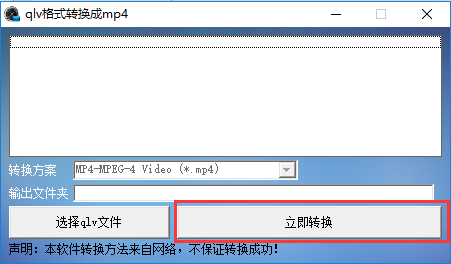qlv format to mp4 converterIt is a very professional and practical video conversion tool. When you are still troubled by the fact that videos cached from Tencent Video, iQiyi and other platforms cannot be played on other devices, you can use the qlv format to mp4 converter! It can easily help you convert the qlv format to the most common MP4 format, easily solving the problem of format incompatibility. It is also very easy to use. If you are in need, please download and use it!
Similar software
Software introduction
Software address
-
Simple interface and easy to use
View
-
Professional non-linear editing software
View
-
Supports one-click conversion of multiple devices
View
-
Powerful video format conversion tool
View
-
Audio and video editing software
View
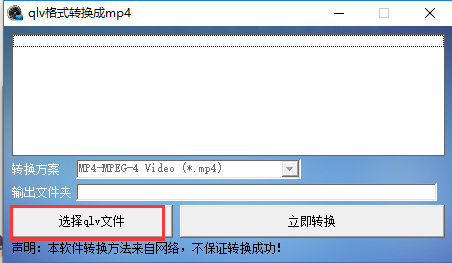
Installation steps to convert qlv format to mp4
First, download the qlv format and convert it into an mp4 software package on this site. After the download is completed, we will get the compressed package in zip format. After decompressing, we will get the exe installation file, as shown in the figure below.

2. Double-click the exe installation file to enter the installation location selection interface for converting the qlv format into mp4. You can install it to the C drive by default or click Browse to select another installation location, and then click Install. (The editor recommends that you choose a custom installation and choose a suitable installation location. The C drive is the system drive. Too much software will cause the computer to run slowly.)
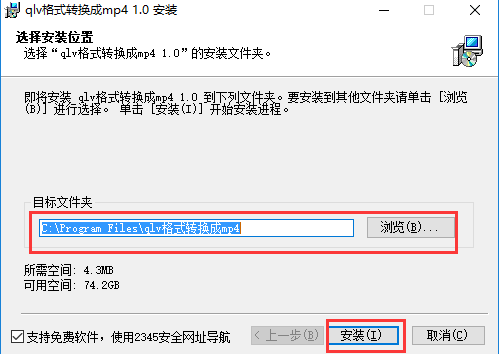
3. The software to convert qlv format to mp4 is being installed. Please wait patiently for the installation progress bar to be completed. The installation speed is very fast. You only need to wait for a while to complete.

4. The installation of the software to convert qlv format to mp4 is completed. There are additional 2345 Ace Browser options in the interface. We can uncheck and click Finish at the bottom of the interface to close the installation interface and open the software for use.
How to convert qlv format to mp4
The software to convert qlv format to mp4 is very simple to use, and currently the software supports converting qlv format to mp4. Other formats are not supported for the time being, so please read it carefully before downloading.
1. After we download and install the software to convert qlv format to mp4 on this site, open the software and enter the main interface, as shown in the figure below. The interface is very simple. We click on the "Select qlv file" option on the interface, then add the qlv file to be converted, and then proceed to the next step.
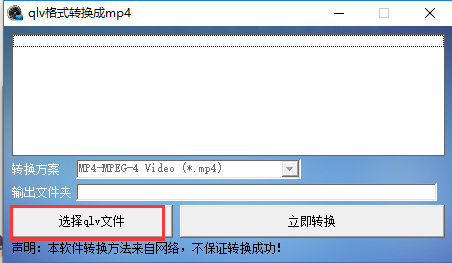
2. After adding the qlv format that needs to be converted to the software, we click the Convert Now option lowered on the interface to perform the conversion. After the completion, we can convert successfully.
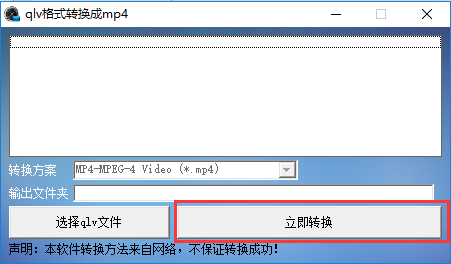
Frequently asked questions about converting qlv format to mp4
How to convert qlv format to mp4 format?
Method 1: Use web page conversion
1. First, we open the browser on the computer, then find the "Tools" option in the browser interface, click it to enter the Internet options interface, as shown in the figure below, we click the delete option in the interface to clear the temporary folder, so that everyone can find the files next.

2. Next, we open the Tencent video player and play the video file completely. What needs to be noted here is the video that the video text wants to convert.
3. After we finish watching the video, open the "Internet Options" of the browser again, then click the "Settings" option in the picture below, click the View File option in the settings interface, and we can find the video file in MP4 format in the folder.

Method 2: Use the administrator
Preparation work: First we need to download the video file in qlv format
1. Next, we click the "Download Settings" option on the left in the Tencent Video settings interface, and then copy the cache connection of the file in the cache management, as shown in the figure below.

2. Next, we press the shortcut key on the keyboard to open the running program. The Windows+R key can open the run box. We enter "cmd" and click OK to open the administrator window and enter "F:" (the disk where the video file is located). Press Enter and then enter "copy/b *.tdl 1.mp4" to convert to MP4 format.

The above two methods can be used to convert QLV format. Friends in need can give it a try!
Recommend similar software to convert qlv format to mp4
1.Intelligent group scissorsIt is an AI fully automatic batch video editing software. It has added cloud AI intelligence and can automate the video editing process, making video production more accessible and more convenient. It is a good helper for self-media video creation. The main functions include: automatic dubbing; automatic video editing; automatic processing of background music, automatic generation and addition of subtitles; image conversion to video; watermark processing; decoding GPU hardware acceleration, etc.
Download address:http://softwaredownload4.com/soft/1229770.htm
2.Wangying video templateThe official version is a versatile video processing tool. The latest version of Wangying video templates brings together various types of video templates for users to freely choose and replace, and the templates will continue to be updated every week. Wangying video template software also supports sharing on mainstream platforms, which is suitable for life commemorations, corporate promotions, opening and closing ceremonies, etc., and meets the video production needs of a variety of scenarios.
Download address:http://softwaredownload4.com/soft/10046672.htm
3.Magic video processing softwareThe latest version is a very excellent and professional video processing software toolset. The official version of Magic Video Processing Software can meet many users' needs for video format conversion, video clip cutting, video to GIF, video watermarking, video optimization, video rotation, video flipping, etc. Moreover, the design of the magical video processing software is super simple, and each function can be used independently.
Download address:http://softwaredownload4.com/soft/1225578.htm
Convert qlv format to mp4 update log
Fixed some false alarm issues in security software.
Huajun editor recommends:
Convert qlv format to mp4 is a very practical video format converter. It can easily help you convert qlv format video files. The operation is simple and the conversion speed is fast. You can easily use this software to convert qlv format files. Friends in need can quickly download and use it. There are similar software on this siteUniversal video format converter,Zhuoyixia Video Format Converter,shimmer video converter, if you are interested, you can download it!