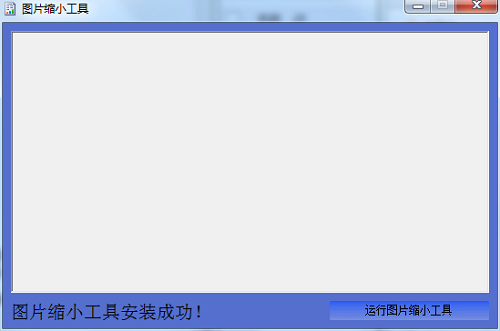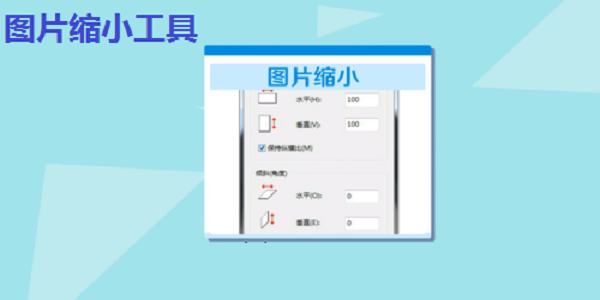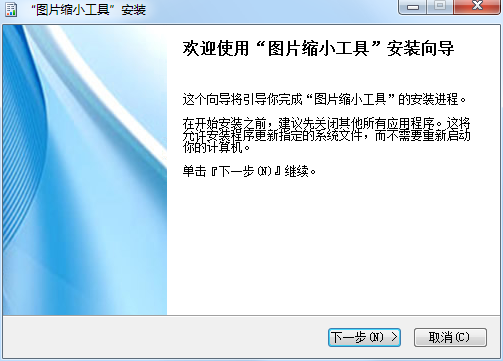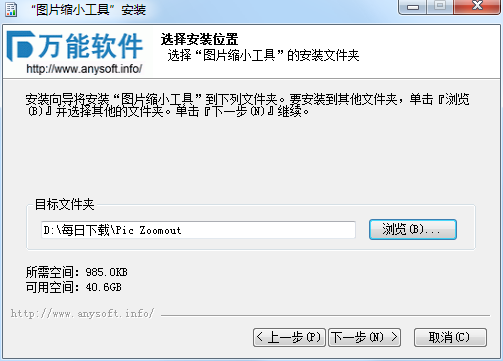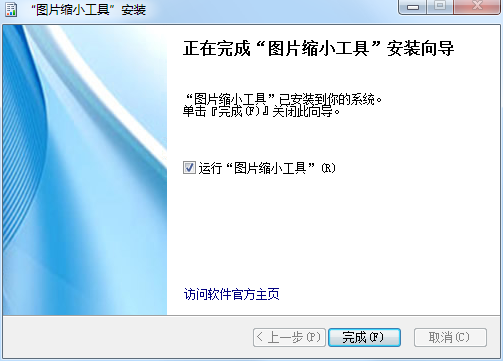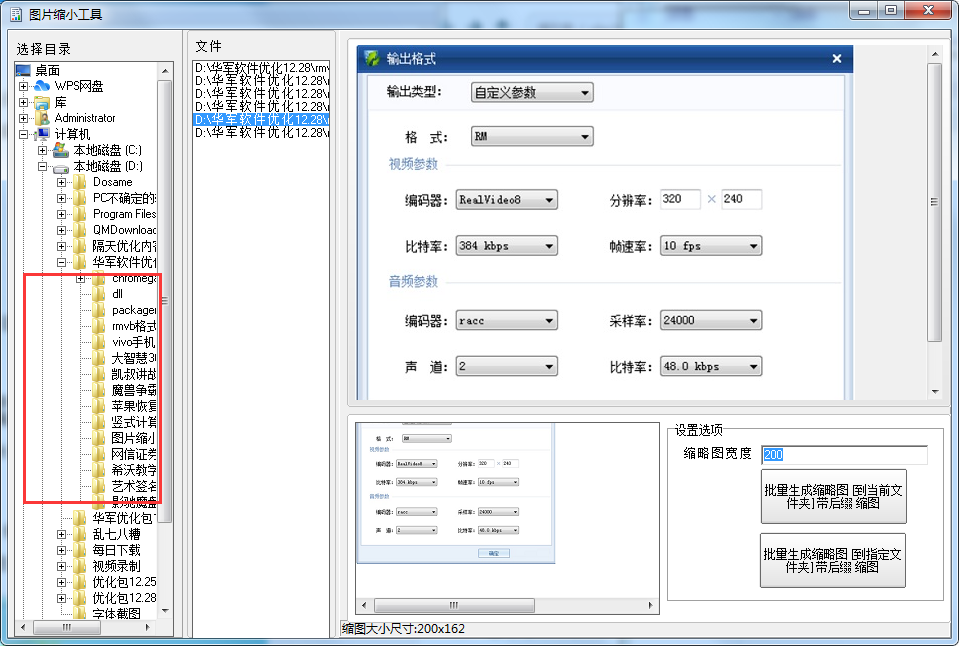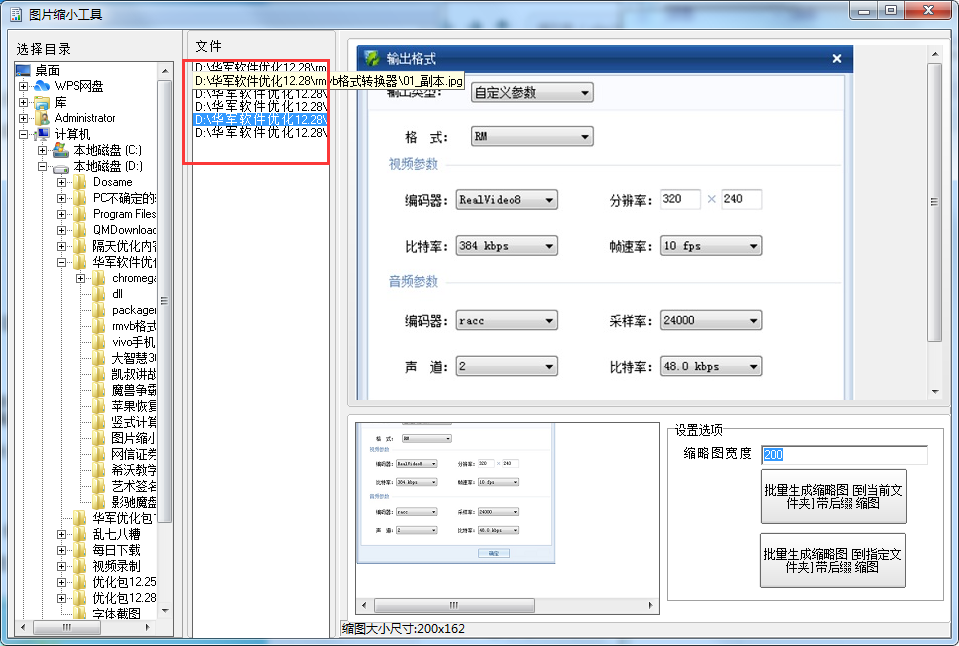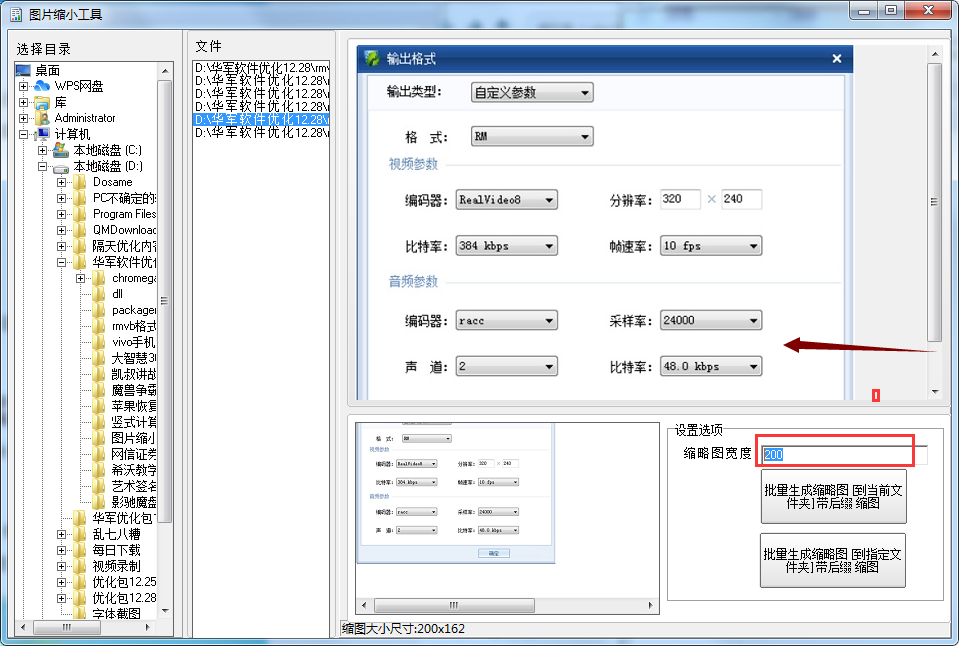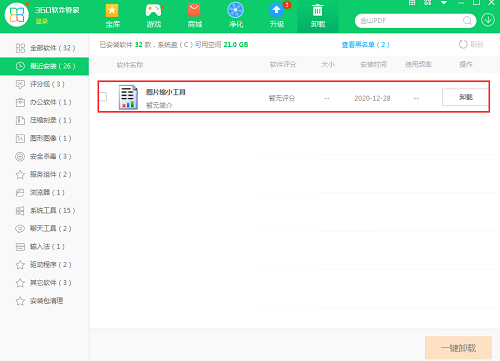Image reduction tool official version
The official version of the picture reduction tool is a picture editing tool suitable for use on computers. The image reduction tool not only helps you make images smaller, but also supports batch processing without distortion. The image reduction tool can replace PS and help you complete image scaling in just a few seconds. You can adjust the size, percentage, and save quality at will. Huajun Software Park provides download services for image reduction tools. To download other versions of image reduction tools, please go to Huajun Software Park!
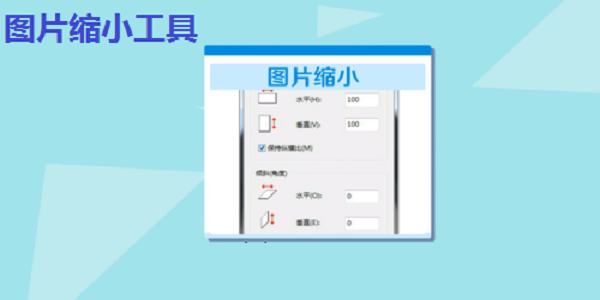
Image reduction tool software functions
1. Image compression
Image compression is to reduce the space occupied by images through compression. If you have a large number of digital photos, or the website where you upload images has file size restrictions, you can use this software to compress the image size and compress the image file size to achieve the effect of reducing the disk space occupied by a large number of images, uploading photos, etc.
2. Image zoom
The picture zoom function can enlarge or reduce the size of the picture. It can be enlarged or reduced according to the original proportion of the picture or the specified picture size.
3. The program can compress and scale batches or single files, and can perform individual deletion operations on the selected file list, etc.
4. This program has some considerate functions such as automatically creating desktop shortcuts and opening output file directories for the first time it is run.
Image reduction tool software features
1. You can reduce the picture with one click, and the reduced range can be customized by the user.
2. You can reduce pictures in batches with one click
3. It can be automatically saved on the desktop
4. The picture will not be distorted after being reduced
Image reduction tool installation steps
1. Download the image reduction tool from Huajun Software Park and extract it to the current folder. Click on the anysoft_zoomout.exe application to enter the installation wizard interface, and then click Next.
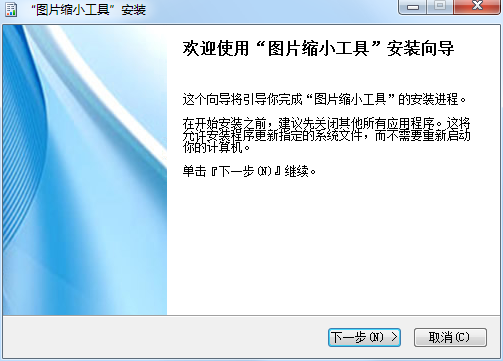
2. Select the software installation location interface. Huajun editor recommends that users install it on the D drive, select the installation location and click Next.
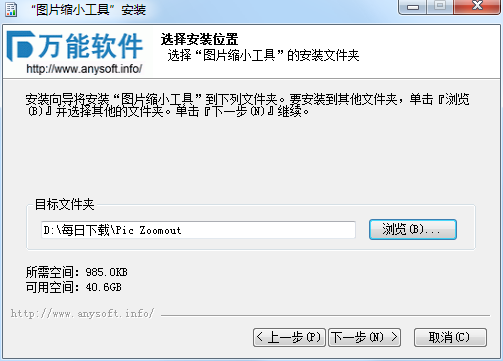
3. The installation of the image reduction tool is completed, click Finish.
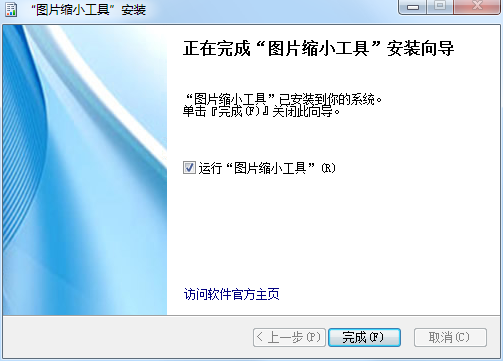
How to use image reduction tool
1. Open the software downloaded from Huajun Software Park, and then enter the main interface. We select the picture that needs to be reduced.
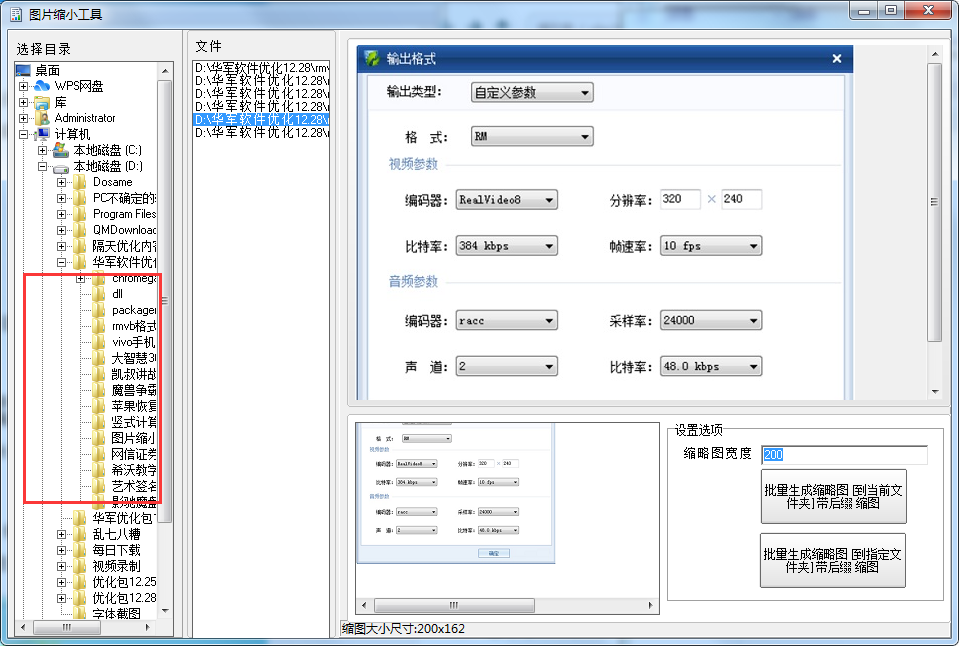
2. Then select a specific picture and double-click it.
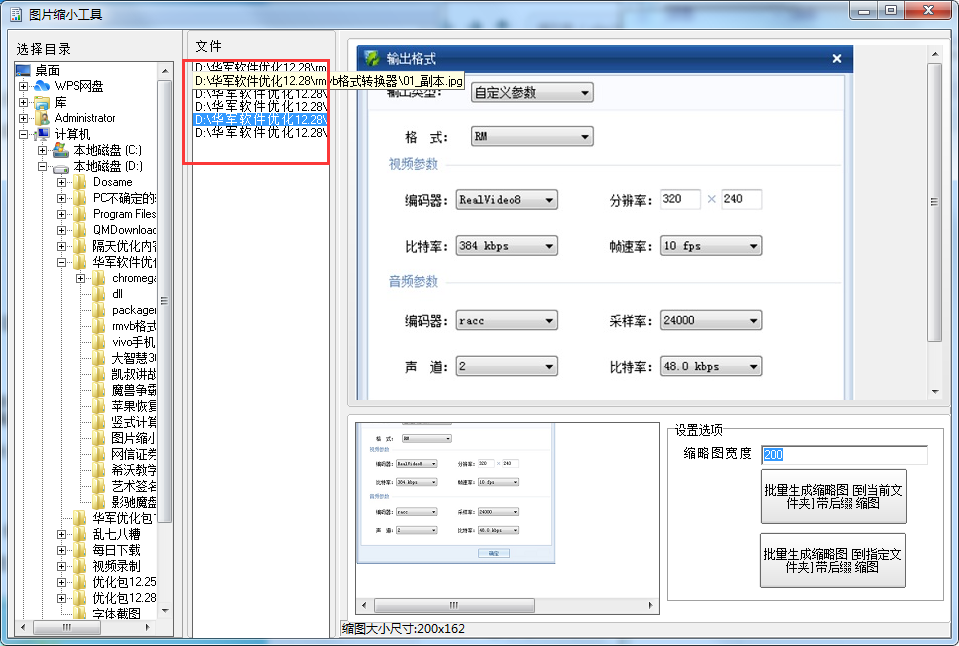
3. Set the size of the image according to your needs and click Generate.
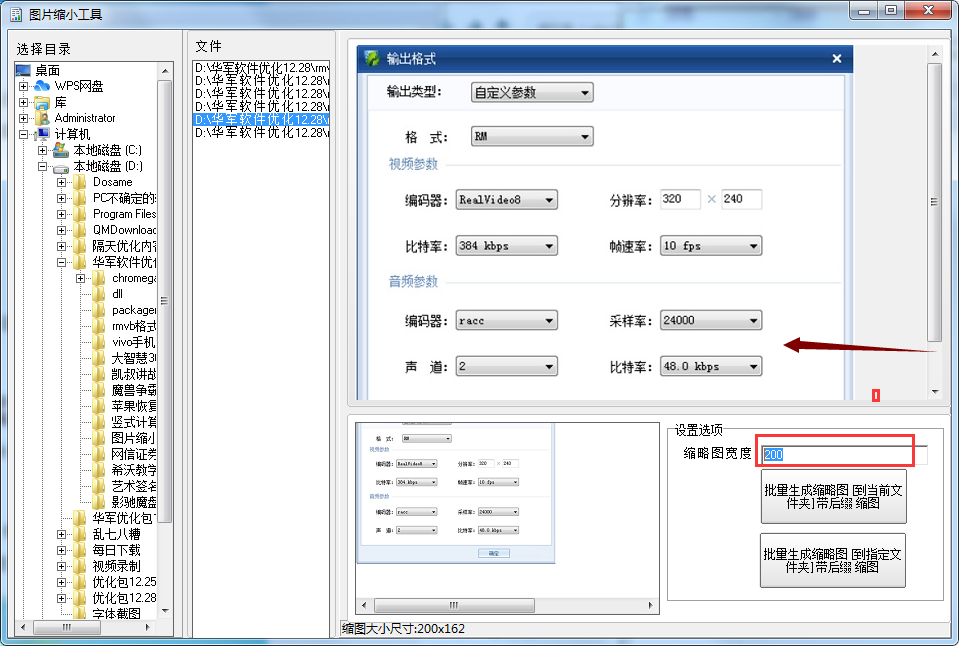
Image reduction tool FAQ
Q: How to uninstall the image reduction tool?
Answer: Method 1: Install and open the computer manager software, select the software management option, click the uninstall option, find the image reduction tool in the list, and click uninstall

Method 2: Install and open 360 Software Manager, find the image reduction tool in the list of uninstall options, and click Uninstall
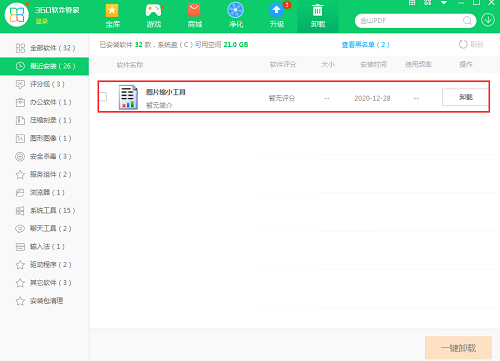
Comparison of similar software
Batch image reduction toolIt is a free tool that can convert, rename, crop and resize images. The batch image reduction tool allows you to perform simple functions such as converting, cropping, and resizing images without using complex image editing software. The batch image reduction tool is a tool that can compress images in batches. It has two methods: proportional compression and size compression. It is the smallest, fastest and most concise green image batch scaling and conversion tool. It can scale image files according to the ratio and specific length and width, and can convert PNG, BMP, JPG, GIF, and TIF image files to each other.
iResizerIs an image zoom software that can reduce or enlarge images to improve composition, fit layout or change orientation. It can adjust image size non-uniformly, highlighting image features without distorting the image.~
Huajun editor recommends:
The image reduction tool not only helps you make images smaller, but also supports batch processing without distortion. The image reduction tool is very simple to install, powerful, and has no installation garbage. It is specially recommended to everyone, and everyone is welcome to download it!