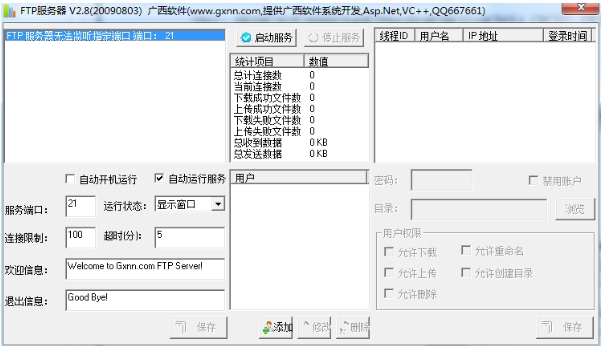FTP server software is an application for file transfer on a computer network. Its cross-platform compatibility, graphical interface and ease of use, security, high performance and stability, and rich functions have become an important tool for file transfer on a computer network.
FTP server software features
Cross-platform compatibility:
FTP server software usually supports multiple operating systems, such as Windows, Linux, Unix, etc., which allows users to deploy and use FTP servers on different platforms.
Graphical interface and ease of use:
Some FTP server software (such as IIS FTP Server) provides a graphical management interface, making configuration and management more intuitive and simple, and lowering the threshold for use.
Security:
FTP server software usually supports SSL/TLS encrypted transmission to ensure the security of data during transmission. In addition, through user authentication, access control and other mechanisms, the security of servers and data can be further ensured.
High performance and stability:
FTP server software is usually able to maintain high performance and stability when handling a large number of user connections and transferring large files, ensuring smooth and efficient file transfers.
Rich features:
FTP server software not only supports basic file upload and download functions, but also provides user management, permission settings, logging and other functions to meet the different needs of users.

FTP server software features
File upload and download:
Users can upload files from the local computer to the FTP server through the FTP client software, or download files from the FTP server to the local computer.
User management:
FTP server software supports user management and configuration, including adding and deleting users, setting user passwords and permissions, etc. This helps administrators control and manage user access.
Permission settings:
Administrators can set different permissions for different users or user groups to control their access to and operations on specific files or folders. This helps protect sensitive data and prevent unauthorized access.
Logging:
FTP server software usually supports detailed logging functions, which can record user login, operations, file transfer and other information. This helps administrators monitor server activity and identify and address potential security issues in a timely manner.
Data transmission encryption:
By supporting encryption protocols such as SSL/TLS, FTP server software can ensure the security of data during transmission and prevent data from being stolen or tampered with.
Virtual host and virtual directory:
Some FTP server software (such as VSFTPD) supports virtual host and virtual directory functions, which allows administrators to configure multiple FTP sites on the same server to provide independent file storage space for different users.
Bandwidth control:
FTP server software usually supports bandwidth limits for users or each IP to ensure stable and fair use of the network. This helps prevent some users from taking up too much bandwidth and disrupting the normal use of other users.

FAQ
Unable to connect to FTP server
Possible reasons:
The server address or port number is wrong.
The network connection is unstable or interrupted.
A firewall or security software blocks the FTP connection.
Solution:
Confirm that the server address and port number are correct.
Check the network connection to make sure the network is stable.
Allow FTP connections in your firewall or security software and make sure the FTP port (usually port 21) is not blocked.
ftp server update log:
1. Fixed BUG, the new version has a better experience
2. Some pages have been changed
Huajun editor recommends:
The editor of this ftp server software has personally tested it. The various functions are very simple and easy to operate. Even a new user like the editor can quickly master it. I like it very much! This site also has similar software such as CuteFTP, .NET, and Batch Manager, which we recommend you download!