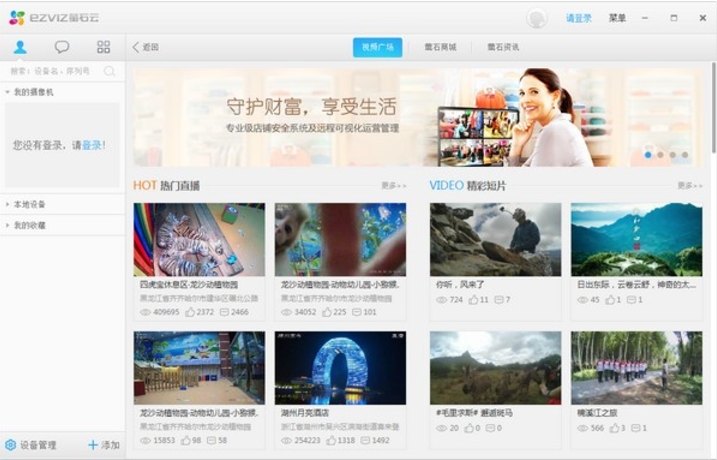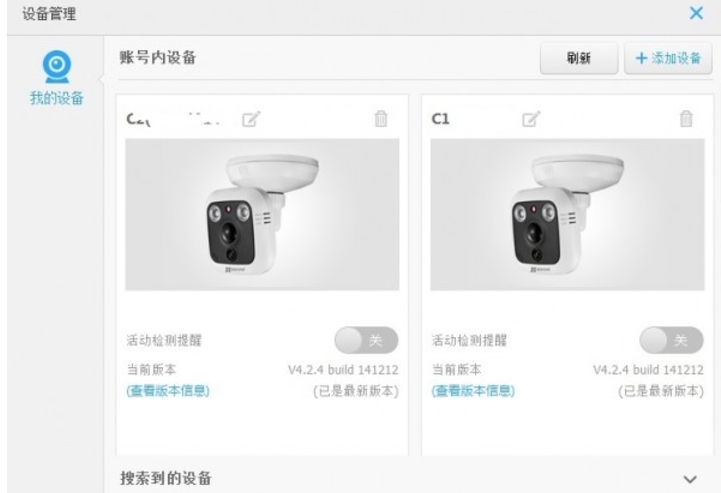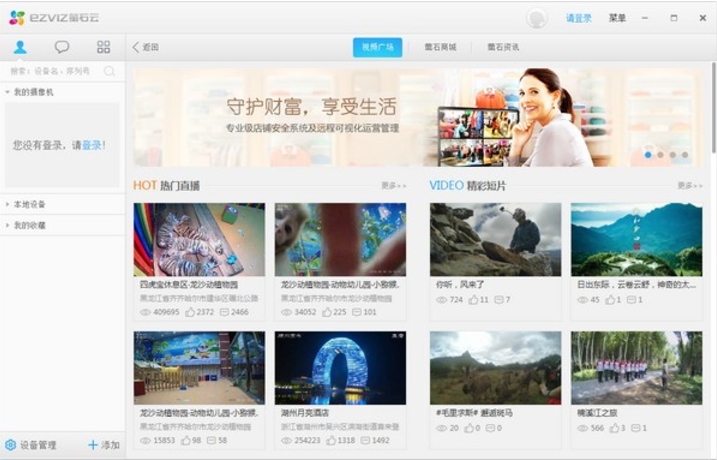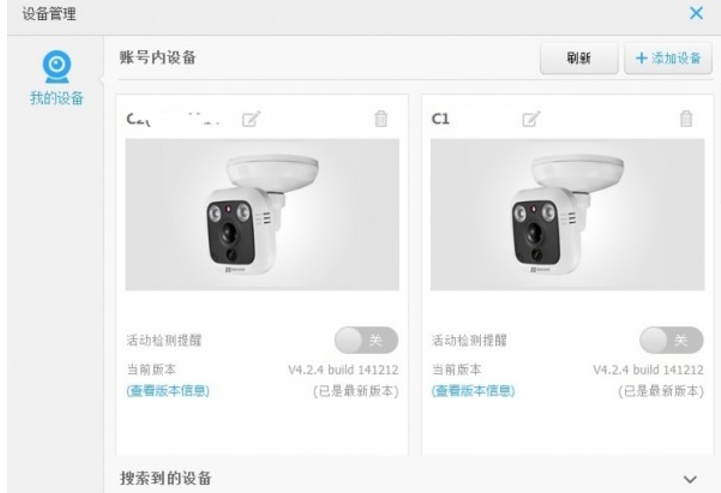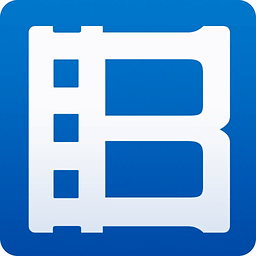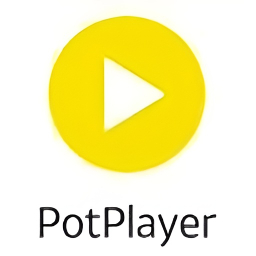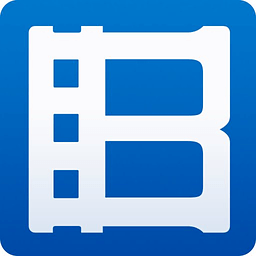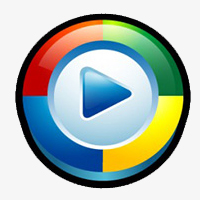EZVIZ Cloud is a desktop software based on video applications officially launched by EZVIZ Cloud. It allows users to monitor real-time footage through the EZVIZ Cloud Video webcam and view other people’s open surveillance videos at the same time. The software is continuously updated to ensure users get a better experience and feature upgrades. Friends who like EZVIZ Cloud, come to Huajun Software Park to download and experience it!
Fluorite Cloud Highlights
Visual and layout adjustments are made to improve user experience.
Supports channel grouping and query, making it easy to manage multiple monitoring devices.
Integrate local and platform video lists to facilitate users to find and play.
Integrate and optimize device management, simplifying device configuration and management processes.
Integrate and optimize other applications to improve the overall performance of the software.
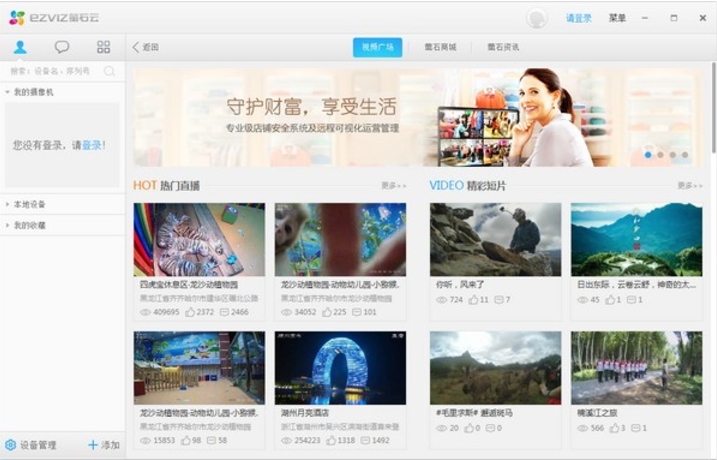
Fluorite Cloud Features
Historical video playback: Users can review historical video videos from the past period of time to ensure that no important fragments or clues are missed.
Real-time video high-definition playback: Supports clear real-time video viewing at home and in stores anytime and anywhere to meet users' remote monitoring needs.
Clear voice intercom: While watching real-time video, users can also perform voice intercom to achieve zero-distance family communication.
Timely reminder of event messages: When an abnormal event occurs at home or in the store, users will receive event information as soon as possible to ensure timely response.
Video message: Supports video message function for easy and fun interaction with family members (only F1 interactive Internet camera supports this function).
Picture and video management and sharing: Users can browse and uniformly manage snapshots and videos, and easily share them with others.
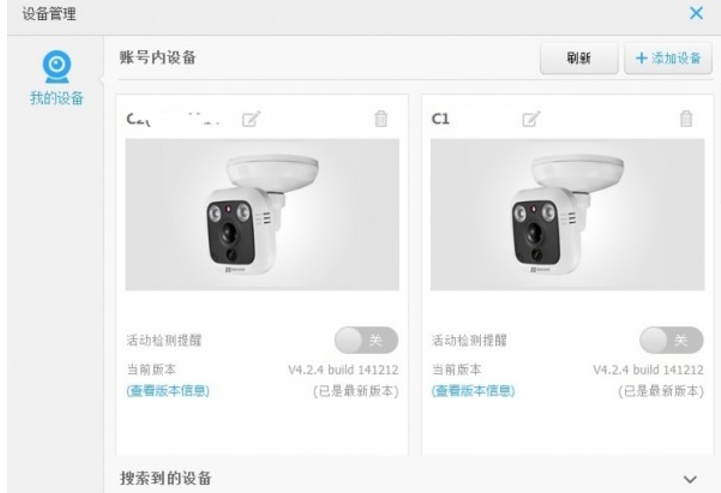
EZVIZ Cloud Function
Refreshing and concise interactive interface: The interactive operation interface is specially designed for the monitoring needs of small and medium-sized businesses and home users. It is easy to understand, simple and convenient to use.
Powerful local device management function: Supports device parameter modification of IPC, NVR and other network devices, such as IP address setting, image parameter setting, recording plan setting, device upgrade, etc.
LAN passenger flow statistics: Support EZVIZ IPC to set local customer statistics. You only need to run the client software to achieve factual data statistics of passenger flow.
Account security management: Setting up terminal binding and modifying account mobile phone numbers can be achieved through EZVIZ Studio to ensure user account security.
Multi-picture playback function: supports up to 25 pictures for simultaneous preview (requires network bandwidth support), and can freely switch the playback order to meet users' multi-picture monitoring needs.

Fluorite Cloud FAQ
The device can be searched on EZVIZ Video, but when added, it prompts that the device is not online:
Please confirm that the device network cable is connected to the LAN port of the router.
Confirm that the network parameters at the device are normal (IP, subnet mask, gateway, DNS).
Try turning off anti-virus software.
How to install and add devices to achieve remote monitoring:
The device supports network cable connection: plug in the network cable and connect to the router LAN port, log in to your EZVIZ account on your mobile phone, click the "+" in the upper right corner to select "Add Device", and add it by scanning or manually filling in the device serial number.
The device only supports Wi-Fi: Connect your phone to Wi-Fi, log in to your EZVIZ account, click the "+" in the upper right corner to select "Add Device", and add it by scanning or manually filling in the device serial number.
EZVIZ Cloud update log:
Working day and night just so you can be happier
Mummy, Mummy, coax~all the bugs are gone!
Huajun editor recommends:
In addition to EZVIZ Cloud, a very convenient video player, there are also Adobe Audition CC, CD to MP3 format converter, .NET and other related software available for download. If you need it, please click to download and use it.