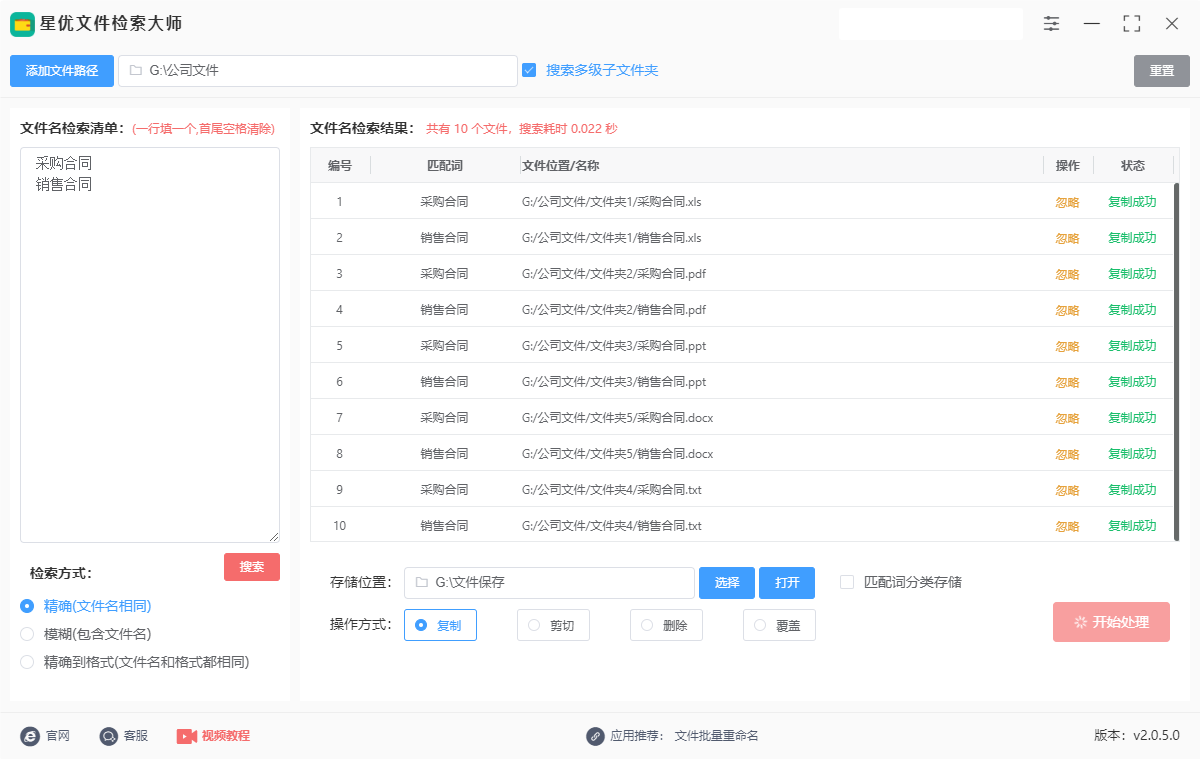-
Xingyou File Retrieval Master
- Size: 1.37M
- Language: Simplified Chinese
- category: File management
- System: Win
Version: 2.0.5 | Update time: 2024-10-30
Similar recommendations
Latest updates
How to draw arrows in coreldraw? -Coreldraw method of drawing arrows
How to upgrade QQ Browser How to upgrade QQ Browser
How to crop pictures in coreldraw? -The operation process of cropping pictures with coreldraw
How to copy coreldraw? -coreldraw copy method
How to draw straight lines in coreldraw? -Coreldraw method of drawing straight lines
How to deduct pictures in coreldraw? -Coreldraw drawing method
How does QQ Browser zoom the browser - How does QQ Browser zoom the browser
How to cancel your account in Plants vs. Zombies
How to adjust Plants vs. Zombies to Chinese? -How to adjust Plants vs. Zombies to Chinese
Xingyou File Retrieval Master Reviews
Recommended products
-

TeamDoc document management software
-

Foxit PDF to Word Converter
-

Beyond Compare 4 Mac file comparison tool
-

Word document batch processing master
-
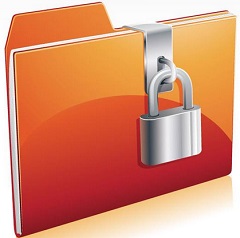
Folder encryption wizard
-

Change file names in batches with Feibox
-

Treasure box for batch processing of Yicai files
-

Advanced RAR Repair
-

PDF decryption tool
-

Microsoft Project
- Diablo game tool collection
- Group purchasing software collection area
- p2p seed search artifact download-P2P seed search artifact special topic
- adobe software encyclopedia - adobe full range of software downloads - adobe software downloads
- Safe Internet Encyclopedia
- Browser PC version download-browser download collection
- Diablo 3 game collection
- Anxin Quote Software
- Which Key Wizard software is better? Key Wizard software collection