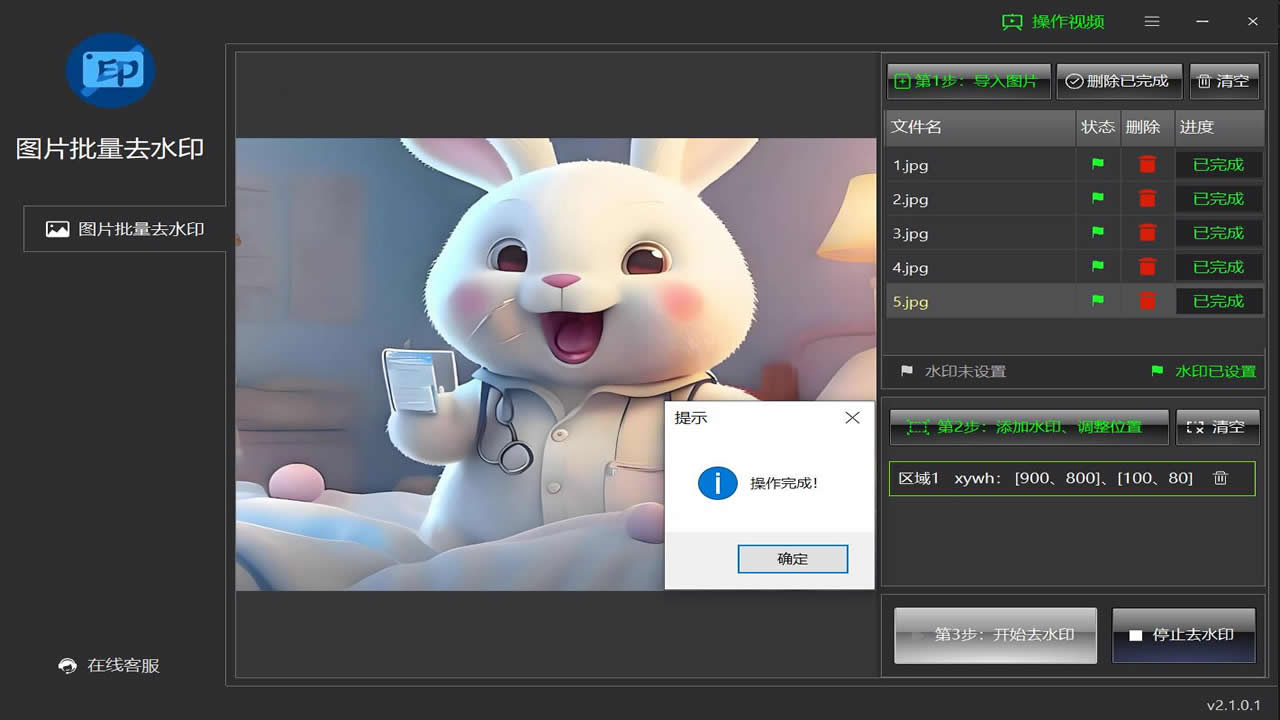Miniu Image Batch Watermark Removal Tool is a simple and easy-to-use image batch watermark removal tool software that supports batch removal of various watermarks, logos, defects, etc. from images.
Multi-threaded concurrent watermark removal has fast processing speed and good effect. The output pictures maintain the original quality and format, and you can easily obtain high-quality clean pictures. Huajun Software Park provides you with a free download of the Miniu image batch watermark removal tool 2024. Friends who like the Miniu image batch watermark removal tool come to Huajun Software Park to download and experience it!
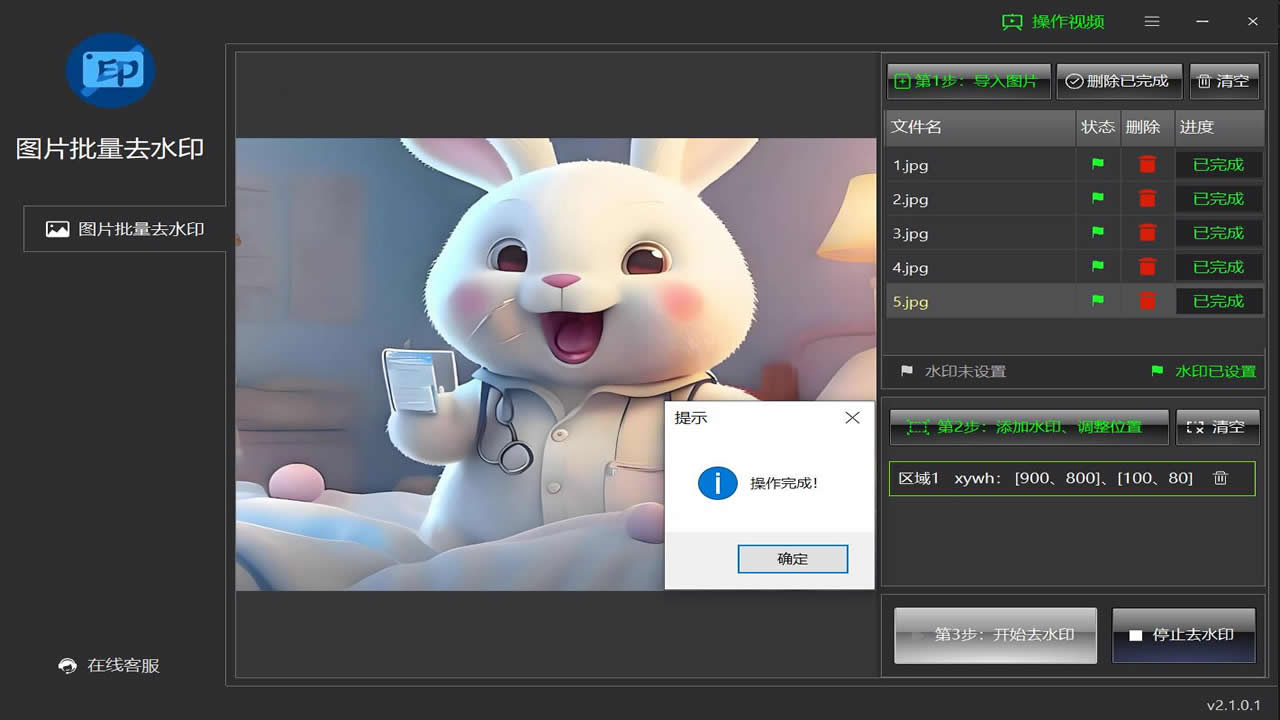
Introduction to Miniu picture batch watermark removal tool software
Miniu Picture Batch Watermark Removal is a tool software specifically designed for batch watermark removal of pictures. It uses relatively advanced image recognition technology to quickly and accurately remove watermarks and text from pictures. Users only need to download and unzip the Miniu batch image watermark removal tool. After opening the software, click the image watermark removal module, batch import the images that need to be removed, and then add the watermark area and adjust the position of the watermark area on the image. Miniu image batch watermark removal software It supports the removal of multiple watermarks from the same picture at the same time. Finally, click the "Start Watermark Removal" button, and the software will quickly complete the watermark removal work. After the watermark is removed, the software will automatically open the file directory after the watermark has been removed, and you can quickly view the preview image locally after the watermark has been removed. effect.
Features of Miniu picture batch watermark removal tool software:
1. Remove text, image watermarks, logos, etc. from pictures in batches with one click.
2. AI intelligently removes watermarks in batches, the effect is quite natural, and no traces of watermarks can be seen at all.
3. Remove watermarks in batches. After watermark removal, the output pictures maintain high-definition and lossless image quality.
4. Supports watermark removal in multiple areas at the same time.
5. Supports visual box selection operation, simple and easy to use.
Miniu picture batch watermark removal tool update log:
1. Sweep the bug out and carry it out to the end
2. The most stable version ever
Huajun editor recommends:
Miniu image batch watermark removal tool is a good image processing software. If you are interested, please download it and use it. I believe you will like it. Adobe Illustrator CC, AutoCad 2020, and Cloud Machine Manager are also good software and are recommended for students to download and use.