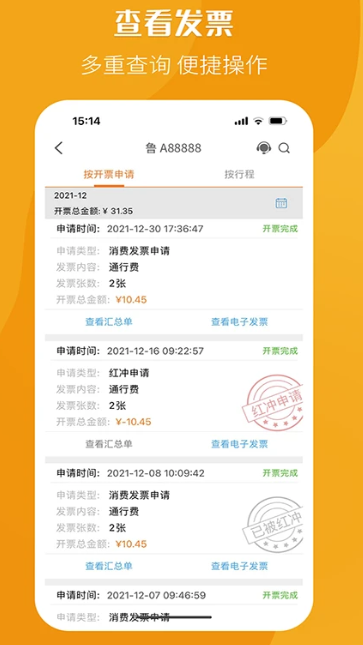The ticket stub app is a nationwide application that can issue electronic invoices for toll road tolls, providing convenience for users driving on toll roads and optimizing our travel experience. Users can use this mobile software to issue invoices online, query invoices, ETC invoices, and provide detailed invoice processing guides. Manual customer service can help solve problems. It is fully functional and easy to use. At present, this software has been accepted by the majority of toll stations and has very good applicability.

Software features
1. [My ETC] has the functions of adding, viewing, and associating invoice headers to help you manage ETC cards easily.
2. [I want to issue tickets] Consumption tickets and recharge tickets can be issued at will.
3. [My Invoice] displays the invoicing records in detail, and has the function of sharing and applying for invoice exchange.
4. [Invoice header] To issue an invoice, fill in the invoice header immediately.

Software instructions
Toll electronic invoice issuance process
(1) Apply for ETC card or user card. ETC card or user card refers to an IC card issued to the public for recording user and vehicle information. The ETC card has the function of electronic payment of tolls on toll roads. Customers can bring their valid identity documents and vehicle driving licenses to ETC customer service outlets to apply for ETC cards or user cards. For specific application requirements, please consult the ETC customer service agencies in each province (region, city).
(2) Account registration on the invoice service platform. Customers log in to the invoice service platform website www.txffp.com or the "ticket stub" APP, register for free with their mobile phone number and mobile phone verification code, and set the buyer's information as required. If the customer needs to change the buyer's information, they should change it before the recharge or pass transaction occurs to ensure that the invoicing information is true and accurate.
(3) Bind ETC card or user card. The customer logs in to the invoice service platform and fills in the information reserved when applying for the ETC card or user card (name of account holder, certificate type, certificate number, mobile phone number, etc.). After verification, the ETC card or user card binding is completed.
(4) Issuance of invoices. Customers log in to the invoice service platform, select the recharge or consumption transaction records that require invoices, and apply to generate electronic toll invoices. The invoice service platform provides users with services such as downloading, forwarding, previewing, and querying of electronic toll invoices and detailed information for free.
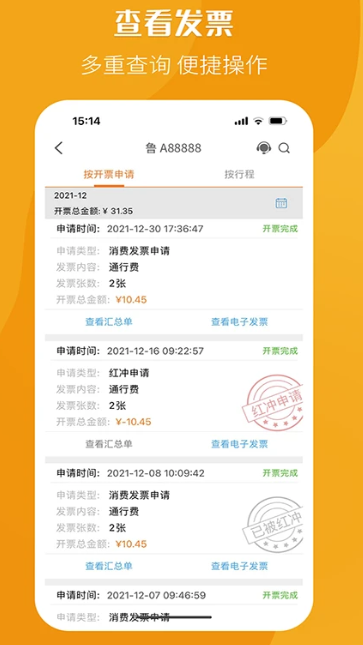
Ticket stub FAQ
What should I do if the ticket stub APP cannot query ETC pass records?
When the ticket stub APP cannot query the ETC pass record, users do not need to worry too much. Under normal circumstances, records will be updated to the system within 10 calendar days. If it still cannot be queried after this time, the user can search again through the APP or contact customer service for resolution.
Ticket stub update log:
1. Sweep the bug out and carry it out to the end
2. The most stable version ever
Huajun editor recommends:
Ticket stubs have always been the most commonly used software by most netizens. Huajun Software Park also has universal charger, TFun game, voting brushing expert and other software that are also very popular among netizens. You can download them from Huajun Software Park!