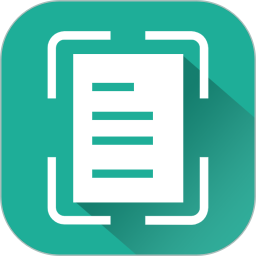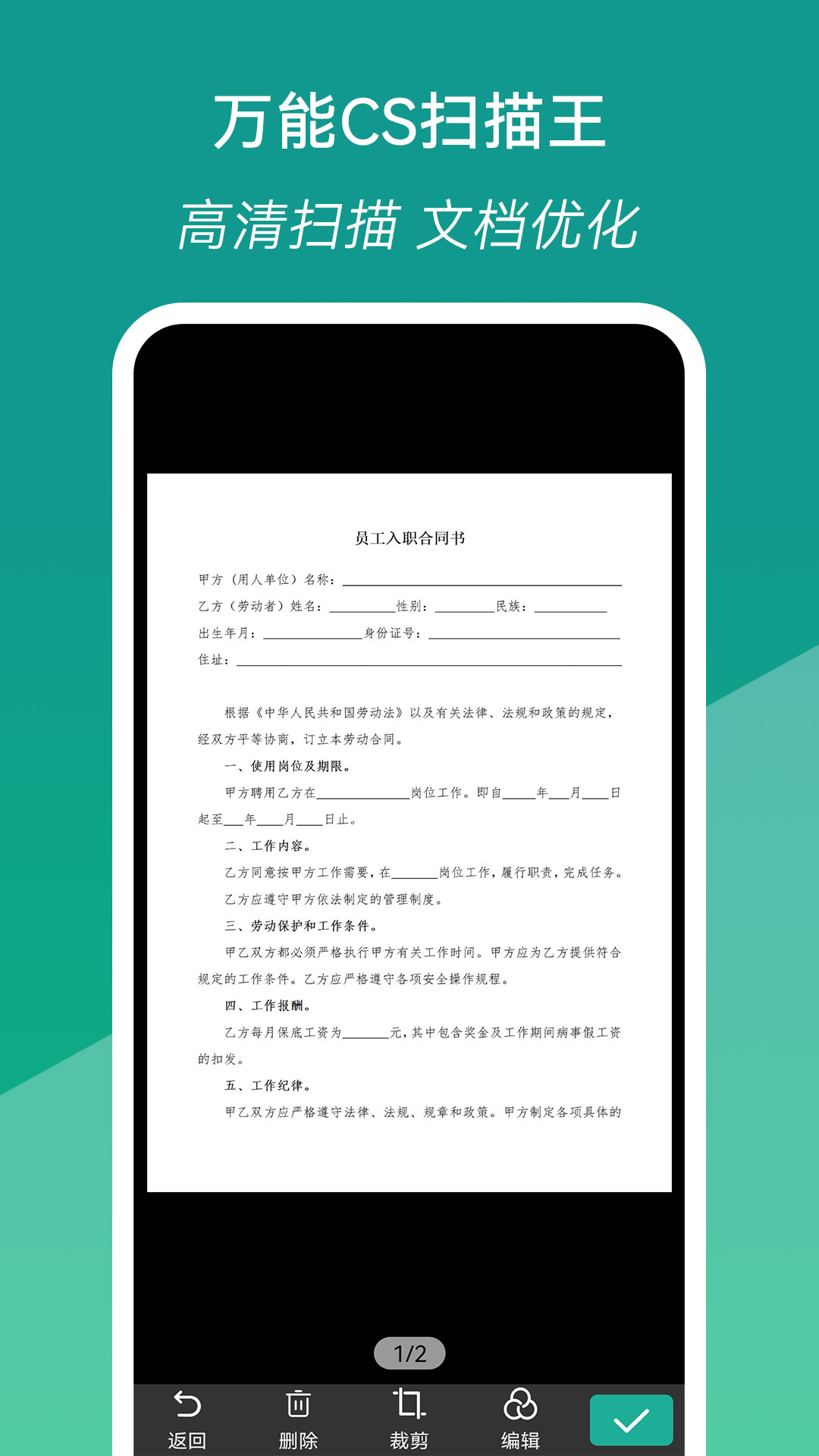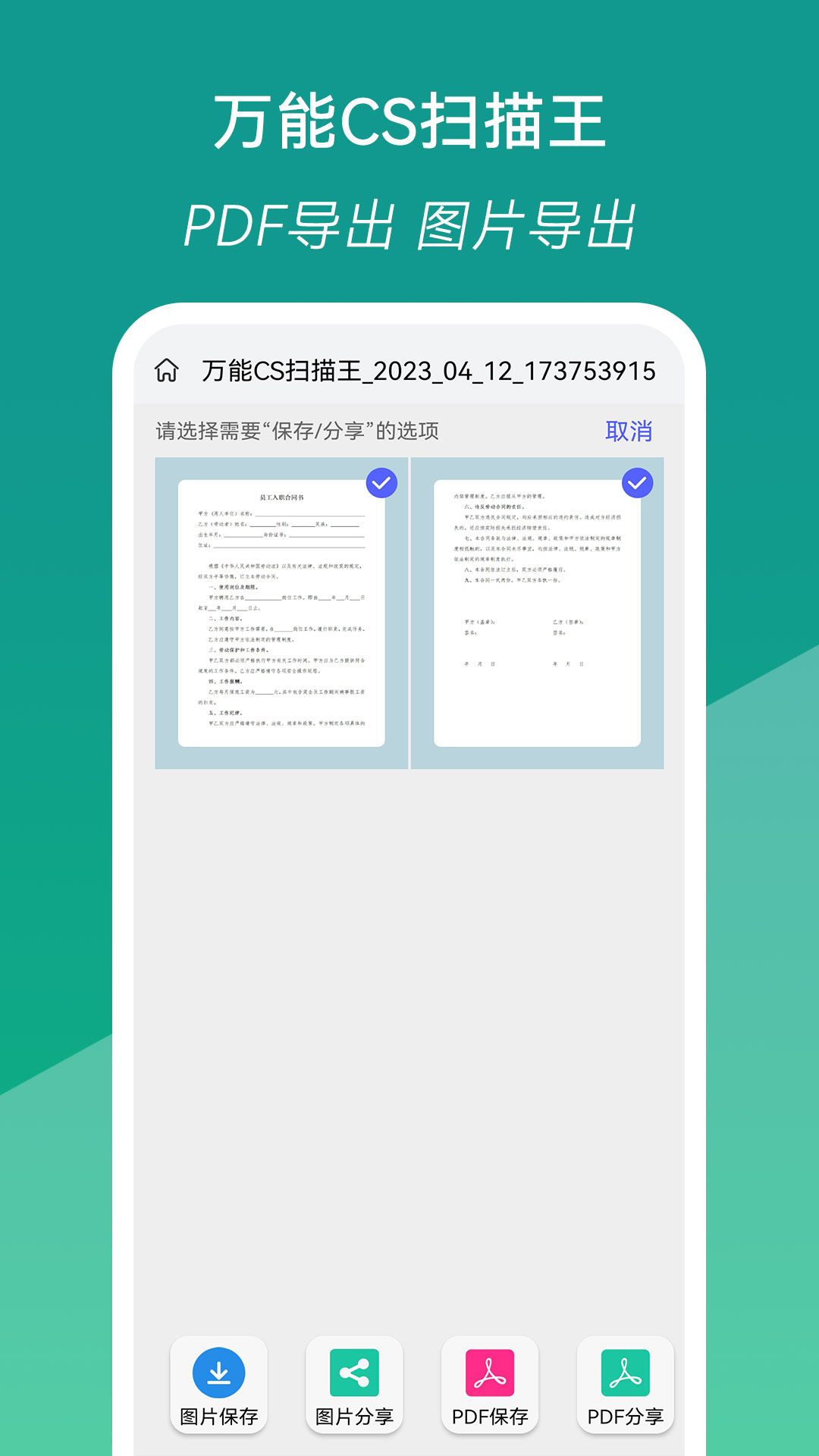Document Scan PDF Tool
Universal CS Scanner is an efficient and intelligent scanning tool that can accurately and quickly scan business cards, photos, books and other images and text, and convert them into PDF and other formats of documents. The application also has an OCR (image to text recognition) function, which can recognize multiple languages and automatically convert image text into editable text, avoiding the trouble of manual input and typesetting. Huajun Software Park provides the download address of the official version of the Universal CS Scan King app. Users in need can download and use it for free!

Universal CS Scan King software functions
Image to PDF, PDF to image, QR code scanning, QR code recognition, document protection (watermark addition), business card scanning, PDF conversion, document recognition, smart cropping, text recognition
The Universal CS Scanner not only supports document recognition, but also has many functions such as intelligent cropping, editing, and watermarking, making document processing more convenient and efficient. At the same time, the application also provides multiple document editing functions such as text interception, copying, editing, typesetting and layout, allowing users to process documents more flexibly.
The operation interface of Universal CS Scanner is simple and intuitive, users can easily get started, improve work efficiency, and allow you to process documents easily.
If you need an efficient and intelligent scanning tool, Universal CS Scanner will be a good choice for you.
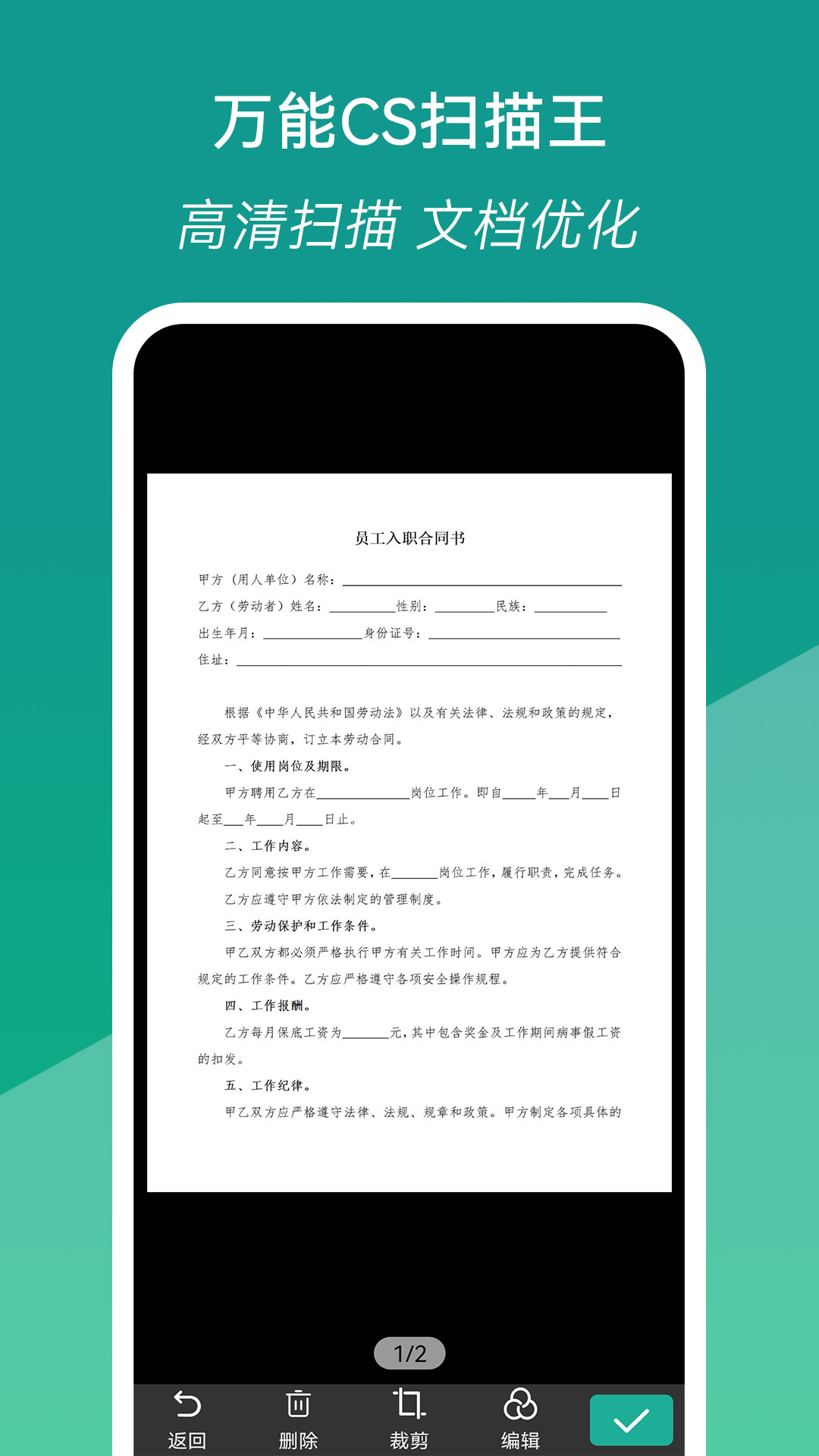
Universal CS Scanner Frequently Asked Questions
Scanned documents appear blurry, noisy, or have jagged edges
Common reasons:
The hand is shaking or the distance is too close when shooting (causing the image to be out of focus).
Insufficient light or reflective background (such as glass tabletop, colorful textured background).
The "Intelligent Enhancement" or "HD Scan" functions are not turned on.
Solution:
Optimize shooting conditions:
Keep the phone stable, about 25-35 cm away from the document, and ensure that the document completely covers the viewfinder frame.
Shoot in an evenly lit environment, avoiding backlighting or shadows (you can use a desk lamp to fill in the light).
Enable smart optimization:
Click "Intelligent Enhancement" or "HD Mode" on the scanning interface (some versions need to be turned on manually).
Post-editing adjustments:
After scanning, enter editing mode and use the "sharpen" or "remove noise" tools to improve clarity.
Universal CS Scanner Update Log:
1. Optimize content
2. The details are more outstanding and bugs are gone.
Huajun editor recommends:
Universal CS Scanner, as a long-lasting document business, has been updated in versions again and again, bringing users a very high user experience. It is highly recommended for users who need the download experience. It is also recommended to download and use related software such as new TXT documents, Gmail (Google Mail), Duoduo clothing management software, etc.