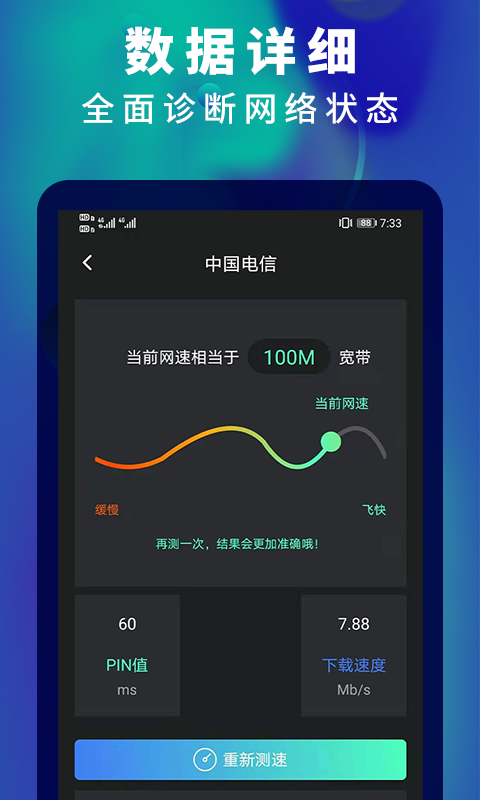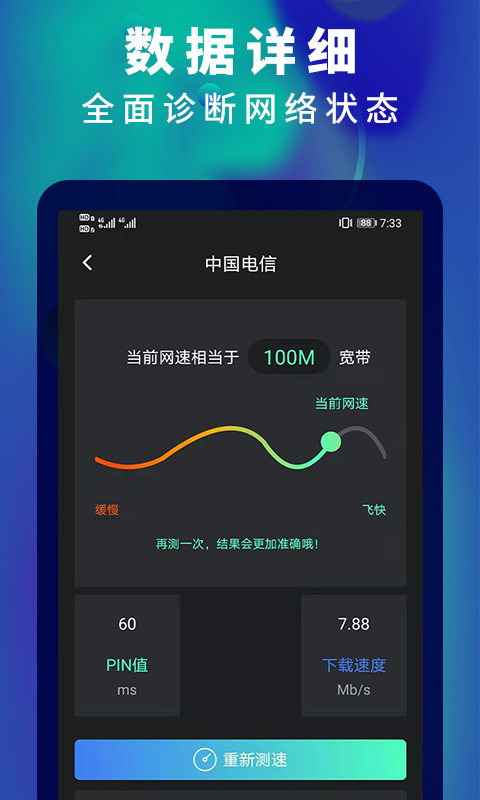A professional speed measurement software that integrates 5G network speed measurement, network status tracking and professional network testing. The new 5G speed measurement function is added to facilitate 5G users to test network speed and prepare for the 5G era.
Software that integrates network speed testing in various scenarios, including network speed test professional version, WiFi detection, broadband speed testing, game speed testing, telecommunications speed testing, mobile speed testing, WiFi manager, WiFi speed testing, mobile network speed testing; 5G network speed testing can help you monitor the network type in real time, test the upload and download of the current network speed with one click, and say goodbye to lags. Huajun Software Park provides the download address of the official version of the 5G network speed test app. Users in need can download and use it for free!

Features of 5G network speed test software
[Network detection]
Slow internet speed? One-click detection of network-robbing equipment
【View history】
Conveniently view speed test history and compare the results of each speed test
【WiFi signal test】
Poor signal? Test current WiFi signal strength with one click
【Game speed test】
What should I do if the game speed is too slow? Check the network speed delay of the current network with one click
【Traffic monitoring】
Set your package traffic and view the detailed traffic usage of the month in real time
【Ping test】
Game lags? Professional Ping Test to Understand Network Stability
【Network Diagnosis】
Diagnose various network problems with one click when the network is suddenly disconnected or the webpage cannot be accessed even though the network is connected.
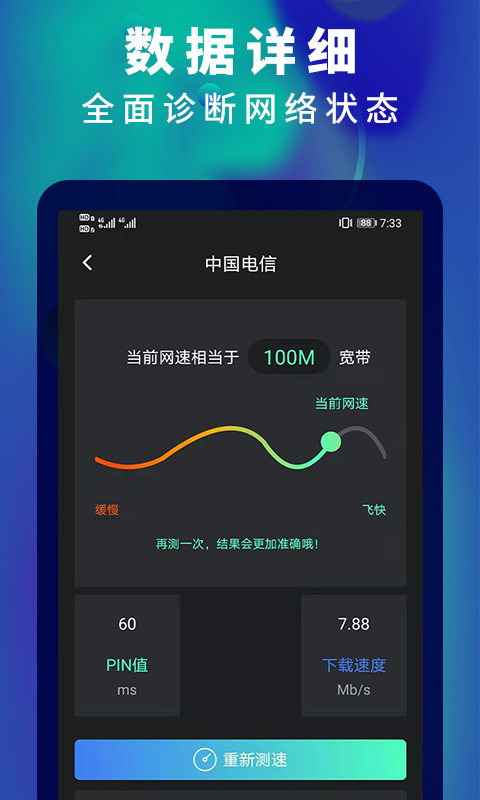
Frequently asked questions about 5G network speed test
Speed test results are inaccurate
Problem description:
Users use speed measurement APP to measure speed in a 5G network environment, but find that the speed measurement results are inconsistent with the actual experience, or are significantly different from the results of other speed measurement tools.
Solution:
Make sure the network is stable: Before testing the speed, make sure the phone is connected to a stable 5G network to avoid testing the speed when the signal is weak or the network is unstable.
Close other applications: When measuring the speed, close other applications that are using the network to reduce the impact of network load on the speed test results.
Choose a suitable speed test server: Some speed test APPs allow users to choose a speed test server. It is recommended to choose a server that is relatively close and has good network quality for speed testing.
Take the average of multiple speed measurements: Due to network fluctuations and other reasons, the results of a single speed measurement may be inaccurate. It is recommended to measure the speed multiple times and take the average to obtain more accurate speed measurement results.
5G network speed test update log:
Sweep the bug out and carry it out to the end
Optimize user feedback issues and improve detailed experience
Huajun editor recommends:
A very good software for measuring 5G network speed, which can solve a lot of troubles. This site also provides universal charger, dumpling cloud game, TFun game, etc. for you to download.