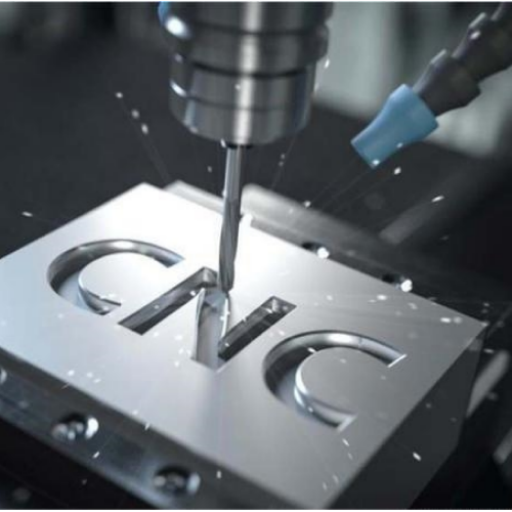-
iFLYTEK input method Xiaomi version
- Size: 61.6M
- Language: Simplified Chinese
- category: system tools
- System: Android
- Manufacturer:iFlytek Co., Ltd.
Version: v8.1.8168 | Update time: 2024-09-11
Similar recommendations
Latest updates
How to turn on the incognito mode of QQ browser? Where to turn on the incognito mode of QQ browser?
yyHow to modify the bound mobile phone number-yyHow to modify the bound mobile phone number
How to open a voice room in yy-How to open a voice room in yy
How to turn on teen mode in yy-How to turn on teen mode in yy
How to change the nickname of yy-How to change the nickname of yy
How to set full screen in QQ browser How to set full screen in QQ browser
How to add friends in yy-How to add friends in yy
How to create a channel in yy-How to create a channel in yy
How to enter the room with YY voice-How to enter the room with YY voice
How to change browser fonts in QQ Browser QQ Browser tutorial to change browser fonts
iFLYTEK input method Xiaomi version review
Recommended products
- Diablo game tool collection
- Group purchasing software collection area
- p2p seed search artifact download-P2P seed search artifact special topic
- adobe software encyclopedia - adobe full range of software downloads - adobe software downloads
- Safe Internet Encyclopedia
- Browser PC version download-browser download collection
- Diablo 3 game collection
- Anxin Quote Software
- Which Key Wizard software is better? Key Wizard software collection