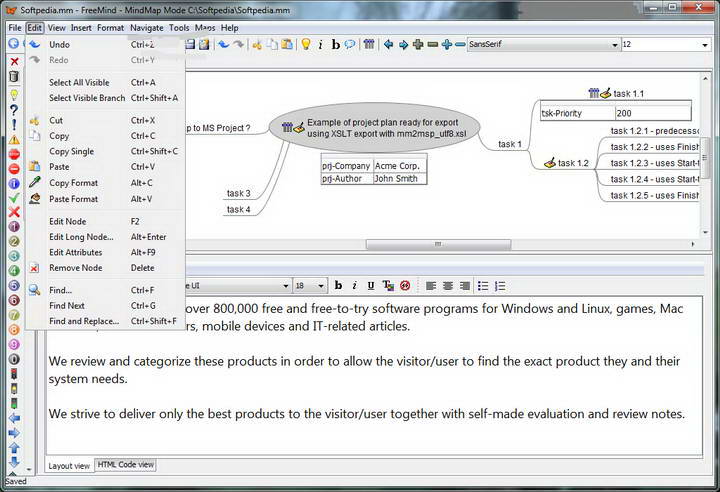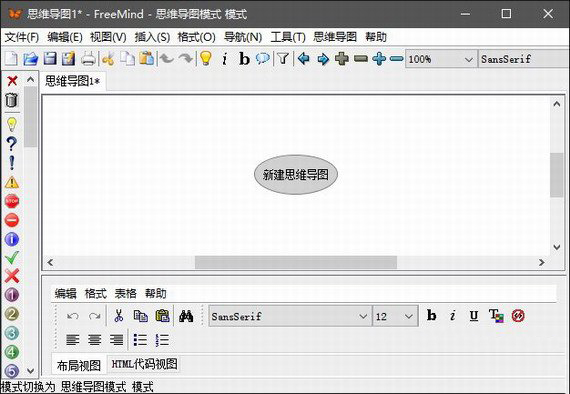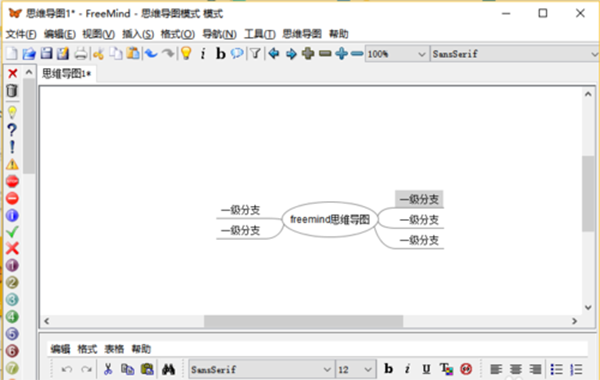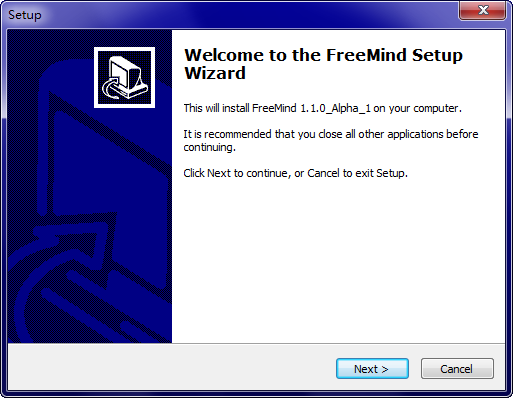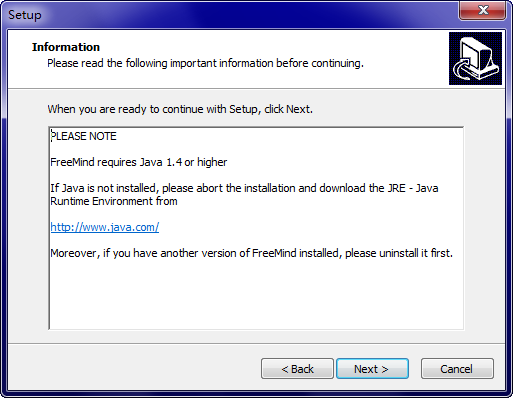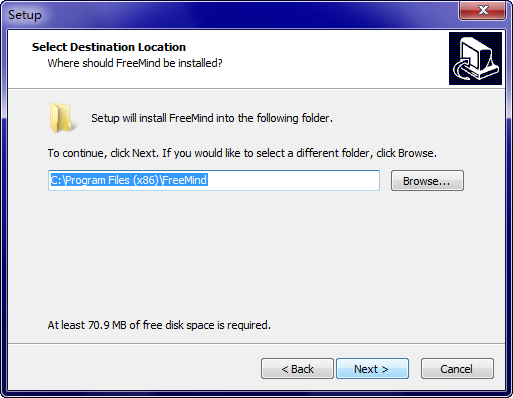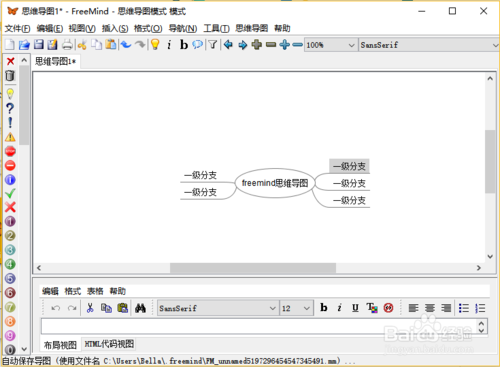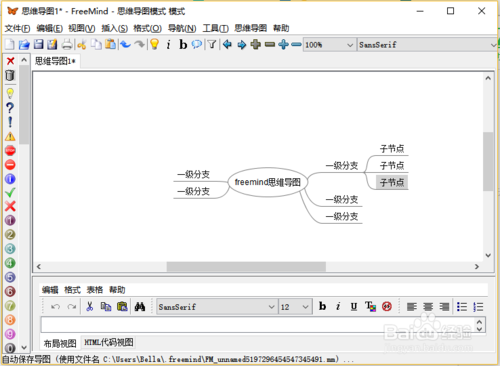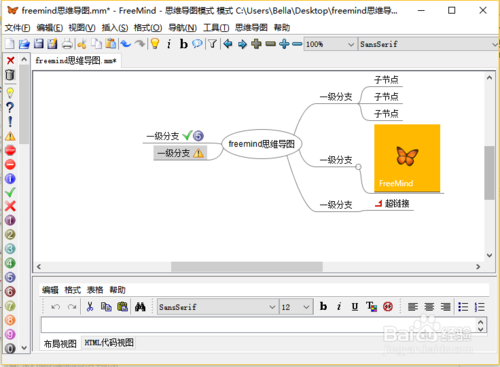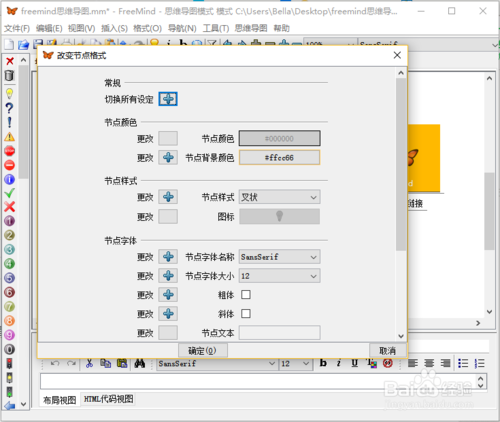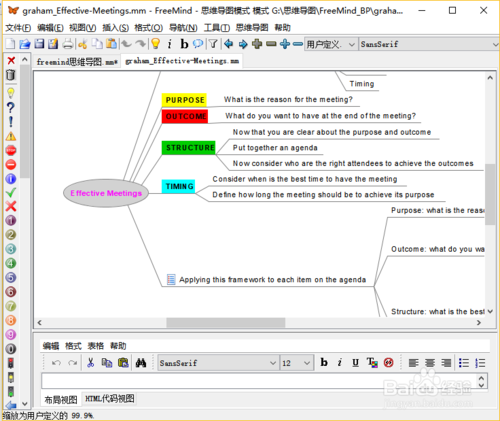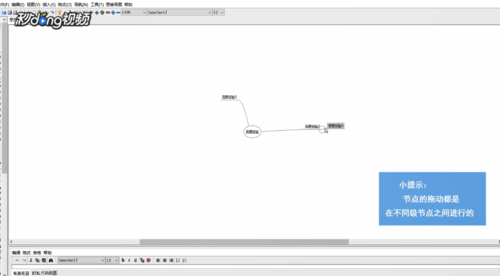Freemind is a free mind mapping tool developed based on Java language. What I want to share with you isFreemind Chinese version, friends can choose to use this tool to display your thinking in a hierarchical manner.Freemind can effectively present topic affiliations one by one.Freemind's code program is completely free and open source. Interested friends can download it to experience and study it.
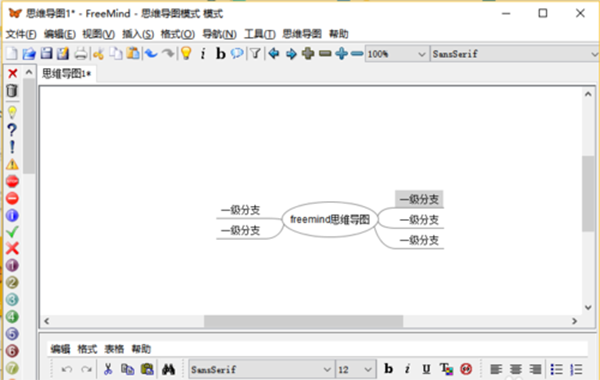
FreeMind (thinking brain map) function introduction
1. Manage projects (including sub-task management, sub-task status, time records, resource link management).
2. Notes or knowledge base.
3. Article writing or brainstorming.
4. Structured storage of small databases.
FreeMind (Thinking Brain Map) Installation Tutorial
Things to note when installing for windows users
Method 1 (suitable for users with high computer and English proficiency): Download the original FreeMind (9MB) and install it. Java will be checked during the installation process. If your computer does not have Java, it will prompt you to install Java first.
Method 2 (suitable for ordinary users): Install ShareMind (38MB). You can think of ShareMind as a processed FreeMind, which is more mature and easier to use. You no longer need to install Java separately.
1. First, download the FreeMind (thinking brain map) software package to your local computer at any address on this page, and unzip and run the installation program in the package. as follows:
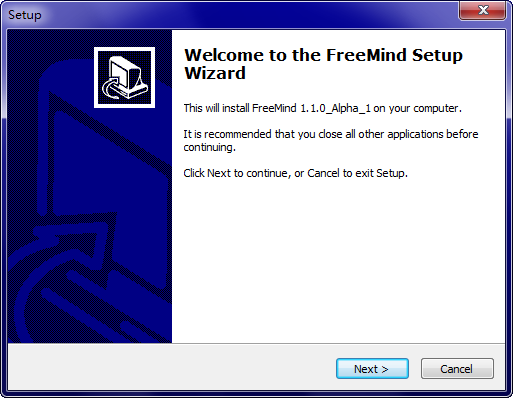
2. Click [next] directly to enter the FreeMind installation agreement interface, understand the content of the agreement and agree to continue the installation. If you agree, select "i accept the..."

3. Select [next]
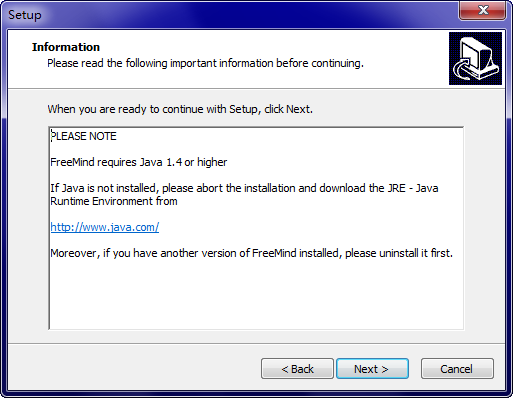
4. Continue【next】
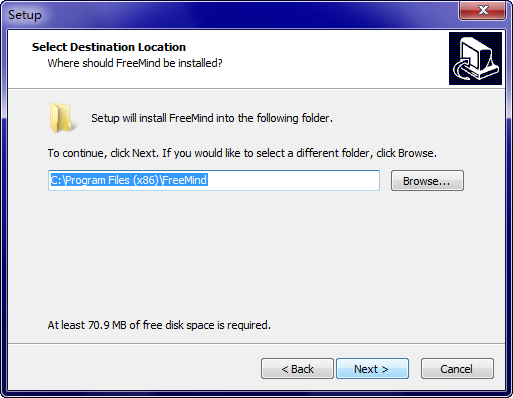
5. Finally, after the installation of FreeMind is completed, click [finish] to start the experience.

FreeMind (Thinking Brain Map) tutorial
How to use Freemind?
1. Open FreeMind (Mind Map), select [File] - [New] to create a new mind map.

2. Select the theme created by double-clicking the mouse and modify the name you like.

3. Select this topic and press Enter to add a new branch and name it. Select a branch in turn and press Enter to create a new branch.
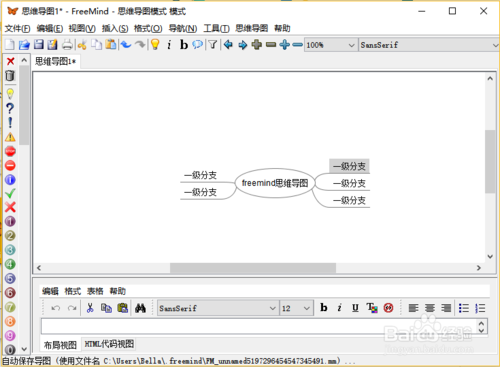
4. If you want to add a subtopic, please select the menu - Insert, or use the shortcut key insert.
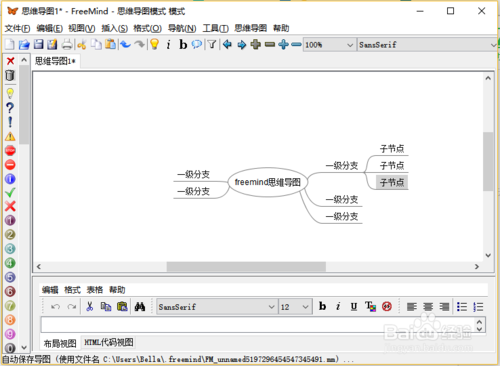
5. Finally add the required theme content, such as pictures, links, and other information.
Note: Before inserting an image, you need to save the file.
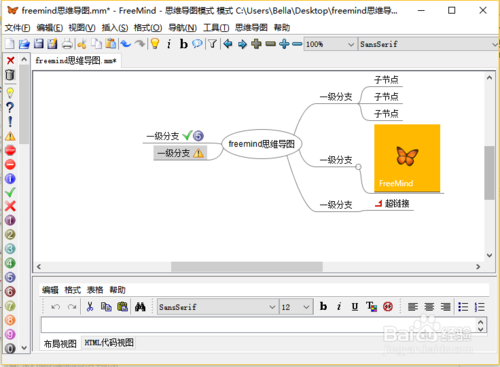
6. If you are willing, you can also modify the downmap style, select [Format] and modify the required node color, node style, node font and other information.
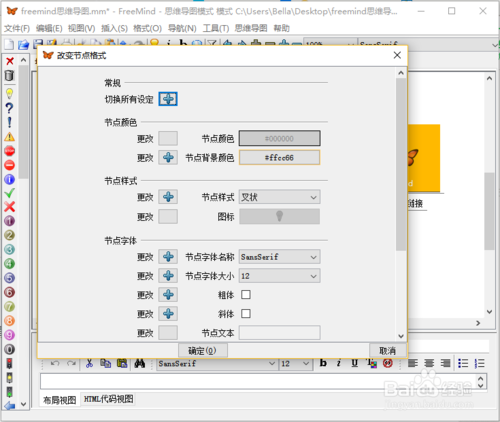
7. After modification, the effect of pouring the required picture is as follows: Is it more eye-catching?
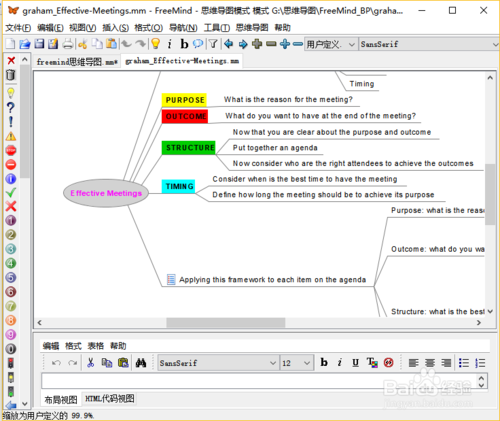
FreeMind (Thinking Brain Map) Frequently Asked Questions
1. How to drag nodes in FreeMind?
1. Select New Mind Map, and then edit the required text information.

2. Select the main node and press Enter to create a sub-node to edit text information.

3. Then according to the prompts, hover the mouse directly over the connection between the main node and the child node, wait for the mouse arrow to change, then click and hold to start dragging.

4. The effect after dragging the node is as follows:
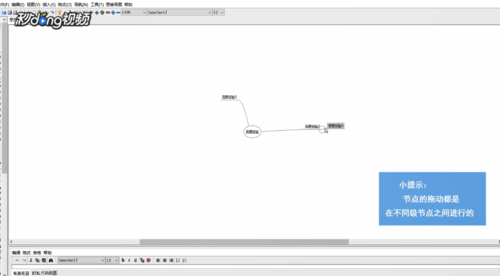
5. Multiple thinking center points cannot be directly expanded, and a small number of Chinese input methods cannot be started in FreeMind input and run slowly.
2. How to wrap lines in Freemind software during editing?
1. When you need to wrap the line, select "Edit Long Node" and press the "Enter" key to wrap the line.
3. How to insert pictures into freemind mind mapping software?
1. Press Alt+K on the node to bring up the file box, select the picture you want to insert, and click Open to get the picture.
4. The Chinese font in the P menu of FreeMind 0.9x is too small.
Solution:
1. Recommendation: Start with Windows: Desktop → Right-click → Display Properties → Appearance → Advanced Projects. Select "Menu" (you can also directly click the corresponding position of the image), you can see that the default font of WinXP is Tahoma 8, just change the font size to 9. Such problems with OpenOffice can also be solved. Allegedly, Windows 2000 does not require this setting.
2. Change the appearance of FreeMind: Menu → Tools → Preferences → Appearance → Appearance. Change to other appearances, such as Gtk, etc.
3. Change the language of FreeMind: close FreeMind, add a line "language = en" in c:Documents and SettingsuserID.freemindauto.properties, and it will be English after restarting.
What are the differences between XMind and FreeMind?
The analysis is based on FreeMind 0.90 RC3 and XMind 3.03 under the Windows platform, combined with information provided by XMind developers. The basic conclusion is: FreeMind is more powerful, XMind is more gorgeous, XMind and FreeMind each have their own advantages and disadvantages, and are suitable for different people.
1. Similarities/similarities
- All free, open source, and Java-based.
- All meet the basic and even advanced functions of drawing mind maps.
- Similarities: XMind can import/export FreeMind format, but some files output by FreeMind cannot be read by XMind; and FreeMind cannot import/export XMind format.
2. XMind is more suitable for the production of other structural diagrams
XMind pays more attention to the types of structure diagrams. Friends can choose different structure diagrams to display their mind maps. likeFishbone diagram, logic diagram, two-dimensional diagram, etc.
3. FreeMind: The root point can still be inserted into the parent point
This pointXMindIt can't be completed,The FreeMind tool can add new nodes to the root node of the graph. This function may be more suitable for some friends.
If you guys want to experience itXMindPlease get the link address of the tool here:http://softwaredownload4.com/soft/56160.htm
FreeMind (Thinking Brain Map) update log
1. FreeMind supports the concept of folders.
2. Smart cutting and pasting function, capable of cutting and pasting file categories in various formats.
3. Can be output as HTML file.
4. FreeMind supports different operating platforms.
5. FreeMind is available in multiple languages.
|
Huajun editor recommends:
Want a more easy-to-use mind mapping tool? The editor recommends FreeMind to you. FreeMind is a free and open source mind mapping tool, and FreeMind can also highlight the key points of the produced map or mark different key points with colors. If you are dazzled by the introduction of so many functions above, then download FreeMind (Thinking Brain Map) as soon as possible. This site also provides Mindjet MindManager, business mind mapping software, etc. for you to download.
|