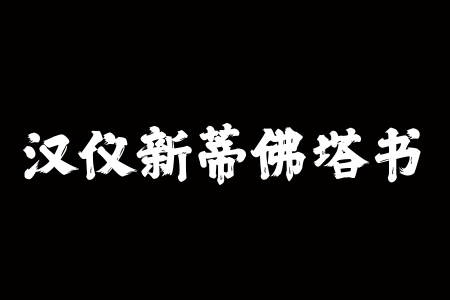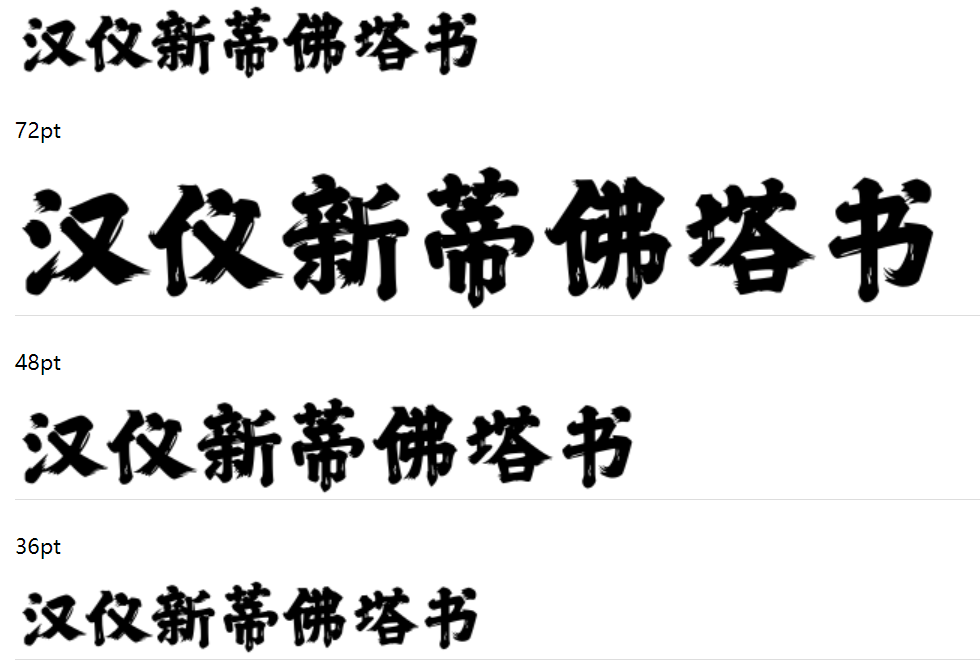Hanyi Xindi Pagoda Book font is a personalized calligraphy art font launched by Hanyi Font Library and Xindi Studio. The font has thick strokes, upright writing and unique visual personality. It can be used in posters, banner design, poster design and other fields. Huajun Software Park provides you with the download of Hanyi Xindi Pagoda Book. Come and experience it!

Highlights of Hanyi Xindi Pagoda Book Font
Brushstrokes and style: The font of Hanyi Xindi Pagoda has thick strokes, upright writing and unique visual personality. The lines are of moderate thickness, the strokes are casual, and the structure is free and easy, showing the charm of calligraphy art.
Applicable scenarios: This font is suitable for use in many fields such as posters, banner design, placard design, cultural publicity design, commercial brand advertising and product packaging design, and personalized text layout. Its unique calligraphy style can add artistic flavor and cultural heritage to design works.
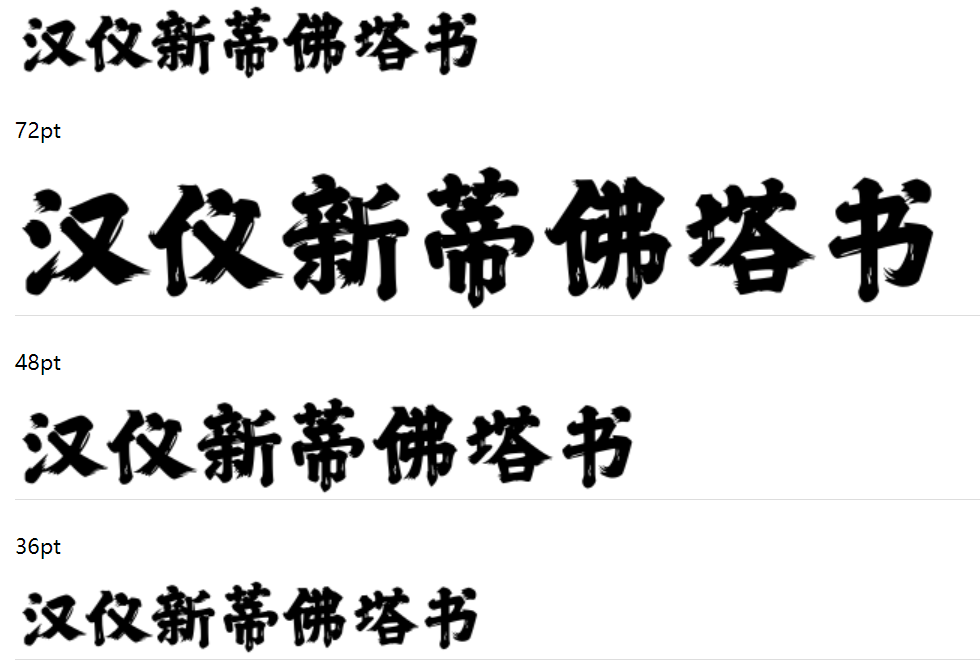
Installation method of Hanyi Xindi Pagoda Book
The first type: suitable for installing multiple font files
copy fonts directly to C:\WINDOWSFonts Recommended
or
Open the control panel, open the font folder in the control panel, and then copy the downloaded fonts to this folder
The second type: suitable for installing a single font file
Recommended
or
Double-click the font file and click the "Install" button at the top of the opened font file interface to install the font into the system.
The above two methods are suitable for all Windows operating systems
Frequently Asked Questions about Hanyi Xindi Pagoda Book
Which operating systems does Hanyi Sindhi Pagoda Book support?
This font can only be installed and used on computers, and does not support direct application on mobile phones. All fonts released by Font Home have been tested normally on Windows computers. When installed on mobile devices such as mobile phones or other operating systems, the font files may need to be adjusted. It is recommended to ask professionals to do so.
How to install Hanyi Sindhi Pagoda Book on Windows system?
Method 1: Suitable for installing multiple font files. Simply copy the font files to the "C:WINDOWSFonts" folder. Or open the control panel, open the font folder in the control panel, and then copy the downloaded fonts to this folder.
Method 2: Suitable for installing a single font file. Just right-click and select the "Install" menu to install. Or double-click the font file and click the "Install" button at the top of the opened font file interface to install the font into the system.
Hanyi Xindi Pagoda Book Update Log
1. Optimize content
2. The details are more outstanding and bugs are gone.
Special instructions:The three font brands belong to one font manufacturer and can be used by clients by downloading fonts..
Huajun editor recommends:
This software is powerful and easy to operate. I hope everyone will like it. In addition, this site also has Wenxingjianxiaobiaosong, .NET, .NET and other software. Welcome to Huajun Software Park to download!