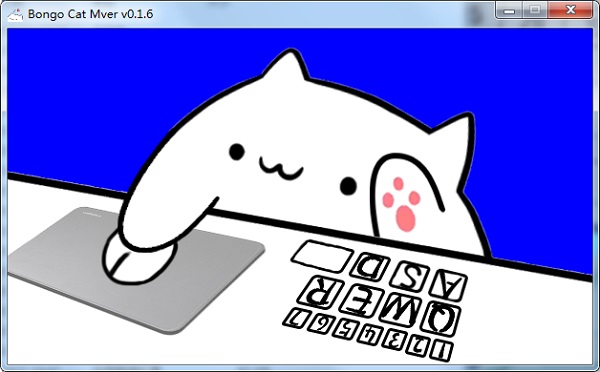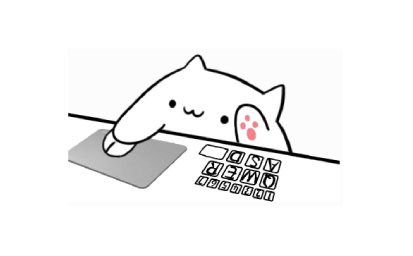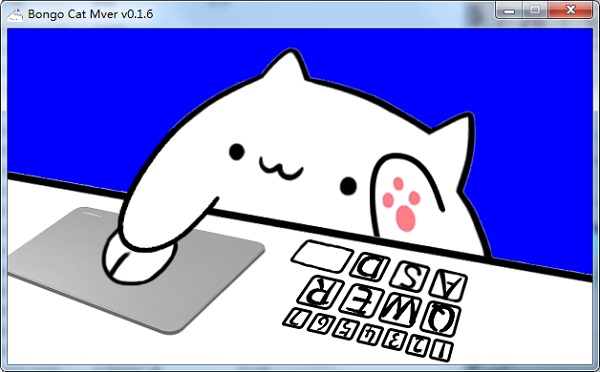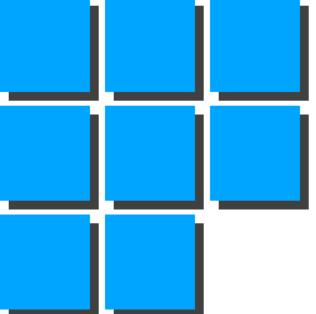Bongo cat
Mver is a very cute plug-in that can help anchors add a cute kitten to the live broadcast project. The kitten will follow your movements and tap the keyboard and mouse. It is an intuitive and realistic operation for the anchor. It has very cute interactive animations and is suitable for every game anchor to play games. Huajun Software Park provides you with Bongo
Download cat Mver and come and experience it!
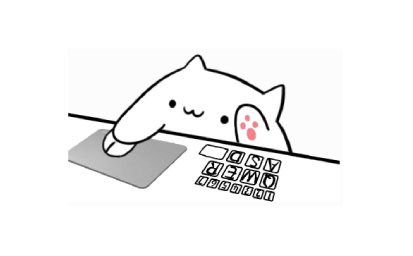
Bongo cat Mver software introduction
bongo
cat
mver is a desktop tool with a very cute style. It was originally created by users of Bilibili. It has a humanized UI setting interface. It can be used to decorate videos or live broadcasts. It can make corresponding actions based on mouse and keyboard operations. It is super cute. The software is presented in the form of a kitten. There are four modes for users to choose from, including keyboard and mouse, painting, controller and pure keyboard. It supports users to set more than 50 audio and buttons, and can DIY the image of the kitten, which is full of fun. At the same time, this software can also add fun to live broadcasts and attract a large number of viewers. For example, when the anchor plays CF, when the mouse is strafed and the keyboard is moved ASDW, the kitten will press the same key position. It is very interesting and can meet the user's various desktop pet functional needs. If you need a useful desktop decoration tool, then the editor brings this bongo
cat mve software will be a good choice and will never let you down.
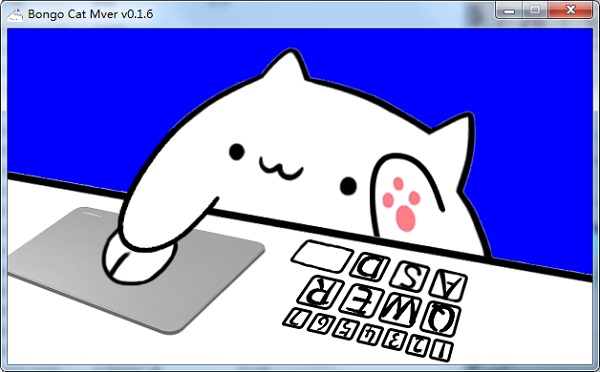
Bongo cat Mver software features
Set the cat into desktop pet mode by setting "desktop_pet":true and then restarting the cat.
The window of the cat in the desktop pet mode is transparent and borderless, and the mouse can be operated through the transparent part.
In this mode, you can change the position of the cat by pressing ctrl+left button and dragging, and change the size of the cat by pressing ctrl+right button and dragging. It is recommended to use it in conjunction with "topWindow": true.
Note! The color value of the keyout is the same as the color specified by the "rgb" parameter.
Because Windows has very strict judgments about cutting out pixels, it has extremely high requirements for the cleanliness of the picture.
It is recommended to set the rgb value to a color similar to the cat’s outline in order to reduce conflicts.
Bongo cat Mver FAQ
What should I do if my cat doesn’t perform actions or is slow to respond?
Solution:
Try running Bongo Cat Mver as administrator, or try running in Windows 7 compatibility mode.
Check whether the cat is minimized, because the action will not be generated when it is minimized.
Make sure that the config.json file is set correctly and that related images and DLL files have not been accidentally deleted or moved.
Bongo cat Mver update log
1: Optimized performance
2: We are serious about solving bug problems
Huajun editor recommends:
This software is powerful and easy to operate. I hope you will like it. In addition, this site also has Photo Screensaver Maker, Any Logo Screensaver Creator, Cloud Machine Manager and other software. Welcome to Huajun Software Park to download!