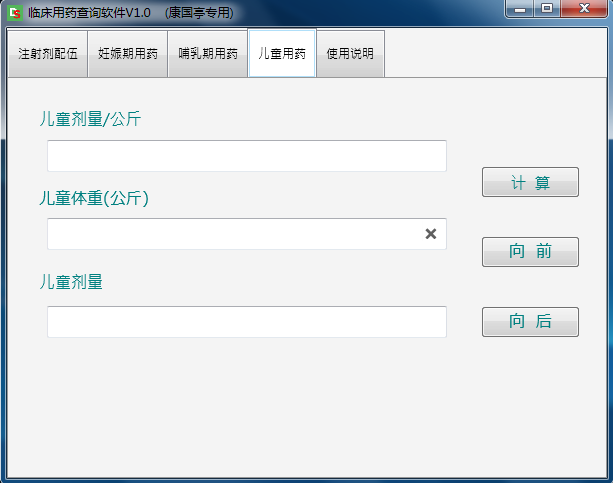The latest version of the clinical medication query software is a very practical pharmaceutical query auxiliary tool. The latest version of the clinical medication query software is rich in functions and collects thousands of drugs. When you need to use drugs, you can query them in this software, so that you can use the software Display query results, display dispensing results, and display usage results. The software is divided into four modules: injection compatibility inquiry, pregnancy medication inquiry, lactation medication inquiry and children's medication dosage calculation. Huajun Software Park provides you withClinical medication inquiry softwareDownload and come and experience it!

Features of clinical medication inquiry software
(1) Injection compatibility inquiry
This module includes 432 intravenous injection drugs and provides drug retrieval and drug compatibility inquiry.
1.Drug search
Click the drug search box, and the software will automatically pop up the drug search interface. Enter the first letters or keywords of the drug (common name/alias) in the search box to retrieve the desired drug. If you enter [qm] or [penicillin] in the drug, you can search for drugs containing [penicillin].
2. Compatibility query Click the query button, and the results will show compatible and incompatible products. Incompatibility includes 6 situations:
① Avoid compatibility. Mixing the two drugs may cause physical and chemical incompatibility;
② Dilute it first. The two drugs will not change after being diluted separately;
③ Incompatible with each other, the effects of the two drugs will reduce the efficacy or stability;
④ They are not suitable for compatibility. The interaction of the two drugs will lead to increased toxic and adverse reactions;
⑤Be cautious in compatibility. The effects of the two drugs will be enhanced and the dosage must be reduced;
⑥Vacancy, no compatibility information or different opinions on compatibility, will not be included.
(2) Inquiry on medication during pregnancy
This module contains 1002 kinds of drugs. Click the drug search box, and the software will automatically pop up the drug search interface. Enter the first letters or keywords of the drug (common name/alias) in the search box, and the list box will automatically display related drugs. Select the relevant drug, and the software will display the drug search, medication method, Pregnancy grading.
The FDA classifies drugs into the following five levels based on their risk to the fetus:
Class A: In drug studies with a control group, no signs of harm to the fetus were seen when using such drugs in women in the first trimester of pregnancy.
Class B: In animal reproduction studies, no adverse effects on the fetus have been observed.
Class C: Animal studies have proven that the drug is harmful to the fetus, such as teratogenesis or embryonic death. Such drugs can only be used after weighing the benefits to the pregnant woman outweighing the harm to the fetus.
Class D: There is clear evidence that the drug is harmful to human fetuses and can be used to save the lives of pregnant women or to treat serious diseases for which other safer drugs are ineffective.
Category
If a drug contains multiple active ingredients or does not list a pregnancy classification level, this does not mean that the drug is safe for use in pregnant women. Please carefully check the relevant content of "Drugs for Pregnant and Lactating Women" in the drug-related information.
(3) Inquiry on medication during lactation
This module contains 337 drugs. Click the drug search box, and the software will automatically pop up the drug search interface. Enter the first letters or keywords of the drug (common name/alias) in the search box, and the list box will automatically display related drugs. Select the relevant drug, and the software will display the drug search and caution instructions. .
When choosing drugs during breastfeeding, you should pay attention to the impact of the drug on the nursing baby, weigh its pros and cons, and use it with caution.
(4) Calculation of medication dosage for children
1. Click the Pediatric Dose/Kilogram box, and the software will automatically pop up the interface for selecting a dose calculation method. Click the radio buttons Pediatric Dose/Kilogram, Pediatric Dose/m2, and Adult Dose (not recommended), enter the unit for Pediatric Dose, and select the dose. Units and Frequency, and click the OK button.
2. Enter the child’s weight, click the calculate button, and the software will display the child’s dose.
3. There are 3 methods for dose calculation:
①Children’s dose/kg: Calculated based on the child’s weight, based on the recommended dose for children per kilogram of body weight based on the drug instructions;
②Children’s dose/square meter: Calculated based on the child’s body surface area and the recommended pediatric dose per square meter based on the drug instructions;
③Adult dosage (not recommended): Calculated based on the child's weight and the recommended adult dosage based on the drug instructions.
Highlights of Clinical Medication Query Software
1. Injection compatibility inquiry This module includes 432 intravenous injections and provides drug retrieval and drug compatibility inquiry.
2. Medication query during pregnancy This module includes 1002 types of drugs. The software will display the query medicine, medication method, and pregnancy grade.
3. Lactation medication query This module includes 337 types of drugs. The software will display the drug query and how to use it with caution.
4. Children’s medication dosage calculation is based on the child’s weight
Clinical medication query software update log
1. Optimized some functions
2. Solved many unbearable bugs
Huajun editor recommends:
After continuous official updates and iterations, the clinical medication query software has become very stable and powerful, meeting all your needs. The editor has also prepared TalkMED, Smart Kindergarten nutrition analysis software, and Hanwang attendance management system for you.