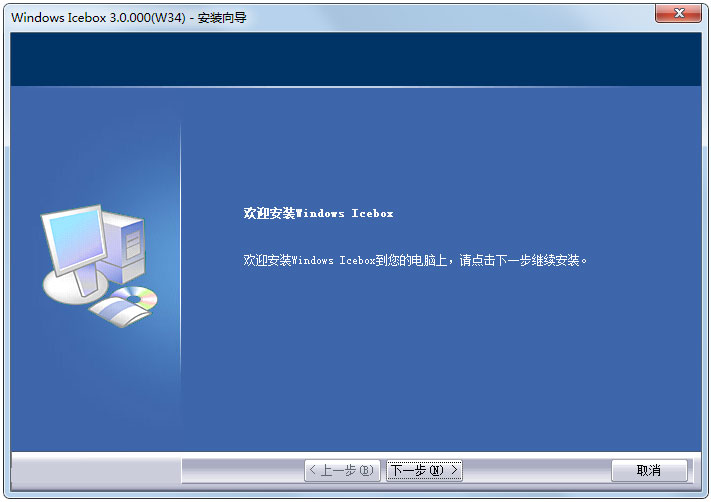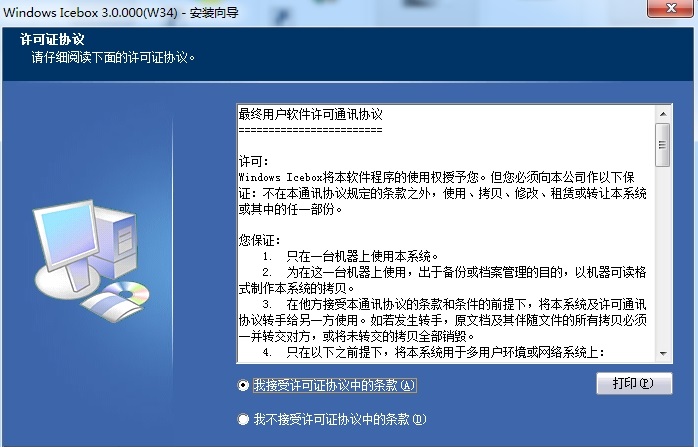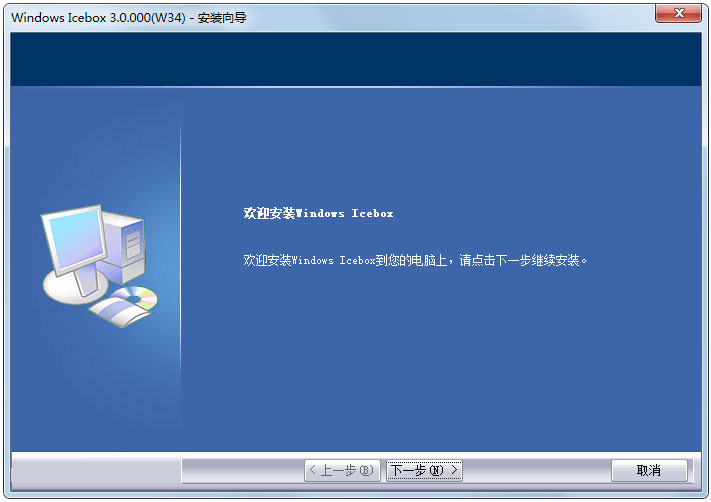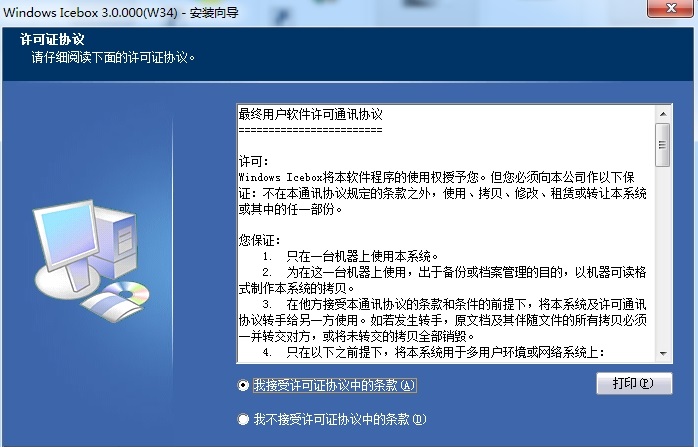-
Windows Icebox System Recovery Software
- Size: 25.39M
- Language: Simplified Chinese
- Category: Backup software
- System: win7 and above
Version: 3.0 latest version | Update time: 2024-12-30
Similar recommendations
Latest updates
How to add a folder to EveryThing-How to add a folder to EveryThing
How to batch modify file names in EveryThing - How to batch modify file names in EveryThing
Douyin web version link_Douyin web version entrance_Huajun Software Park
How to enable HTTP server in EveryThing-How to enable HTTP server in EveryThing
How to filter pictures in EveryThing - How to filter pictures in EveryThing
How to change the font in EveryThing - How to change the font in EveryThing
How to set excluded folders in EveryThing - How to set excluded folders in EveryThing
Windows Icebox System Recovery Software Review
-
1st floor Huajun netizen 2022-12-01 02:37:31The interface design of Windows Icebox system recovery software is easy to use and has rich functions. I highly recommend it!
-
2nd floor Huajun netizen 2022-12-16 10:34:56Windows Icebox system recovery software is awesome! 100 million likes! ! !
-
3rd floor Huajun netizen 2022-12-17 00:37:00I hope the Windows Icebox system recovery software can get better and better, come on!
Recommended products
- Diablo game tool collection
- Group purchasing software collection area
- p2p seed search artifact download-P2P seed search artifact special topic
- adobe software encyclopedia - adobe full range of software downloads - adobe software downloads
- Safe Internet Encyclopedia
- Browser PC version download-browser download collection
- Diablo 3 game collection
- Anxin Quote Software
- Which Key Wizard software is better? Key Wizard software collection