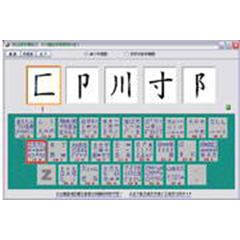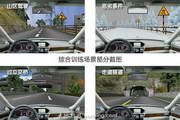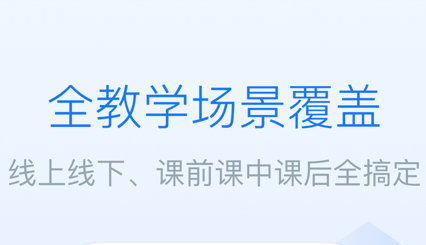Yellow River Rain ClassroomThe PC version is a professional and efficient online learning client. The official version of Yellow River Rain Classroom brings together a wealth of teaching resources and supports functions such as courseware teaching, pre-class learning, in-class tests, teacher-student interaction, preview arrangements, course opening, random roll call, etc. The Yellow River Rain Classroom client provides users with full-cycle teaching data analysis, greatly improving users’ teaching efficiency.
Yellow River Rain Classroom Software Functions
Courseware teaching and resource integration
Supporting PPT courseware teaching, teachers can easily insert rich teaching resources (such as audio, video, pictures, etc.) and push them to students in real time.
Provides a batch import function for exercises, supports one-click import of exercises in Word format, and simplifies the teacher's lesson preparation process.
Flexible pre-class learning and preview
Teachers can assign preview tasks and push preview materials to students' WeChat to help students master the key points of the course in advance.
Students can check the preview content at any time and save key knowledge points through the "Favorites" function.
Quick in-class quizzes and interactions
Real-time answering: Teachers can send exercises integrated into PPT with one click, support time-limited answering, and test students' learning effects at any time.
Barrage interaction: Students can ask questions or express opinions in real time through barrage to enhance their sense of participation in class.
Random roll call: Students' avatars scroll randomly on the computer screen, making it easier for teachers to ask random questions and increase class activity.
Classroom red envelope: Stimulate students' interest in learning through the reward mechanism and create a positive classroom atmosphere.
Diverse assignments and submissions
Supports various question types such as subjective and objective questions, voting questions, etc. to meet different homework needs.
Students can submit homework through attachments, photo uploads, voice replies, etc., which is easy to operate.
Full-cycle teaching data analysis
Provides full-cycle data tracking before class, in class, and after class to help teachers intuitively understand students' learning status.
Supports the generation of personalized learning reports and provides data support for teachers to adjust teaching strategies.

Highlights of Yellow River Rain Classroom Software
Simple interface and convenient operation
The platform interface design is simple and beautiful, and all functions are clear at a glance. Users can quickly select and operate according to their needs.
The overall operation process is simple and easy to understand, and no complicated training is required to get started.
Multi-terminal collaboration, efficient learning
Advantages of the computer version: The screen is spacious and bright, and the resolution is high. Say goodbye to the disadvantages of the mobile version that the teaching content cannot be clearly seen.
Simulated classroom mode: better restore offline classroom scenes and help teachers and students easily adapt to online teaching.
Rich resources, support sharing
It brings together a large number of teaching resources that teachers can freely call and integrate into courseware.
Supports downloading and printing of courseware to facilitate students' review and consolidation after class.
Collaborative teaching, flexible management
Support multiple teachers to teach and manage classes together to improve team collaboration efficiency.
Provides a comment area function where teachers and students can quickly post, reply and comment to promote communication and interaction.
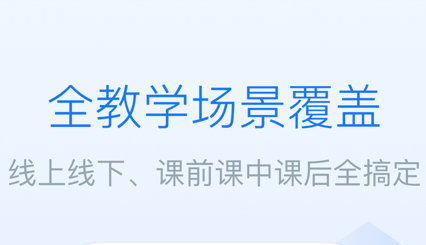
Yellow River Rain Classroom Software Features
Online teaching and learning
It supports real-time live teaching, and teachers can interact with students through voice and text to ensure smooth teaching.
Students can review the course video at any time to consolidate the knowledge they have learned.
Class interaction and feedback
Through functions such as barrage and contribution, students can participate in class discussions in real time, and teachers can adjust the teaching pace in a timely manner.
Students can mark difficult knowledge points through the "Don't understand" button, and teachers can provide targeted answers.
Homework assignment and correction
Teachers can assign homework online and check student submission status in real time.
Support online correction of homework, provide detailed feedback, and improve the efficiency of homework correction.
Teaching data statistics and analysis
The system automatically records student learning data and generates visual reports.
Teachers can optimize teaching plans and improve teaching quality based on data analysis results.
FAQ
Account cannot be bound:
Possible reasons: Failure to use the account provided by the school to log in and bind, incorrect input of the login password, incorrect account format, etc.
Solution: Make sure to log in with the correct account and password, and check whether the account format is correct. If you have any questions, please contact the administrator to bind the ID number directly in the background.
Bound but can't see the course:
Possible reasons: The form provided by the school only contains teacher ID information but no course information, the academic administration system has not scheduled classes, the teacher has bound other accounts, etc.
Solution: Confirm that classes have been scheduled in the educational administration system and check whether the bound account is correct. If there are any problems, please contact the administrator.
Yellow River Rain Classroom update log
1.Fix some bugs
2. Optimized some functions
Huajun editor recommends:
The Yellow River Rain classroom software is a software with excellent performance, which is obvious to all. Huajun Software Park also has related software such as Question Bank Expert, Easy Copybook, and Cloud Machine Manager that are definitely worth downloading and using. Come and choose your favorite!