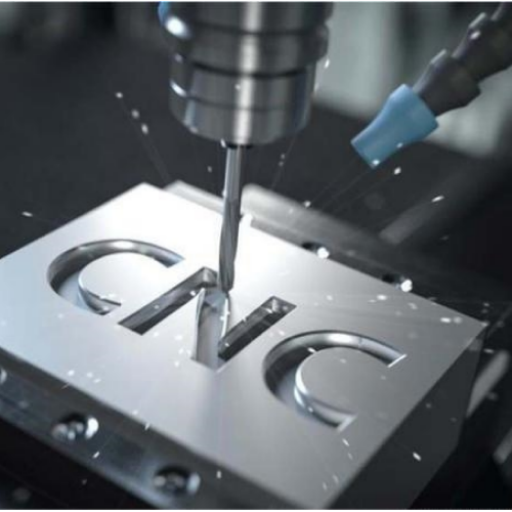The Honghe multi-screen interactive mobile version can realize the function of mobile screen projection. Through it, some learning courseware and other such things can be projected to the screen with one click. In this way, learning will be more convenient. If necessary, download it.

Introduction to Honghe multi-screen interactive software
It is a brand-new interactive teaching software. It is a smart teaching application system based on advanced natural human-computer interaction technology and guided by teaching application needs.
Honghe multi-screen interactive mobile terminal and computer terminal are quickly connected in various ways, which can easily realize interactive control of the screen! Image upload, courseware playback, and live broadcast make interactive classroom teaching easier.
Note: Honghe multi-screen interactive software requires mobile terminals and computer terminals to be used together. You need to go to the Honghe π interactive teaching software website to download the PC version for use together.
The mobile terminal and the computer terminal can be quickly connected in various ways, which can easily realize interactive control of the screen! Image upload, courseware playback, and live broadcast make interactive classroom teaching easier.
Honghe multi-screen interactive software functions
Computer screen projection: The computer screen is synchronized to the mobile phone, and the computer screen can be annotated, erased, keyboarded, etc. on the mobile phone.
Teachers can annotate and explain the mobile screen on the PC.
Live broadcast: Click live broadcast, the mobile phone camera screen will be broadcast live to the computer in real time, and the dynamics can be grasped at any time.
Upload images: Upload pictures and videos from your mobile phone to the computer. You can crop, rotate, and mosaic edit the pictures before uploading; after uploading, you can compare and view the pictures and view them on a single page, and draw, spotlight, and rotate the pictures.
Playing courseware: The mobile phone can perform playback control, annotation, erasure and other operations on the PPT or Honghe whiteboard courseware that has been opened on the computer.
Toolbox: Upload files directly from the mobile phone and open the files on the computer. The mobile phone can control the opening of U disk files, touchpad, computer management, etc.
Honghe multi-screen interactive update log
Fix known issues
Huajun editor recommends:
What? I haven’t used Honghe Multi-Screen Interaction yet. Do you know that all your good friends are using it? Come and download it. The editor also prepares Hailuo Creative, .NET, and Batch Butler for you.