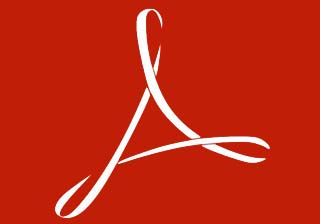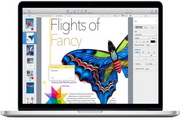Sogou input method skin editor Mac official versionIt is a Sogou input method skin editing tool designed for the Mac platform. The official version of Sogou Input Method Skin Editor for Mac allows users to create their own Sogou Input Method skin on their Mac computers. Sogou Input Method Skin Editor Mac can also support real-time adjustment of visual candidates, background images, feature maps, and page turning buttons. Huajun Software ParkSogou input method skin editor MaDownload the official version and the latest version. Friends in need come to Huajun Software Park to download and experience it!

Sogou input method skin editor Mac software functions
1. Bringing a creative experience like dreams come true.
Whether you are a familiar skin author or an inspired designer, you will find a sense of belonging in Sogou Input Method Skin Editor Mac.
2. Precise adjustment and real-time display
The details are unambiguous. You can check the stretching status of the skin area in real time and compare it vertically and horizontally, so you can see it clearly at a glance.
3. Bloom like Retina and pursue ultimate beauty.
Sogou Input Method Skin Editor for Mac takes into account the support for Retina devices at the first time. Through one production, it has two output effects and more intimate proportion comparison prompts.
4. One-click publishing, easy creation and simple uploading
With just one click, your excellent works will fly into the skin works library loved by thousands of users.

Sogou input method skin editor Mac software features
1. The skin file has been upgraded to the new .mssf format.
2. Supports real-time adjustment of visual candidates, background images, feature maps, and page turning buttons.
3. Exclusive background image shadow settings make your work more Mac-like.
4. Customized notification styles, including a large number of exclusive animation styles.
5. Supports Retina-level skin local detection.
6. Support the original skin backend account, and publish it to the skin backend locally with one click.
Sogou Input Method Skin Editor Mac Instructions
1. There are four complete modes of the input method skin (see the example picture): horizontal same window, vertical same window, horizontal split window, vertical split window; please be sure to provide four modes, otherwise people who use smart ABC mode The input window will not be visible.
Note: The design size is based on 4 to 5 candidate characters, but be sure to leave room for extension, because many netizens will modify the appearance to more than 5 candidate characters. In the design of the input box, there must be a place where it can be stretched or tiled without changing the overall effect. Especially for the vertical version, in the design, pictures with less than 9 candidate characters must leave room for extension without changing the picture. Otherwise, in actual use, the characters, logos, and patterns will be deformed due to the extension of the picture. (Explained in detail in the skin production below)

Image size specifications:
You can refer to the following data for adjustment, but it is not recommended to make it too large, otherwise it will affect the input:
Horizontal same window: 380*60, excluding the irregular image on the right side of the status bar (such as the little white pig)
Vertical layout in the same window: 180*200, excluding the irregular image on the right side of the status bar (such as the little white pig)
Horizontal split windows: 180*30 180*30, excluding the irregular image on the right side of the status bar (such as the little white pig)
Vertical split windows: 180*30 180*150, excluding the irregular image on the right side of the status bar (such as the little white pig)
2. The complete mode of the input method status bar (see example picture) includes the status bar background image and three button modes: normal, mouse hovering, and mouse pressed. In the folder of the skin editor downloaded from the official website, there are PSD designs of two standard buttons of "Sogou Cool Black" and "Blue Space". You can directly modify or replace the 'Status Bar Background' layer to ensure smooth switching. According to the standard of drawing, please use reference lines to cut the drawing. p
Note: The standard status bar button slice is 16x17 pixels. It can be set arbitrarily according to production needs, but please be sure to provide complete modes (Chinese, English, A, Chinese punctuation, English punctuation, full-width, half-width...). Each button on the status bar has three standard modes (normal, mouse hover, mouse press down) mode. Three button modes can be designed according to creativity. The example diagram provides three standard modes.

3. Cut the picture after the design is completed: Sogou Skin Editor supports png format pictures, which can be cut with a transparent background. Pictures in this format avoid the burrs and other problems caused by bmp pictures. However, when there are no special shapes (characters, logos, etc.) in the skin design and the design is relatively square, try to use bmp. The smaller the skin file, the better the input speed will be during use.
Sogou Input Method Skin Editor Mac Update Log
1. Optimized some functions
2. Solved many unbearable bugs
Huajun editor recommends:
Sogou Input Method Skin Editor Mac is a very good application software. I secretly tell you that I also use this software, and I don’t tell others about it! Powerful, green and safe. Huajun Software Park also provides you with CrossOver Pro For Mac, Batch Butler, Cloud Machine Manager, etc. for you to download.