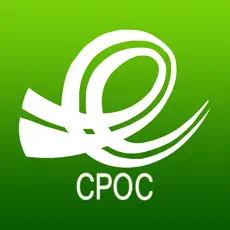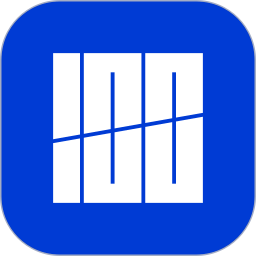-
Smart home-school parent terminal
- Size: 33.5M
- Language: Simplified Chinese
- category: study education
- System: Android
- Manufacturer:Zenjing Technology Co., Ltd.
Version: 3.6.7 latest version | Update time: 2024-11-07
Similar recommendations
Latest updates
yyHow to modify the bound mobile phone number-yyHow to modify the bound mobile phone number
How to open a voice room in yy-How to open a voice room in yy
How to turn on teen mode in yy-How to turn on teen mode in yy
How to change the nickname of yy-How to change the nickname of yy
How to set full screen in QQ browser How to set full screen in QQ browser
How to add friends in yy-How to add friends in yy
How to create a channel in yy-How to create a channel in yy
How to enter the room with YY voice-How to enter the room with YY voice
How to change browser fonts in QQ Browser QQ Browser tutorial to change browser fonts
How to register an account in yy-How to register an account in yy
Smart Home-School Parent App Reviews
Recommended products
- Diablo game tool collection
- Group purchasing software collection area
- p2p seed search artifact download-P2P seed search artifact special topic
- adobe software encyclopedia - adobe full range of software downloads - adobe software downloads
- Safe Internet Encyclopedia
- Browser PC version download-browser download collection
- Diablo 3 game collection
- Anxin Quote Software
- Which Key Wizard software is better? Key Wizard software collection