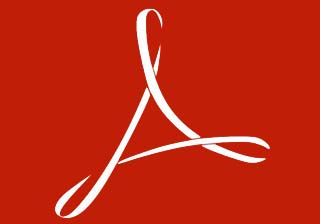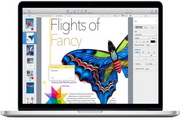The official version of Navicat for Oracle MAC is a database management software running on the mac platform. This Navicat for Oracle
MAC software includes functions such as data modeling tools, import or export, visual SQL creation tools, data transfer, data and structure synchronization, and batch job planning. Navicat for Oracle
MAC software also makes it easy to create, organize, access and securely share information using an intuitive GUI.
Things to note:
Friends who use Mac to install or download application software often encounter the following three error situations. The editor here provides you with solutions to help you solve the Mac error problem:
1. "...the software is damaged and cannot be opened. You should move it to the Trash"
2. "The xxx software cannot be opened becauseApple can't check if it contains malware"
3. "Cannot open xxxsoftware because it comes from an unidentified developer"
Don’t panic if you encounter the above three situations, follow the editor’s instructions and solve them easily.
1. Turn on any source in the computer settings.Open any source.
2. Opening any source will solve the problem of most software error reports. If it does not work, it means that you need to bypass application signature authentication by executing command line code. Execute command bypassiosnotarizationGatekeeper.
3. If the above operations still cannot solve the problem, then you need toclosureSIPSystem integrity protectionOnly then can.

Navicat for Oracle MACFunction introduction
- Visual database designer
Data modeling tools allow you to create relational databases graphically. Reverse engineering lets you create a database model from an existing database, edit it, and generate a database that supports it.
Navicat data models also let you compare and synchronize between models and databases, and generate SQL/DDL scripts.
- Advanced Oracle management tools
The PL/SQL debugger provides features such as setting breakpoints, stepping through the program, viewing and modifying variable values, and examining the call stack. You can debug PL/SQL directly from the Navicat workspace
Code such as procedures and functions, object methods and triggers.
- Query creation tool
Visual SQL creation tools let you create and edit queries without worrying about syntax and correct command usage. Use the code completion feature to quickly create SQL in the SQL editor
statement. You just select from the drop-down list.
- Data import and export
Navicat for Oracle provides a variety of file formats for you to import data into the database and export data from the database. Create new tables and update existing tables with formats including
XLS, XML, CSV, TXT and DBF.
- Data manipulation tools
Advanced data transfer capabilities bring a higher level of reliability to data transfers between databases. Navicat
Synchronization tools help you centralize your data and keep your databases up to date so that each database has the same information.
- Navicat Cloud
Navicat provides Navicat Cloud services to users. Sync your connection settings, models, queries and virtual groups to the cloud. This way you can access them in real-time anytime, anywhere.
Navicat for Oracle MACSoftware features
- Navicat Cloud
- ER chart viewing
- Database backup and restore
- plan
- User rights management
- Form view
- Text, hex or image viewer and editor
- SQL Beautification
- Connection color
- Virtual Group
- Database range search
- Object filtering
Navicat for Oracle MACSoftware features
With Navicat’s extremely complete graphical user interface (GUI), Navicat for Oracle
Allows you to easily create, organize, access and share information and manage Oracle in a secure and simple way. Take Oracle's systems management to the next level.

Navicat for Oracle is available on three platforms - Microsoft Windows, Mac OS X and
Linux. It allows users to connect to any local or remote Oracle
The server provides some practical database tools such as data model tools, data synchronization, structure synchronization, import, export and reports to assist in data management.
Navicat for Oracle MAC update log
1. Optimize content
2. The details are more outstanding and bugs are gone.
Huajun editor recommends:
Navicat for Oracle MAC has become very stable and powerful after official official updates and iterations, meeting all your needs. The editor has also prepared eZip, CrossOver Pro For Mac, and Batch Manager for you