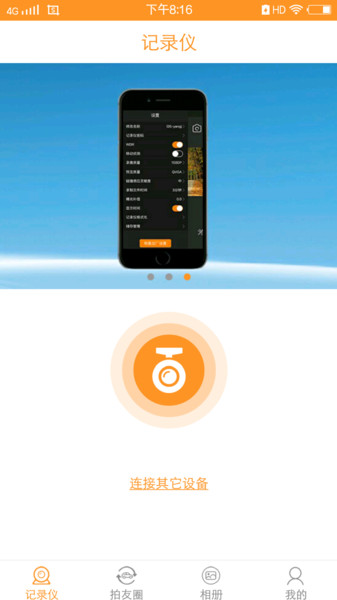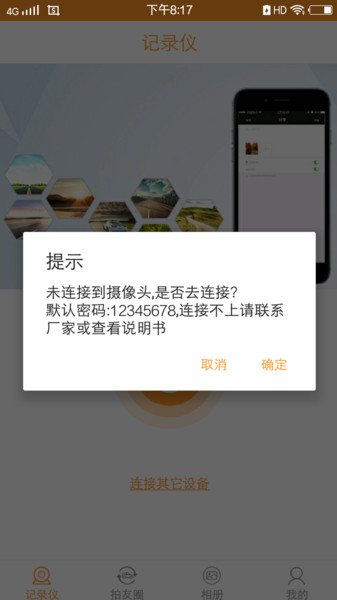roadcam driving recorderNot only can the car record the direction of the road ahead, but it can also record the direction of the car's rearward direction.Edit video, the function is very powerful, and can bring a very good experience to users, which is evidence when they encounter unnecessary trouble.

Highlights of roadcam driving recorder software
1. Full process support for accident handling
Generate reports with one click:
For collision events, it automatically integrates video, trajectory, speed, time and other information to generate an accident report in PDF format, which is convenient for insurance claims or traffic police to determine liability.
Real-time positioning and rescue:
After an accident occurs, the App can automatically send the vehicle's location to emergency contacts and call third-party rescue services (such as towing, first aid).
2. Driving behavior analysis
Comprehensive scoring system:
Generate daily/weekly driving scores based on behaviors such as sudden acceleration, sudden braking, speeding, lane departure, etc. to help users improve their driving habits.
Mileage and fuel consumption statistics:
Record driving mileage, average speed, and fuel consumption data (requires connection to OBD device), generate visual reports, and assist vehicle maintenance planning.
3. Social and sharing functions
Highlight clips:
Built-in video editing tools can crop, add subtitles/music/filters, generate 15-second short videos, and share them on social platforms with one click.
Fleet management:
The main account can add multiple recorders (such as fleet vehicles) to view the location and status of each vehicle in real time, and supports group voice intercom.

roadcam driving recorder software functions
1. Real-time monitoring and high-definition playback
Live broadcast without delay:
Directly connect to the recorder via Wi-Fi or Bluetooth to view the outside picture in real time (supports 1080P/2K/4K resolution), with a delay of less than 300ms, ensuring synchronization with actual road conditions.
Multi-view switching:
If the recorder is equipped with front and rear dual cameras or an in-car camera, images from different perspectives can be displayed on a split screen in the App to fully cover the driving environment.
Historical video review:
Quickly retrieve videos by date, time period or event type (such as collision, sudden braking), support 0.5x-16x speed playback, and accurately locate key clips.
2. Intelligent event detection and early warning
Collision auto-lock:
Built-in G-Sensor gravity sensor, when a collision is detected, the current and previous 10 seconds of video are immediately saved (the duration is adjustable) to prevent loop recording from covering important evidence.
ADAS driving assistance:
Front collision warning: Calculate the distance to the vehicle in front in real time, and issue a voice prompt "Pay attention to the distance between vehicles" when the distance is too close.
Lane Departure Reminder: Monitors lane lines and prompts "Lane Departure, Please Correct Direction" when the vehicle deviates.
Speed limit sign recognition: Use OCR technology to identify roadside speed limit signs and provide voice reminders when speeding (requires recorder camera support).
Abnormal parking monitoring:
After the vehicle is turned off, the recorder enters low-power mode, automatically records a 15-second emergency video when it detects vibration or movement, and sends a push notification to the mobile phone.
3. Data storage and management
Local + cloud dual backup:
Local storage: supports TF card (16GB-512GB) loop recording, automatically overwrites expired files and avoids manual cleanup.
Cloud storage: Provides 7-day/30-day loop recording package, and the video is encrypted and uploaded to the cloud to prevent data loss caused by device theft.
Batch operation tools:
Organize videos by date, event type or device, support batch downloading (to mobile phone album), delete or share to WeChat, Douyin and other platforms.
Trajectory and data overlay:
The recording screen displays speed, latitude and longitude, and altitude data (requires built-in GPS in the recorder), and supports exporting GPX format tracks to map software (such as Amap and Google Maps).
4. Remote control and personalization
Equipment parameter adjustment:
Remotely modify the video resolution, frame rate, night vision mode intensity, or turn on/off the recording function (to protect privacy in the car).
Voice interactive control:
When connected to a recorder that supports voice, you can send commands through the App (such as "start recording" and "save the current clip"), or enable two-way voice intercom (such as communicating with the car behind you).
Driving mode switching:
Preset modes such as "daily commuting", "long-distance self-driving" and "night driving", and automatically adjust sensitivity (such as night mode to enhance motion detection).
FAQ
Unable to view videos or photos
Problem description: When the user tries to view videos or photos in the Roadcam driving recorder software, the software prompts that the file cannot be loaded or cannot be found.
Solution:
Check the memory card status: Make sure the memory card of the driving recorder is inserted correctly and the memory card is not damaged or full. If the memory card is full, delete unnecessary files or format the memory card.
Check the file path: Confirm in the software that the correct file path or folder has been selected to view the video or photo.
Check the software settings: Make sure that the relevant settings in the software, such as video format, resolution, etc., are configured correctly so that the video or photo can be displayed correctly.
Unable to set or change parameters
Problem description: When the user tries to set or change parameters (such as resolution, loop recording time, etc.) in the Roadcam driving recorder software, the software prompts that the operation failed.
Solution:
Check device permissions: Make sure you have granted the Roadcam driving recorder software the necessary device permissions, such as storage permissions, network permissions, etc.
Check software version: Make sure you are using the latest version of Roadcam dash cam software. Older versions of the software may not support certain parameter settings or changes.
Contact customer service support: If the problem persists, it is recommended to contact Roadcam customer service for professional help.
roadcam driving recorder update log
Sweep the bug out and carry it out to the end
Optimize user feedback issues and improve detailed experience
Huajun editor recommends:
After seeing the introduction provided by the editor of Huajun Software Park above, are you already ready to take action? Then quickly download the roadcam driving recorder and use it. Huajun Software Park also provides .NET, Batch Butler, Cloud Machine Manager, etc. for you to download and use.