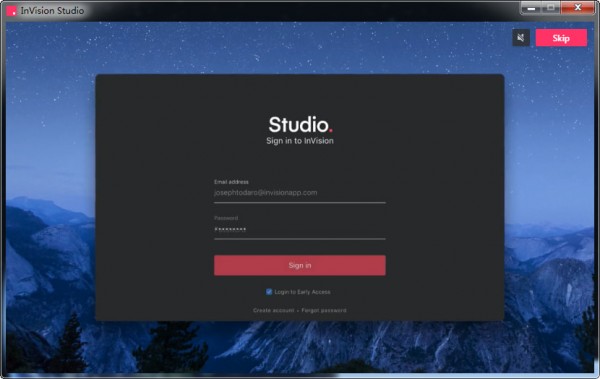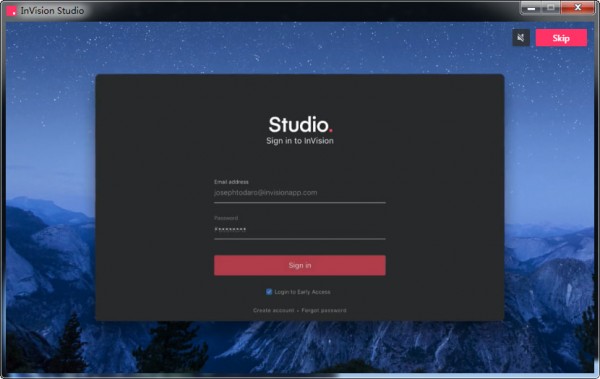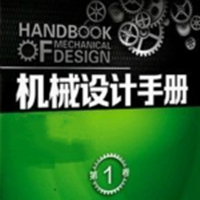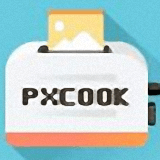InVision official version is a professional and excellent interface design software. InVision
The latest version of Studio software has powerful visual design functions, which can help users easily create prototypes and enhance collaboration between teams. by InVision
Studio software users can design prototypes more quickly and make the prototypes more realistic and vivid, meeting all users' needs for UI design.
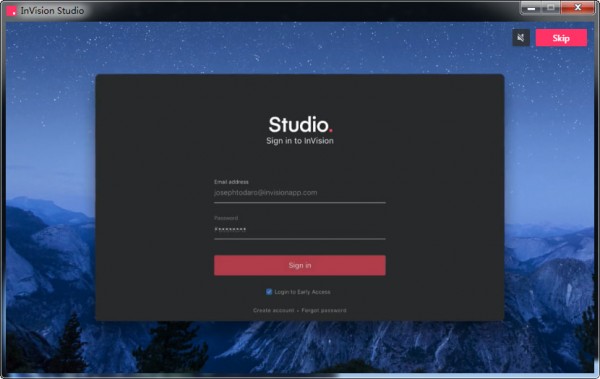
InVision software introduction
InVision
As a professional prototyping tool, Studio is very powerful. It perfectly combines design, prototype and animation, allowing users to design product prototypes more conveniently and efficiently, making the prototype display more realistic and vivid. Excellent interface design carries the user's interactive behavior. The difference between products that make people put it down and products that are rarely used, products that are constantly improving and products that are gradually falling behind is often obvious. As a result, designers are more interested than ever in sculpting their work. Unfortunately, today’s design tools don’t fully meet the needs of designers and design teams.
InVision function introduction
Supporting responsive design, the powerful layout engine allows you to quickly and easily design, adjust and expand your visuals to automatically adapt to any screen or layout.
Relative positioning to the container, percentage-based shape, advanced fixation, efficient interface design
With InVision
Studio's intuitive vector-based drawing functions help you quickly design interfaces. With flexible layers and an unlimited canvas, it's easy to turn ideas into awesome designs.
支持导入Sketch 文件,快速进行原型设计,比以往更快地创建交互动画和高保真原型 – 然后直接在Studio中预览您的工作。
Fool-like prototyping, real-time preview on mobile devices
Instant playback, silky-smooth interactive animation
Powerful animation tools coupled with super-smooth screen animation effects allow you to enter the fine-tuning stage faster and better convey emotions to users, making animation production no longer a burden for you.
Intelligent sliding transition, timeline editing, automatic layer linking
Super easy-to-use shared component library, the shared component library is built into InVision Studio to ensure that the design team version remains consistent and reduces team duplication of work.
Global synchronization, real-time updates, seamless component exchange
Integrated extension application library, application extensions can enhance your design experience, connect productivity and collaboration tools, and enrich your workflow.
Rich resource library, the design resource library adds depth to your screen design, through which you can obtain UI/UX toolkits, components, fonts, icons, etc.

InVision software features
1. Studio for Windows
Studio for
Windows is here! New Windows apps give you the ability to design, prototype, and animate in one place, making it easier than ever to turn your ideas into digital products your customers will love.
2. App Store Beta
Enrich your workflow by enhancing your design experience, adding depth to screen designs, and connecting Studio to the workflow tools, apps, and assets you use every day. Our first apps are now available in Studio!
3. Mobile UI toolkit
Starting your next Studio prototype is a breeze using Material Design and the iOS UI toolkit, which includes adjusting constraints and nested components.
InVision update log
1. What is new?
The reset icon in the Inspector now shows all properties that have been overridden, so you can reset some or all overrides applied to a component.
The Inspector now displays a visual preview of the selected device frame on the artboard.
2. What improvements are there?
The viewport settings used in the preview window are now much clearer, so when you override the settings defined for the previewed artboard, it will be more obvious.
Some UI and UX improvements to the App Store make the process of finding, installing, and using apps even easier!
Manually linking layers in the timeline will no longer allow you to link layers with groups as this action does not work.
3. What has been repaired?
Nested components that are collapsed in the layers panel will no longer be pasted and remain searchable after deletion.
Huajun editor recommends:
InVision has always been a commonly used auxiliary design for most netizens, and its dominance in the minds of netizens is obvious. It is strongly recommended that users download InVision and use it. Come to Huajun Software Park to download it. In addition, Dutt Doors and Windows Master, Aimo Brain Map, and Cloud Machine Manager provide downloads.