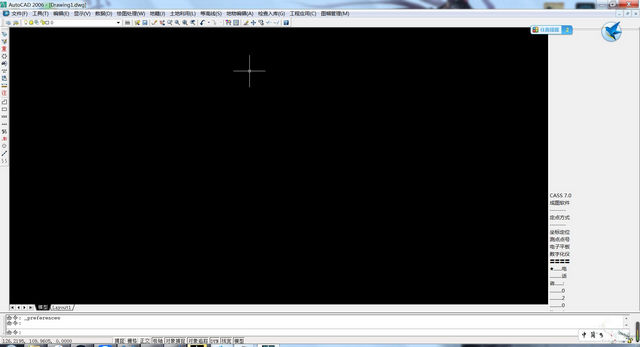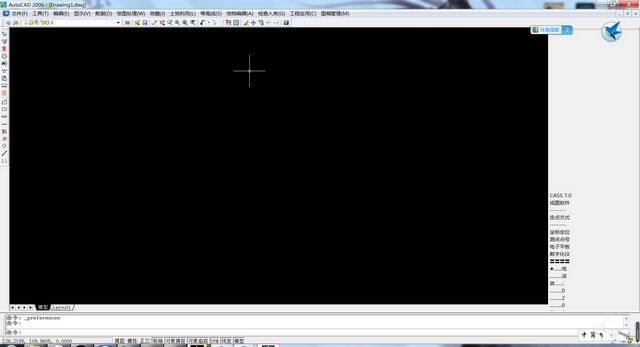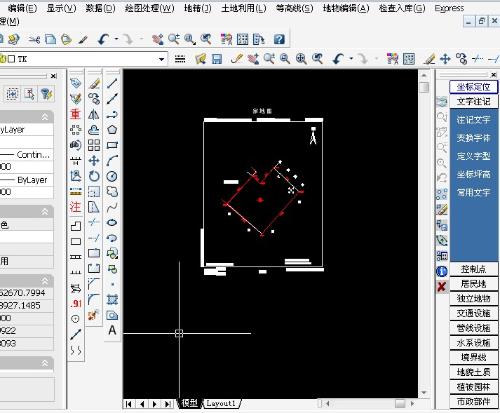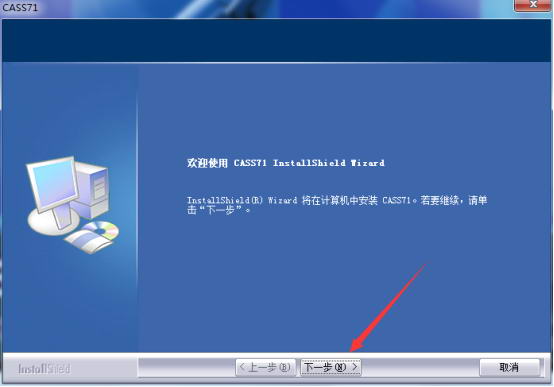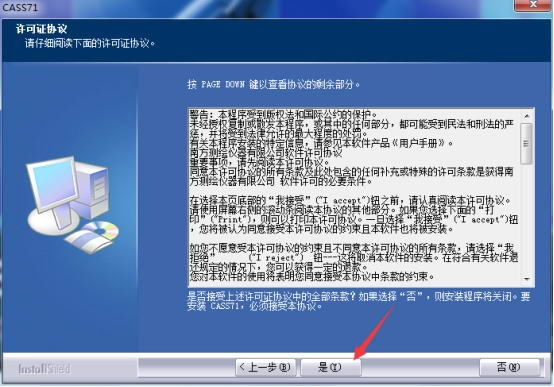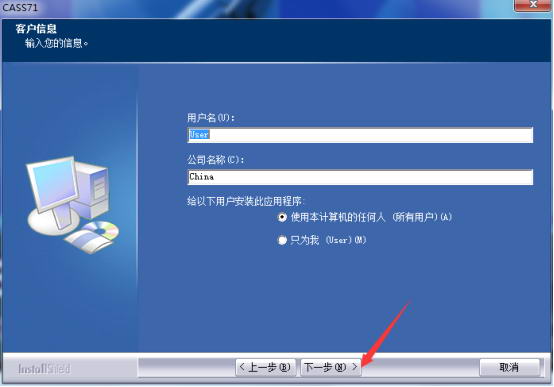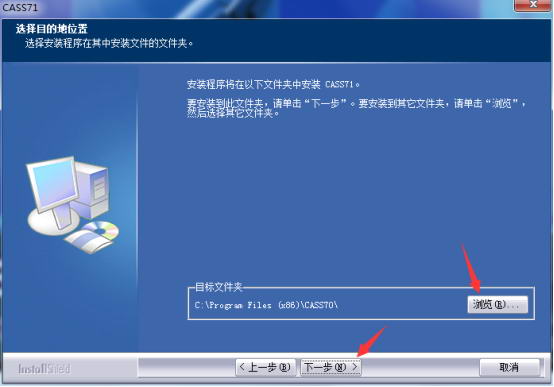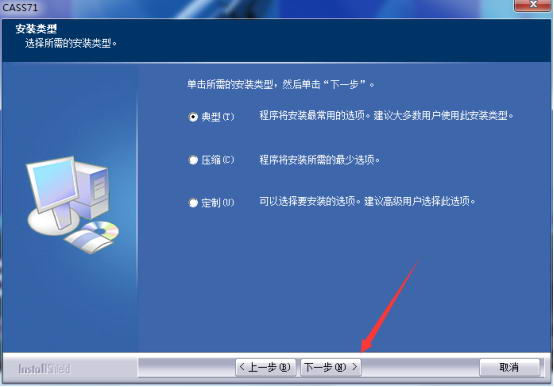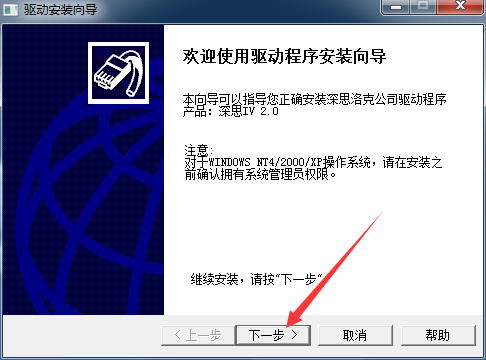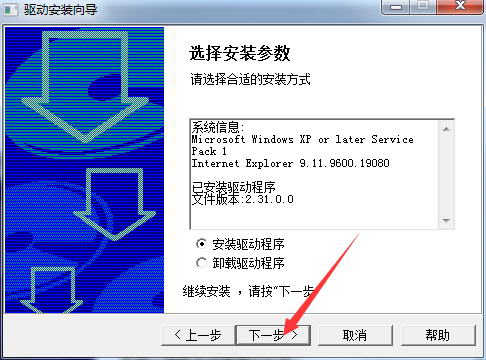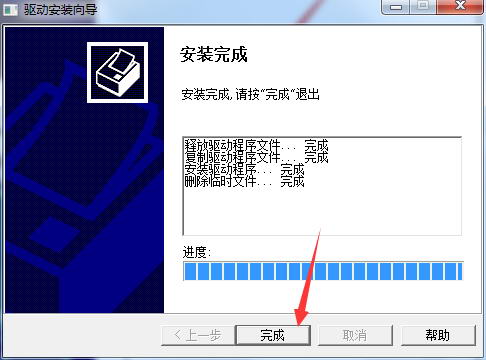Southern cass7.1 official version is a professional and practical measuring tool. The latest version of Southern cass7.1 has built-in data creation and image display, and can run on three versions of autoCAD2004, 2005 and 2006. Southern cass7.1 software has digital control, digital mapping, data management and other surveying and mapping tools, which can help users quickly measure various terrain information.
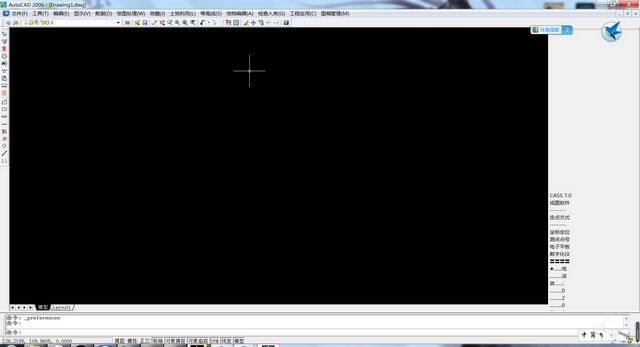
Introduction to Southern cass7.1 software
cass7.1 is suitable for autocad
2000/2002/2004/2005/2006/2007/2008/2010 platform upgrade, the operating platform is upgraded to the latest AutoCAD2010, the design interface is more intuitive and supports the latest "Basic Geographic Information Data Dictionary" and "Basic Geographic Information Element Classification and Code" New attribute panel design, richer element information, more convenient parameter setting, new quick selection function, more accurate and faster query and retrieval, new layer management, information inspection, one-click cleanup function, and more complete data processing functions.
Function introduction of Southern cass7.1
1. Extract elevation point files
This function can extract all the elevation data on the drawing and combine it into one file.
2. Repeat primitives
: 在线观看的可以用 cass客户端的东西使用 cass的安装用了了用了的线, 体的吗的有什么有什么用用了有什么有什么有duplicated.
3. Added the function of measuring station correction
Many surveying friends often make mistakes in the original coordinates when surveying. At this time, you can use the station correction function in cass to directly correct the drawings and data perfectly.
4. Added batch insertion of tiles
In the tool in Southern Cass, there is a batch insertion block, which can insert many sub-drawings at the same time. According to the coordinate relationship, many drawings can be put together at the same time. There is no need to do it one by one, which improves the efficiency. Increase speed and ensure quality
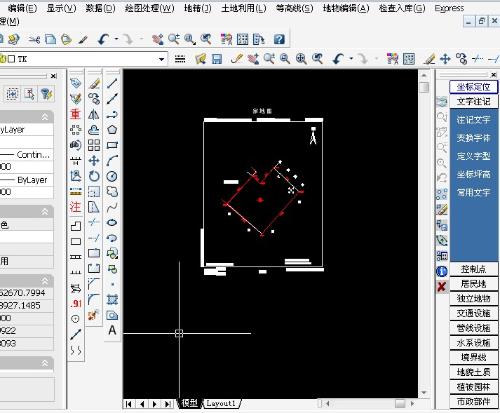
5. Batch distribution
Many novices have drawn a picture when using Southern cass, but they encounter difficulties when modifying it, because many auxiliary lines need to be trimmed step by step, which is a waste of time. At this time, using this function can directly divide Vice, you can quickly modify it as long as you change the reference line
6. New command purge
This command is a cleaning tool. When we use Southern Cass to draw, we sometimes use other people's drawings. At this time, we can find that there are many layers, many label styles, many text types, etc. Then we can use this command , it allows us to eliminate a lot of unnecessary things, which will reduce the size of our drawings
7. The line type is more standardized
Mainly it can be used when drawing in the later stage. When we use Southern Cass to draw, we can find that some of our special lines such as land types and sills are straight lines. This is because we have modified these places, so the refresh is If they do not appear, you can use Ground Object Edit → Composite Line Processing → Line Style Standardization to make them truly appear.
Southern cass7.1 installation steps
1. Download the installation package of the official version of Southern cass7.1 from Huajun Software Park. After unzipping, double-click the exe program to enter the installation wizard and click Next
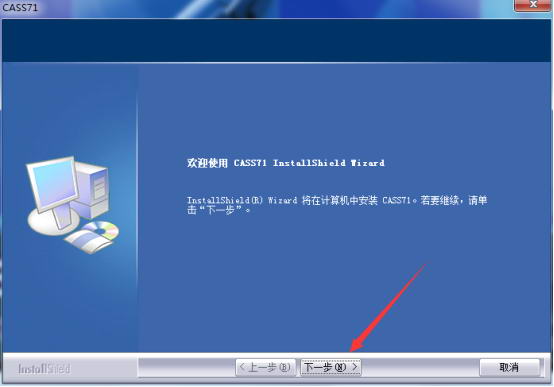
2. Read the license agreement and click Yes
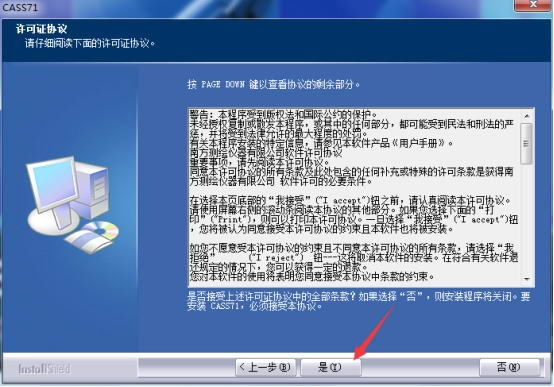
3. Enter user information and click Next
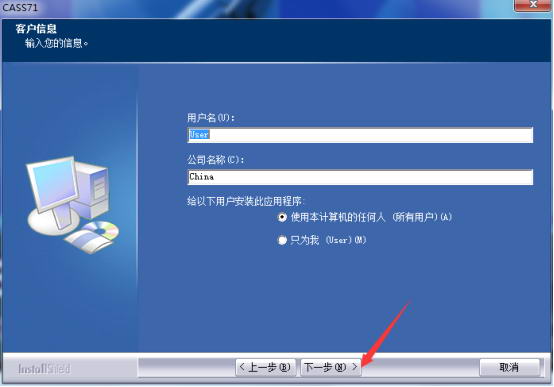
4. Click "Browse" to select the installation folder. Generally, it is installed on the C drive of the computer by default. It is recommended to install on the D drive. Click Next.
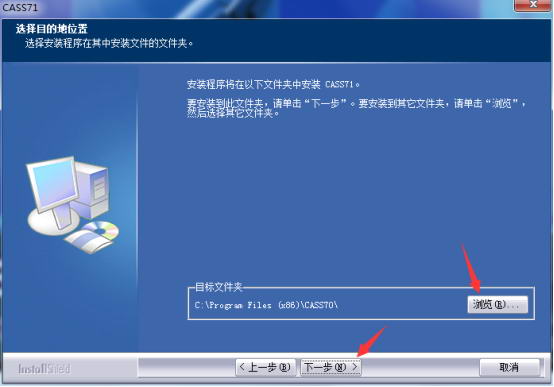
5.Select the installation type and click Next
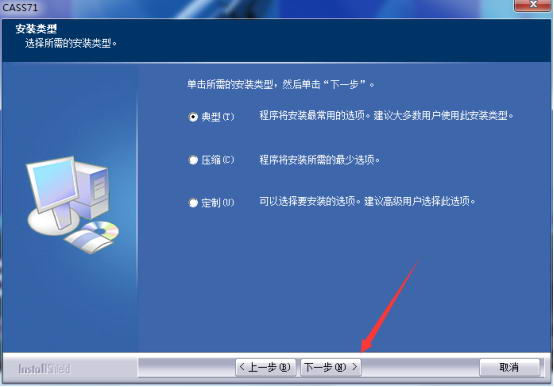
6.Install the driver and click Next
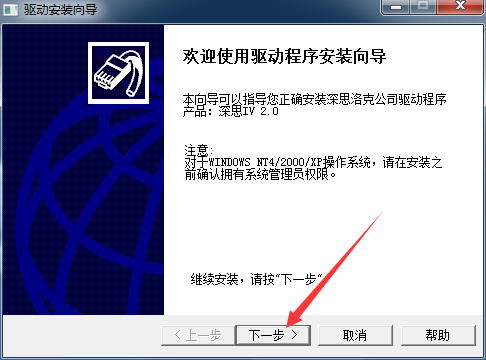
7.Select installation parameters and click Next
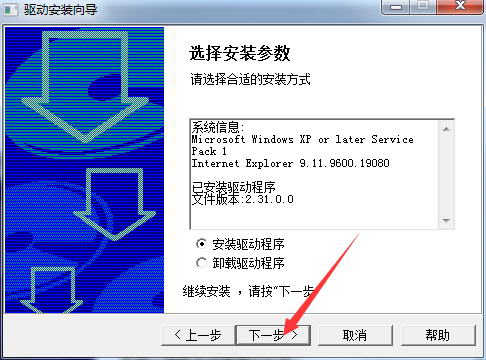
8. The installation of Southern cass7.1 is completed, click Finish to exit the installation wizard
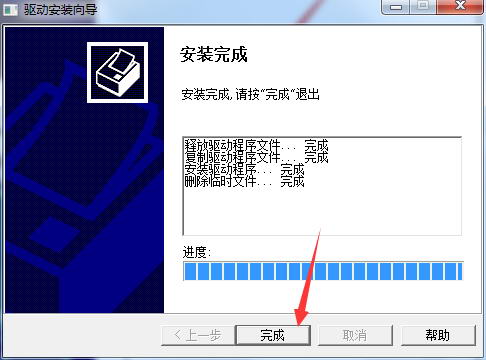
Southern cass7.1 update log
Optimize user feedback issues and improve detailed experience
Huajun editor recommends:
This site has also prepared a variety of related software for you, such as: AutoCad 2020, .NET, Batch Butler, etc. You need to go to the editor of Huajun Software Park to satisfy you!