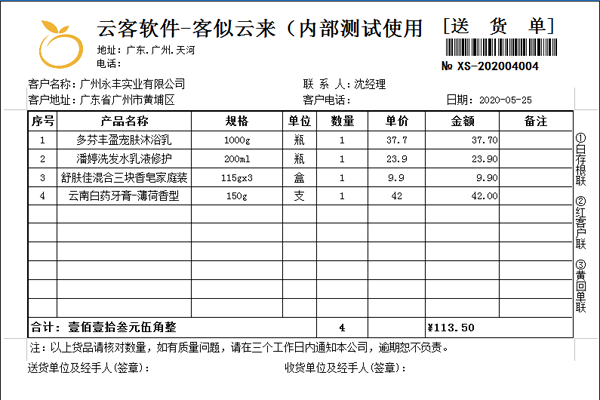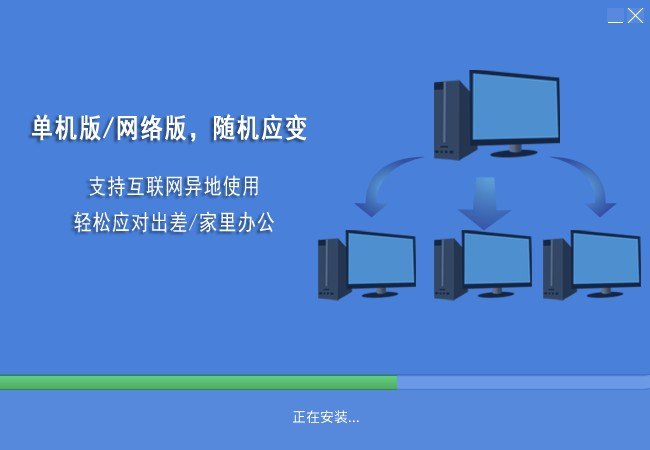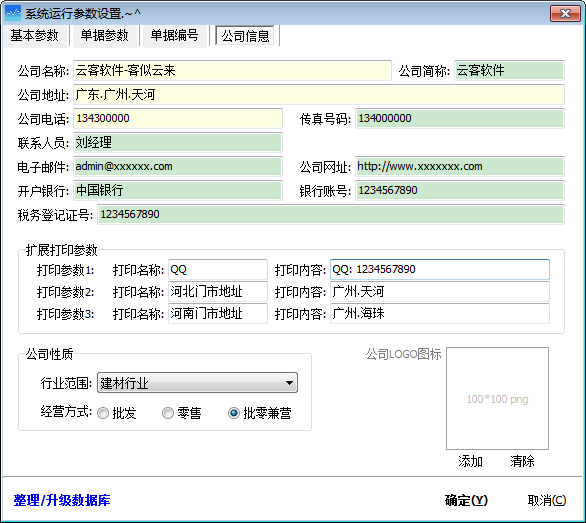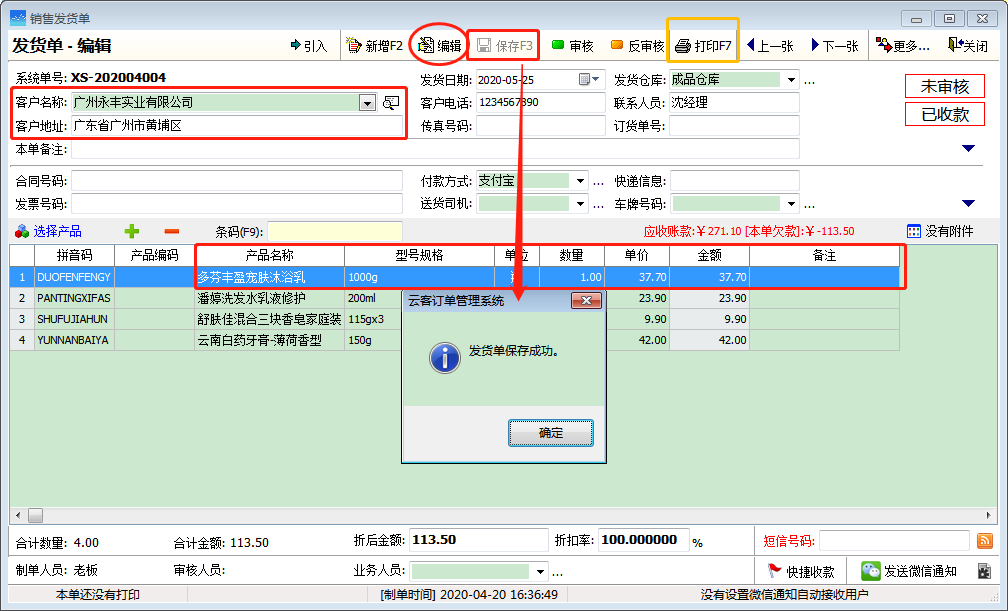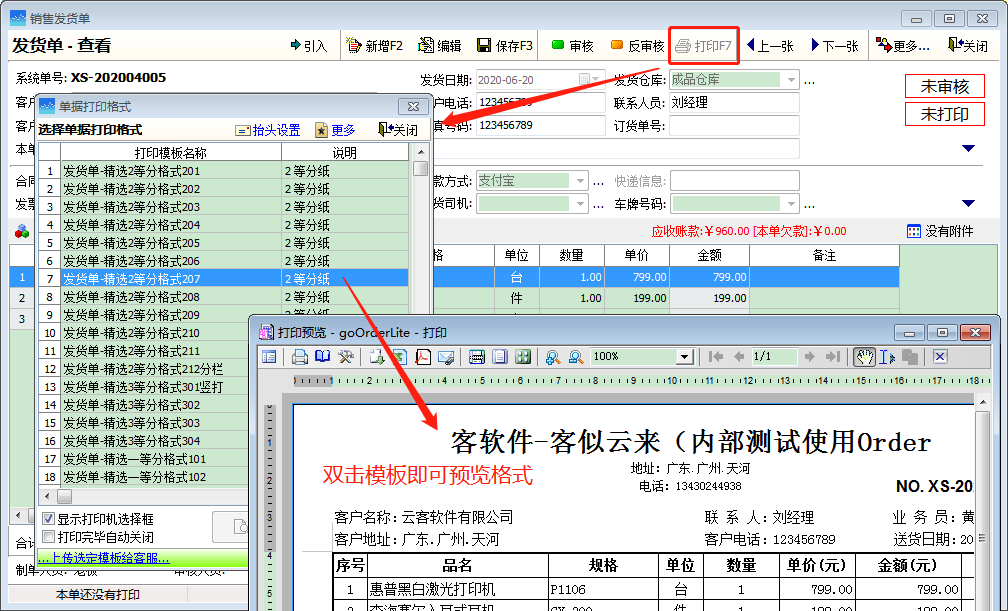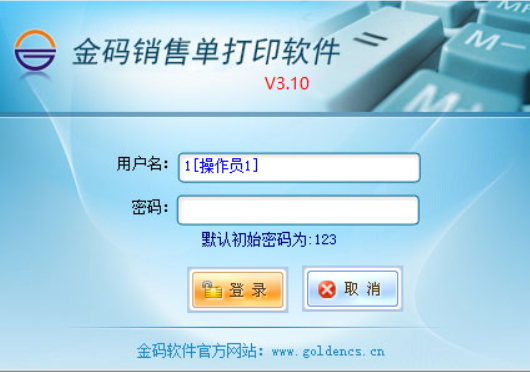The Yunke order management system supports stand-alone use or direct installation on a USB flash drive. It also supports multiple people using the intranet at the same time. It can also be used in remote locations on the Internet, making it easy to cope with business trips/working at home, and data can be synchronized and shared in real time.
Features of Yunke order management system
1. Sales management: sales ordering (customer order delivery progress management, intelligent delivery date and delivery status reminder, order contract attachment management), sales delivery (introducing orders to open delivery orders, automatically memorizing customer product information, automatically bringing Sales price, flexible and personalized interface setting control), sales returns, sales statements (customer reconciliation at the end of the month will produce statements in one second);
2. Financial management: sales collection, customer accounts receivable management, account management, expenses, other income management, invoice management functions, and complete fund flow management functions;
3. Basic settings: Provides powerful maintenance functions for basic data such as products, customers, employees, accounts, units of measurement, etc. Data can be added, deleted, modified, and checked; permission management functions can be set up for different employees. Operation authority, each performs his or her duties;

4. Features:
①Supports stand-alone use or direct installation on a USB flash drive, and also supports intranet networking for multiple people to use at the same time; it can also be used in remote locations on the Internet, easily coping with business trips/home office, and data can be synchronized and shared in real time;
②Yunke H5 assistant (supports mobile phone and tablet browser login to query data), company operation data is readily available;
③WeChat instant notification and group text messaging: improve customer satisfaction and effectively improve the company’s image;
④ Rich reports and printing templates: Provides hundreds of exquisite and commonly used shipping/delivery order printing formats and many order contract printing formats, and can be customized and modified according to user requirements; multi-angle and multi-dimensional statistical reports help Users conduct comprehensive analysis of business data.
Yunke order management system installation steps
1. Download the Yunke order management system from this site, double-click the .exe to start the installation program.

2. Click "Custom Installation" in the lower right corner to reselect the software installation target location. It is recommended to install on a non-C drive, such as D drive, E drive, etc. (The software is installed on the C drive by default, and it is recommended to reselect it).

3. After selecting the installation directory, click "Install Now" to start installing the software and wait for the installation to complete.
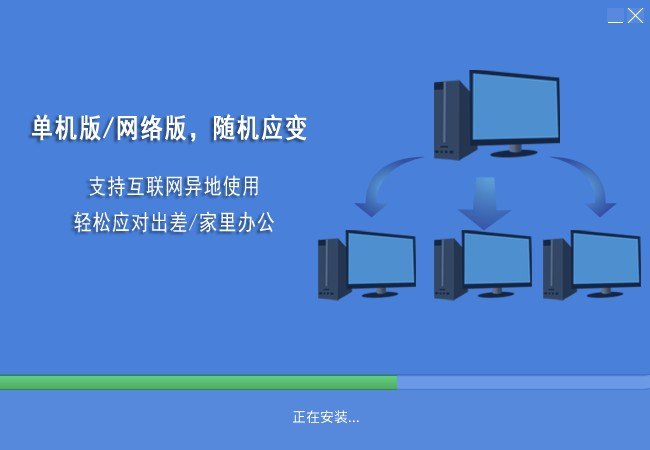
Yunke order management system usage tutorial
1. After installing the software, double-click the desktop shortcut to pop up the login interface, and directly click [Login] to log in.

2. The main interface of the software is divided into: the navigation area at the top, the main functional area in the middle, and other commonly used functions on the right.

3. Clear the demo data. After clearing the built-in account set data, you can create your own account set data.

4. Fill in the company information.
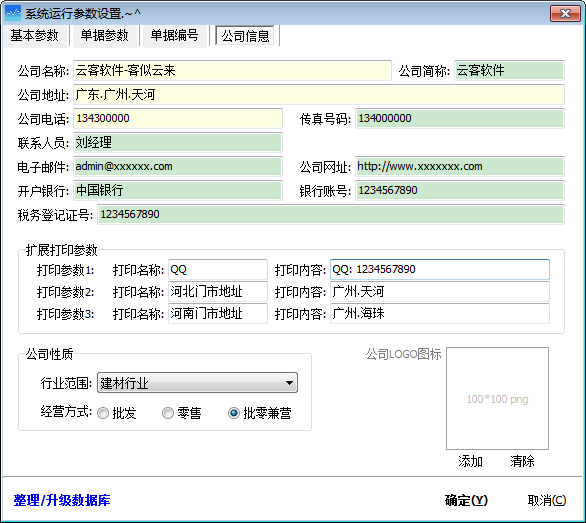
5. Open a sales order: Click the [Sales Order Form] button to pop up the [Sales Order Form - New] interface.

6. Enter customer information such as customer name, enter product information such as product name, specifications, quantity, unit price, amount, etc., then click the [Save] button to save the document. If you need to modify the document content, click the [Edit] button. After saving the document, click [Print] 】or press the F7 shortcut key to select the appropriate template to print.
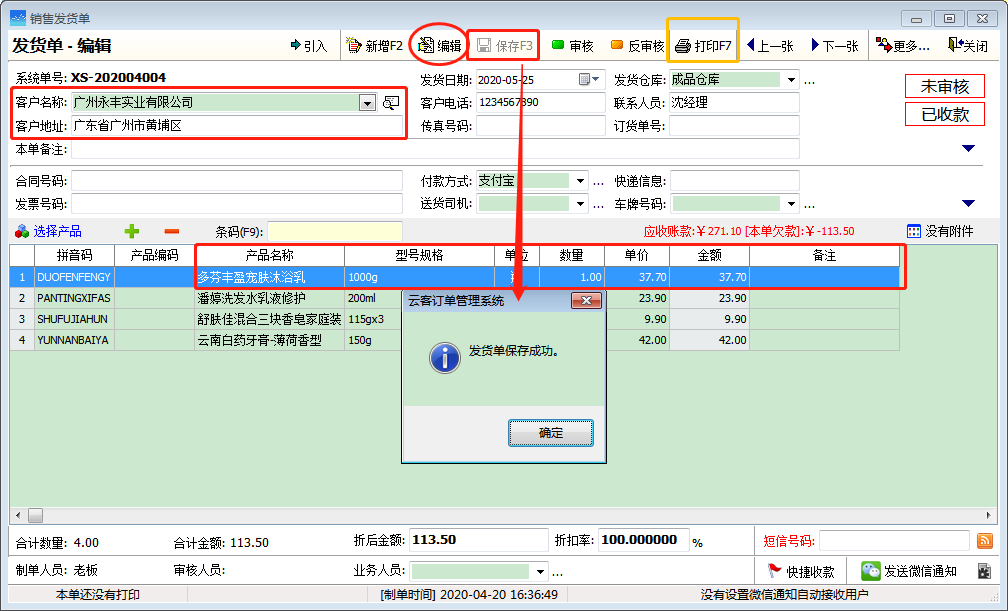
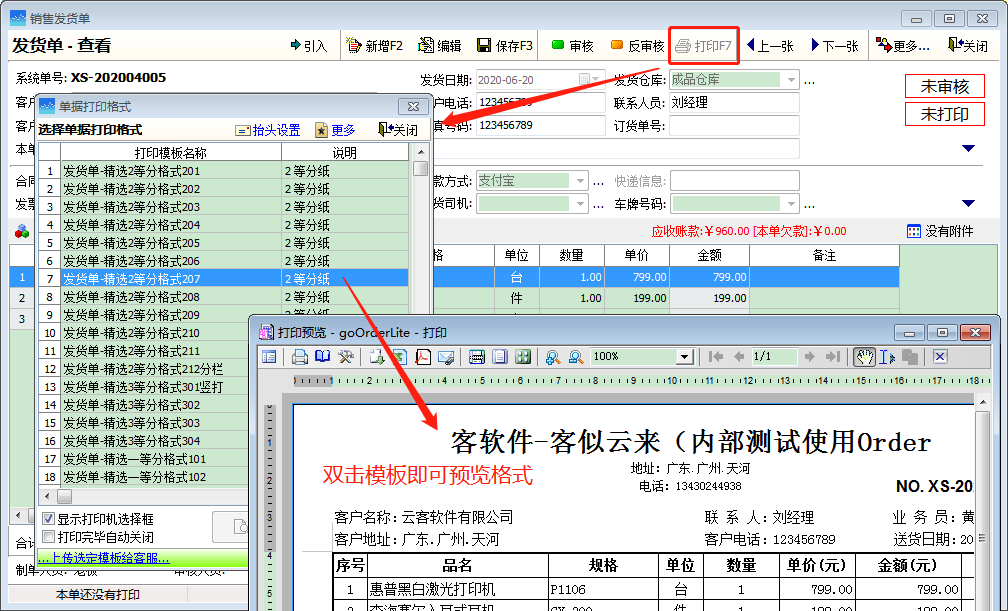
7. After the order is placed, the company prepares the goods. When the goods are ready for delivery, a delivery note needs to be printed. Data can be introduced from the order to directly open a delivery note for delivery. The software can track the delivery progress and completion status of the order.

Yunke order management system update log
1. Optimize content
2. The details are more outstanding and bugs are gone.
Huajun editor recommends:
As a time-tested printing tool, Yunke order management system has been updated in versions again and again, bringing users a very high user experience. It is highly recommended for users who need the download experience. It is also recommended Download and use related software such as Office Batch Print Wizard, Lightning PDF Virtual Printer, and Batch Butler.