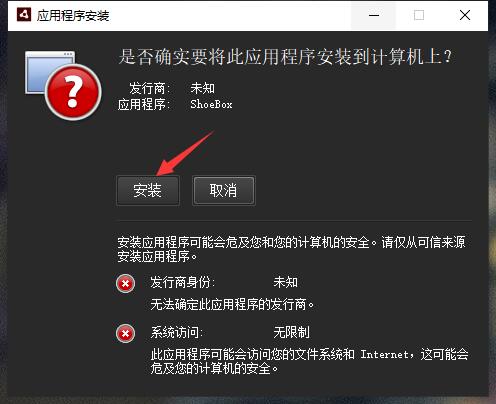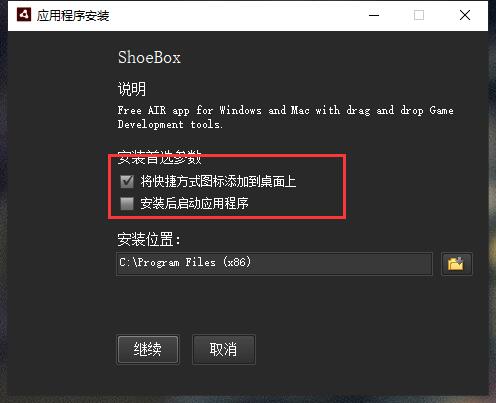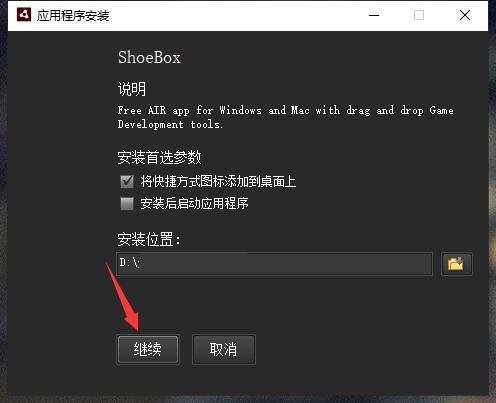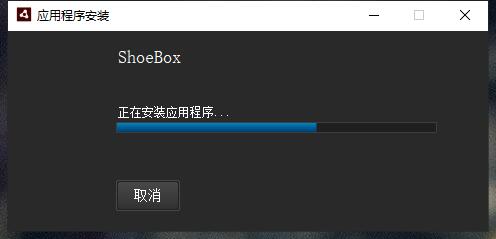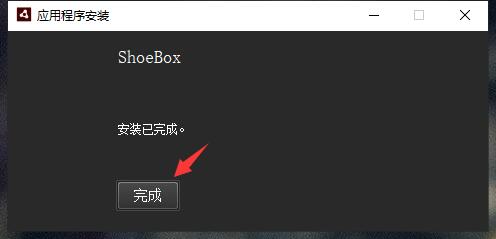The latest version of ShoeBox is an image processing software that is very easy to use. Through ShoeBox, you can convert pictures to SORITE tables, tables to pictures, PSD layers to PNG, picture slicing, animations to GIF, GIF to pictures and other functions! This tool Using drag-and-drop and clipboard workflow methods, you can easily process game images, create bitmap fonts, etc.

ShoeBoxFunction introduction
Sprites
Packed bitmap (Sprite Sheet)
This function is very powerful. In game production, we often use tools such as TexturePacker to combine some broken images into a spritesheet. The benefits are self-evident. This function of ShoeBox is not as powerful as the TP tool in some aspects, but it has its own unique functions. TA can combine multiple pictures, SWF (AS1, AS2, AS3 version) animation or GIF animation into one texture image. It is powerful and supports SWF/GIF.
Read Sprites
Read a sprite sheet or bitmap font set and export them individually as sprite images. Requires image files and search index text files (i.e. image description data files).
Extract Sprites
Detect the sprite image of the image with alpha channel and export it with a serial number at once. This function can be used as a sprite sheet to reversely export sprite images when you have lost the image description file. If the same object has a transparent gap in the picture, multiple serial numbers will be listed. This is not ideal. Friends, please pay attention if you want to use this function.
Set anchor points (Sprite Pivots)
We don’t use this much in Cocos2D, but starling does have pivot settings.
GUI
Bitmap Font
Split psd file (Split PSD)
This function is definitely a benefit for artists. I strongly recommend that friends recommend it to girls in their own companies, introduce this ShoeBox to them, hold their little hands, and teach them step by step how to use this function. If the art is GG, forget it. I don’t know how other artists do it. As a non-artist, I often use Photoshop. When I export pictures, if there are too many layers, I hide the other layers and export the pictures of the layers individually. This also involves cropping or creating a new document for export. Trouble? Of course. Therefore, this function can efficiently export images in PSD.
Slice 9
As the name suggests, this function deals with Jiugongge pictures. Because Cocos2D has its own Jiugong diagram class, it will not be introduced here.
Animation
Ani Frames
Export GIF or SWF animations as frame sequence diagrams. Extraordinarily powerful! After dragging and dropping the above GIF animation image onto AniFrames, saving will export the sequence frames of the animation. The same goes for SWF. This function is usually used to parse resources.
Frame sheet (FrameSheet)
This function integrates animation frame sequence export (AniFrames) and packaged sprite pictures (Pack
Sprites) function, after dragging and dropping the GIF or SWF animation file on it, it can be saved as a sprite sheet, which contains the frame sequence diagram of the animation.
Bitmaps
JPNG Bitmap
Convert 32-bit RGBA bitmap to 24-bit JPG format image, with an alpha channel group. The engine parsing needs to load the JPG image, and then reconstruct the 32-bit RGBA image by copying the alpha channel on the right and applying it to the color area on the left. It seems that this approach is rarely used nowadays.
Mask Image
Mask and feather the JPG images to synthesize a complex picture. It's not clear how to use this yet.
ShoeBoxSoftware features
1. Reread and adjust the position of the sprite image, split the sprite image,
2. Adjust the center of the sprite image and divide and simplify the sprite image.
3. Decompose psd files and create frame animations
4. Use it directly for free without registering an account.
5. Pictures can be converted into sprite sheets and can be converted into each other.
ShoeBoxInstallation steps
1. Download the Chinese version of ShoeBox software package from Huajun Software Park, unzip it and double-click the "ShoeBox_3.6.5_public.air" program to start the installation
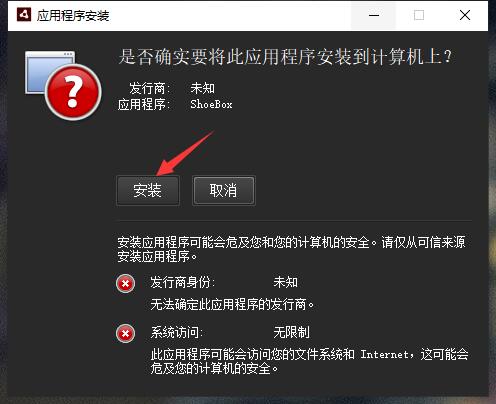
2. Choose whether to create a shortcut on the desktop and whether to automatically run the software after installation is completed as needed.
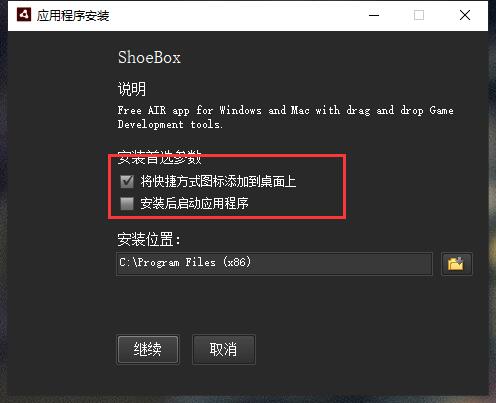
3. The default installation location of the software is "C:/Program Files (x86)". Click the folder icon to choose another location for installation. Click "Continue" to start the installation.
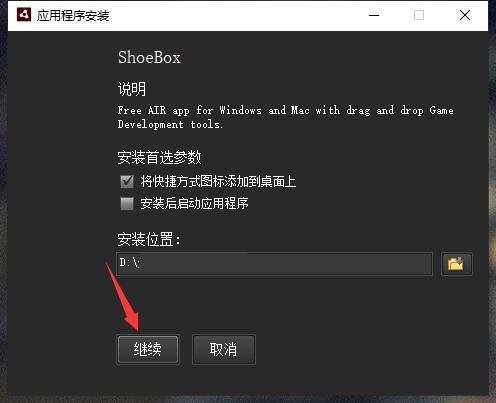
4. The software is being installed, please wait.
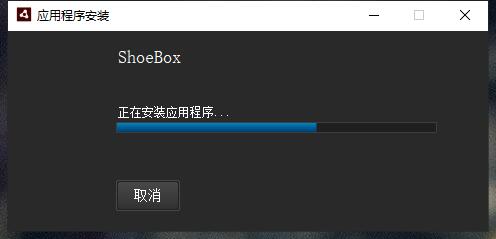
5. The software is installed successfully. Click "Finish" to exit the installation wizard.
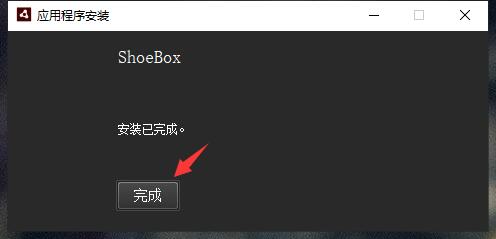
ShoeBox update log:
1. The pace of optimization never stops!
2. More little surprises are waiting for you to discover~
Huajun editor recommends:
It is highly recommended to download ShoeBox. Whoever uses it will know. Anyway, I have already used it. In addition, Adobe Illustrator CC, AutoCad 2020, and Cloud Machine Manager are also good software. Welcome to click to download and experience it!