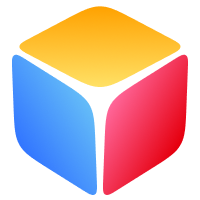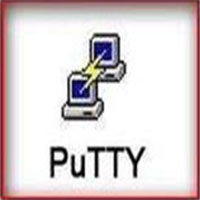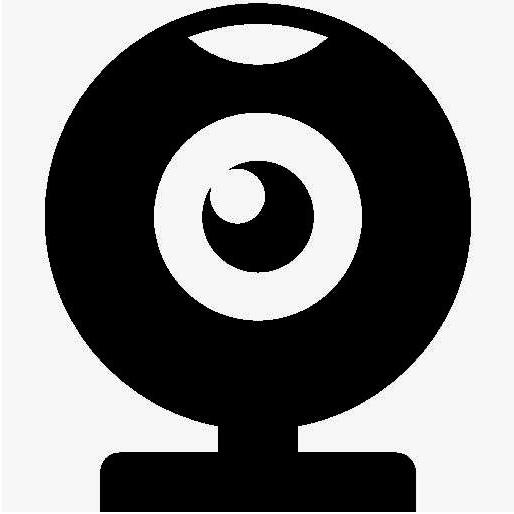-
Sunflower Enterprise Edition
- Size: 29M
- Language: Simplified Chinese
- Category: remote control
- System: Win
Version: 12.6 | Update time: 2025-07-16
Similar recommendations
Latest updates
How to set the windmill rotation in scratch-How to set the windmill rotation in scratch
How to draw a spiral in scratch - How to draw a spiral in scratch
How to create a ray background in scratch-How to create a ray background in scratch
How to draw a timer in scratch - How to draw a timer in scratch
115How to set up automatic login in the browser? -115 How to set automatic login in browser
How to set 115 browser as the default browser? -115How to set browser as default browser
How to repair 115 browser? -115 browser repair method
How to draw a circle in scratch-How to draw a circle in scratch
Sunflower Enterprise Edition Review
-
1st floor Huajun netizen 2022-03-02 00:50:21Sunflower Enterprise Edition is very useful, thank you! !
-
2nd floor Huajun netizen 2022-03-28 13:19:22The interface design of Sunflower Enterprise Edition is easy to use and has rich functions. I highly recommend it!
-
3rd floor Huajun netizen 2022-01-26 02:51:08The overall feeling of Sunflower Enterprise Edition is good and I am quite satisfied with it. The installation and operation are very smooth! It went very smoothly following the installation step-by-step guide!
Recommended products
- Diablo game tool collection
- Group purchasing software collection area
- p2p seed search artifact download-P2P seed search artifact special topic
- adobe software encyclopedia - adobe full range of software downloads - adobe software downloads
- Safe Internet Encyclopedia
- Browser PC version download-browser download collection
- Diablo 3 game collection
- Anxin Quote Software
- Which Key Wizard software is better? Key Wizard software collection