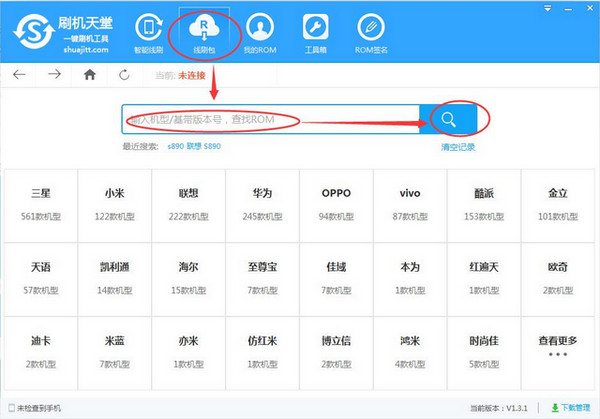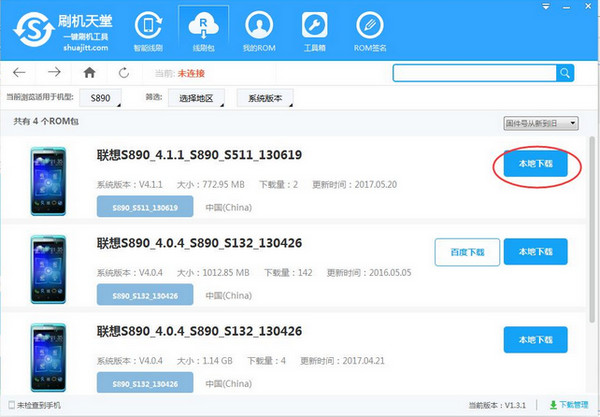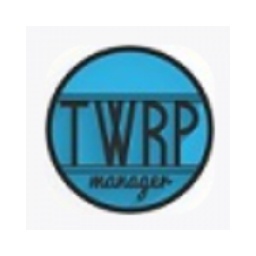The official version of Flash Paradise is a very professional line brushing tool compatible with mobile phones of all platform brands. The official version of Flash Paradise is fully compatible with Samsung, Xiaomi, Lenovo, Huawei, OPPO, VIVO, Coolpad and other major brands of mobile phones. It is currently compatible with more than 10,000+ models of wire brushes, helping you to flash your phone worry-free. The latest version of Flash Paradise software also supports one-click smart flash, which is fully automatic and simple to use. Even if you are a novice in flashing, you can easily flash your phone with one click.

Brush paradiseSoftware features
: The official version of Brush Paradise is a tool to save bricks, a hundred times easier to use than the official tool!
Supports one-click smart flashing and fully automatic flashing. Even if you are a newbie in flashing, you can use the official version of Flash Paradise to save bricks!
Supports intelligent batch flashing packages, so you no longer have to worry about mismatched flashing packages or flashing the wrong package!
Fully automatic driver installation! No need to look for mobile phone drivers everywhere anymore!
Brush paradiseHow to use
1. Double-click the downloaded Flash Paradise one-click flash tool, open it and install it immediately;
If the security software on your computer pops up a file protection reminder, please refer to the picture below to select "Allow all operations of the program"


2. Open the one-click flash tool in Flash Paradise
Select [Wire Flash Pack] to search for the official ROM flash pack for your model.
(If you have downloaded the local ROM package on the Flash Paradise website, you can also directly select the local ROM package and flash it)
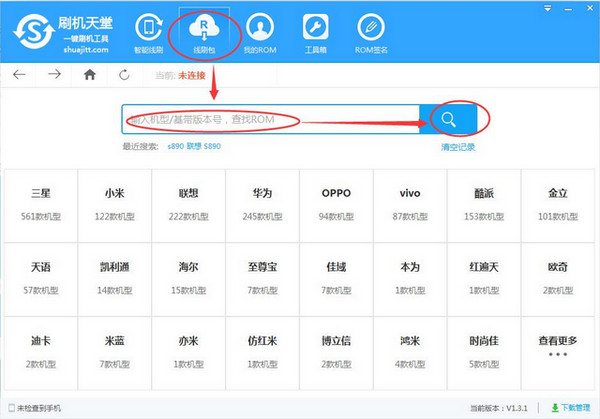
Select the latest ROM flash package and click [Local Download]
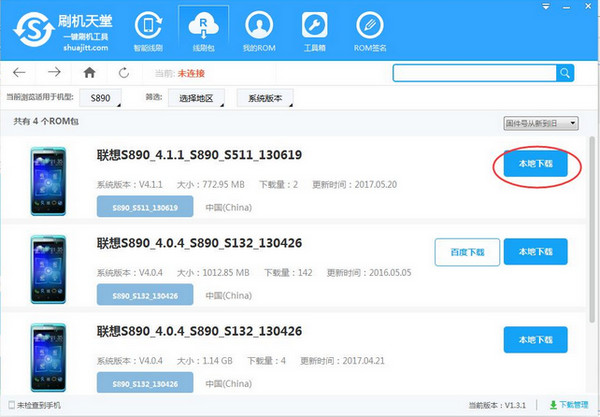
After the download is completed, find the flash package file under [My ROM] and click [Flash]

Please be patient while analyzing the ROM. Depending on the computer configuration, it may take about 2 to 15 minutes.

After analyzing the ROM, start installing the driver. If the driver file has not been installed on your computer before, you need to install the flash driver file for your phone. Click [Install Driver]

In the pop-up menu, check [Advanced Mode], check [I have completed the above steps and agree to continue], and then click [Next]

Check the driver files required for your model platform to install. If you are not sure, you can install all driver files by default and click [Next];

During the driver installation process, if a confirmation prompt pops up, please select [Install this driver software anyway]

After the driver installation is completed, follow the prompts to connect the mobile phone data cable to the computer for flashing.

Note:
There are usually three modes to connect to the computer to enter the flash mode of the mobile phone.
① In the direct shutdown state, connect the data cable to the computer, wait for the phone to be recognized, and automatically flash the phone. If flashing does not start, please uninstall and install the battery immediately.
② When the phone is turned off, press and hold the [Volume + Key] on the phone, and then connect the data cable to the computer. After the device is found and flashing starts, release the [Volume + Key];
③When the phone is turned off, press and hold the [Volume-Key] on the phone, and then connect the data cable to the computer. Release the [Volume-Key] only after the device is found and flashing starts;
④When the phone is turned off, press and hold the [Volume + and - keys] of the phone at the same time, and then connect the data cable to the computer. After the device is found and flashing starts, release the [Volume + and - keys];

After discovering a new device, wait for a short while and the flash will start automatically. (If you have operated the volume button before, remember to release it)

Wait for about 5 to 10 minutes for automatic flashing to complete

After the flashing is completed, you can disconnect the data cable and restart the phone.
The first boot up is slow, about 3 to 10 minutes. Please wait patiently for the system to load and boot up for the first time.
Brush Paradise update log
Optimize user feedback issues and improve detailed experience
Huajun editor recommends:
After so many years of updates and optimizations, Brush Paradise has become more user-friendly and technologically advanced. It is highly recommended to everyone and welcome to download. If you are interested, you can also download the world-famous baby naming software, Jingke Name Doctor - Professional Edition, and .NET.