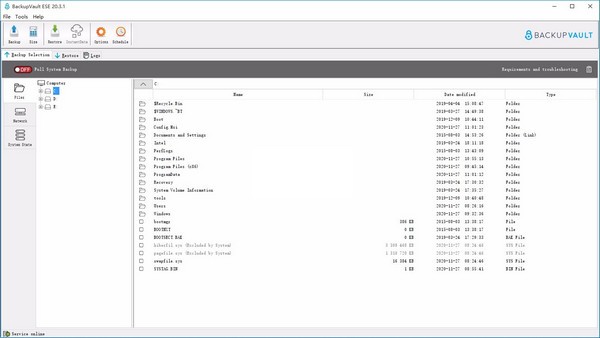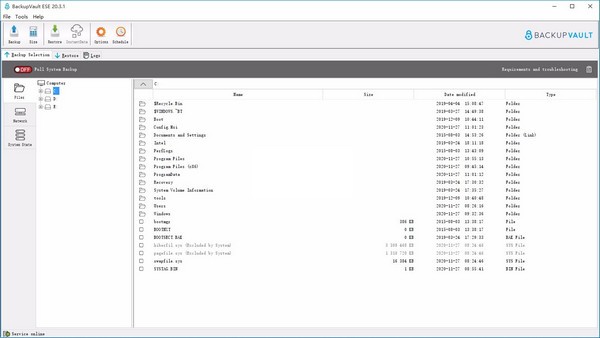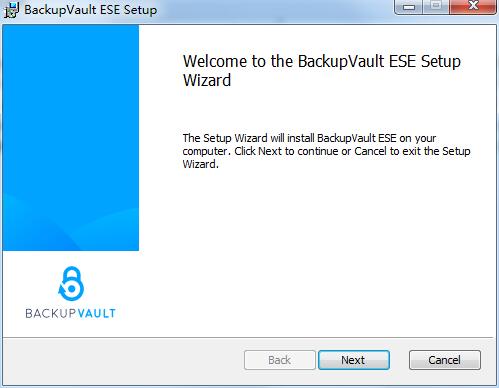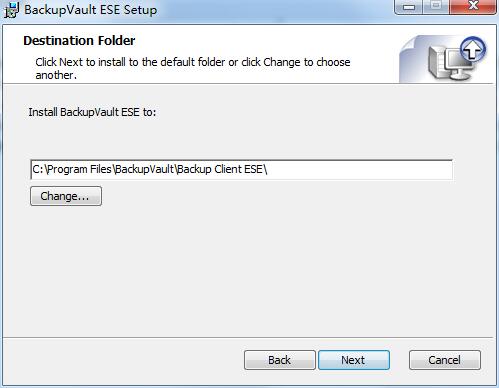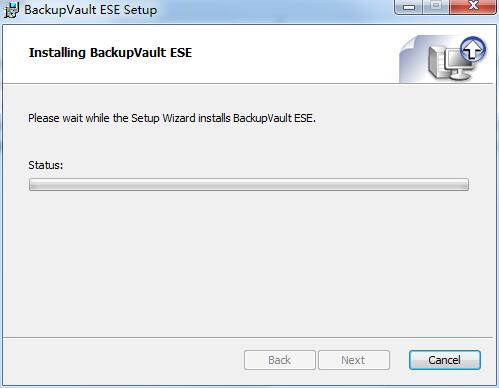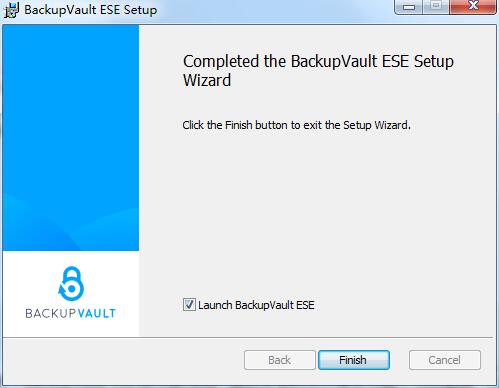BackupVault ESE official version is a very professional cloud backup software, BackupVault
The official version of ESE provides users with a professional file backup function that can monitor local files and back them up in a timely manner once new content appears. BackupVault
The latest version of ESE can set up manual backup, and all files will be encrypted during backup.
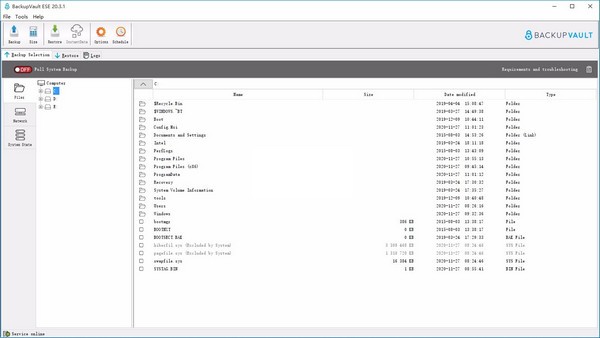
BackupVault ESE software features
Cloud backup is the process of protecting an organization’s data by encrypting information and sending it over the Internet to a secure, off-site server.
Backing up to the cloud mitigates the risk of on-site threats such as fire, flood, hardware issues, user error, and now most commonly ransomware.
Initial upload speeds depend on how much data you have, how the data is compressed and, crucially, the speed of your uploading Internet connection.
The free snapshot service also allows larger initial backups to be sent to an encrypted USB disk that is imported directly into the storage server.
Industry-leading online backup to protect your organization’s critical data.
The security and reliability of our cloud backup system are of paramount importance.
Providing multiple layers of security to ensure only you can access your data. BackupVault is now also GDPR compliant.
All data is encrypted using 256-bit AES (Advanced Encryption Standard) encryption before leaving the PC/server.
Encrypt your data using a key that only you know.
Without the correct key, the contents of a backup remain unreadable - even by BackupVault employees.
Never forget your encryption key, we will not be able to restore your data!
Connection and transfer
Backup software at the customer’s location uses Secure Sockets Layer (SSL) to connect to our backup servers over the Internet.
This is the same encryption used for all online banking transactions.
Once your account is authorized, the encrypted data is sent securely over the Internet to our storage servers.
BackupVault ESE software features
Data center physical security
BackupVault uses two UK data centers provided by Equinix (Slough) and Amito (Reading).
Both data centers feature the highest level of physical security and safety, including:
24-hour video, biometric and password access
Security and gated access only to authorized personnel
Complete Panic, Fire Suppression System, N+1 Redundant Batteries and Backup Power, N+1 Redundant Air Conditioning
The servers are located in the UK rather than the US like many other providers, so your data is not subject to the USA Patriot Act.
The Patriot Act essentially allows the U.S. government inappropriate and unfettered access to your data.
In short - your data is safe and secure.
In addition to physical and software-based security, data centers have many ISO credentials.
They all carry ISO 9001 (Quality Assurance), demonstrating our commitment to delivering the highest standards within our range of solutions.
They also have ISO 27001 (Information Security), indicating that your data will be kept secure and confidential.
BackupVault ESE installation steps
In Huajun Software Park, download the BackupVault ESE official version software package, unzip it, and run the "exe. file"
Double-click to open, enter the installation wizard, click Next
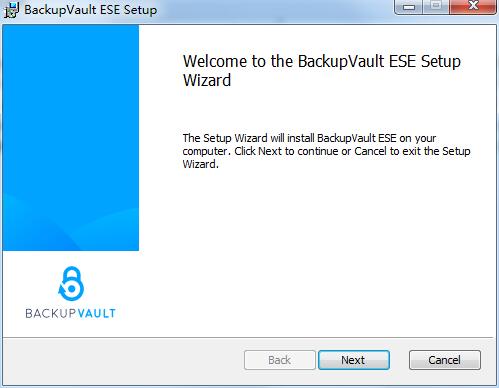
Select the installation location, the default is C drive, click Next
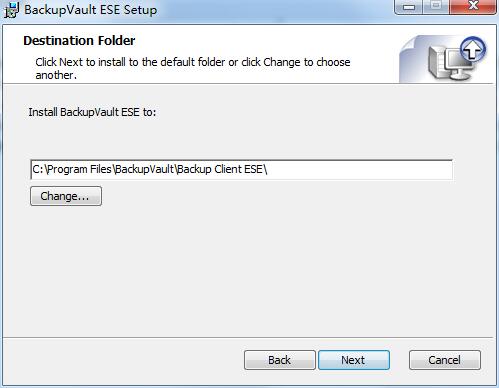
Ready to install, click Install

BackupVault ESE PC version is being installed, please wait patiently.
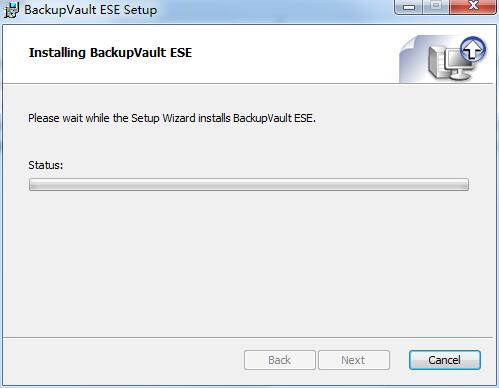
When the installation is complete, click Finish to exit the installation wizard.
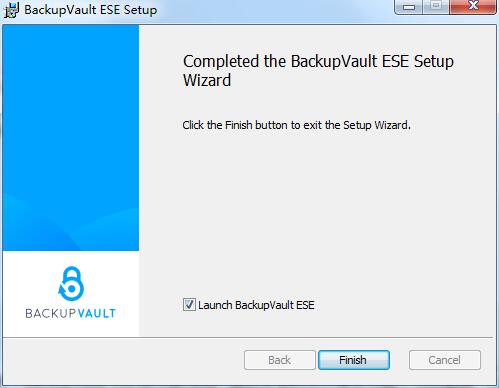
BackupVault ESE update log
1: Brand new interface, refreshing, simple and efficient
2: Performance is getting better and better
Huajun editor recommends:
BackupVault ESE is very simple to use. The optimized operation interface allows you to easily find the functions you want. Come and download it. The editor has also carefully prepared one-click system restore, .NET, and cloud machine manager for you