360 Security Guard is a software that provides document protection functions. It monitors and intercepts ransomware in real time and prevents files from being encrypted. If you encounter a ransomware attack, you can try to decrypt your files and apply for compensation. Intelligently identify and block various advertising pop-ups and push notifications to reduce interference and improve user experience. Next, let the editor of Huajun explain to you how to shut down 360 Security Guard regularly and how to shut down 360 Security Guard regularly!
first step
Double-click the desktop icon or launch the software from the Start menu. In the lower right corner of the main interface, click the "More" option (or the "Toolbox" icon).

Step 2
In the list of tools, find "Health Wizard" (probably under the "System Tools" category). Hover the mouse over "Health Wizard" and click the "Add" button. Wait for the installation to complete (usually done automatically).

Step 3
After the installation is complete, a health elf icon (such as a cartoon doll) will appear on the desktop. Right-click the health wizard icon to pop up the function menu.

Step 4
In the right-click menu, click the "Schedule Shutdown" option. The setting window pops up, select the shutdown time: Shut down immediately: Set directly and count down to shut down. Scheduled shutdown: Select a specific date and time (such as "Every day at 23:00").
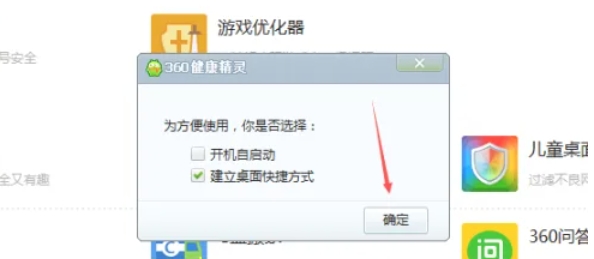
Step 5
Click "OK" to save the settings.
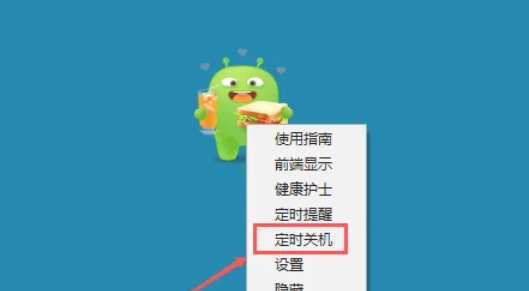
Step 6
Right-click the Health Wizard icon again and select "Schedule Shutdown" to view or modify the set tasks. In the scheduled shutdown setting window, click the "Delete" or "Cancel" button to delete the task.

The above is how the editor of Huajun compiled for you how to shut down 360 Security Guard regularly and how to shut down 360 Security Guard regularly. I hope it can help you!




