360 Security Guard is a software that has served more than 1.3 billion users and checked for Trojan viruses up to 170 million times a day, which fully proves its powerful security protection capabilities and broad user base. The software interface is simple and clear, and the operation is easy to understand. Even users who are not familiar with computers can easily get started. 360 Security Guard's virus database and security protection rules are updated in real time to ensure that it can respond to the latest security threats. Next, let the editor of Huajun explain to you how to log in to 360 Security Guard and how to log in to 360 Security Guard!
first step
Double-click the desktop icon or start 360 Security Guard from the start menu.

Step 2
In the upper right corner of the main interface, find the "Not logged in" prompt (usually shown as "Log in now" or an avatar placeholder). Click the "Not logged in" area to pop up the login window.

Step 3
In the login window, select "Log in with a normal account" (the default option). If the interface provides other methods (such as WeChat, QQ quick login), you can choose according to your needs.

Step 4
Enter your registered 360 account (mobile phone number/email) and password. Check "Remember Password" to avoid entering it again next time (pay attention to device security).
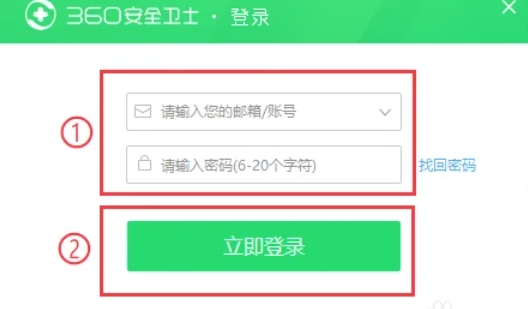
Step 5
If security verification is turned on, enter the graphic verification code or SMS verification code as prompted.
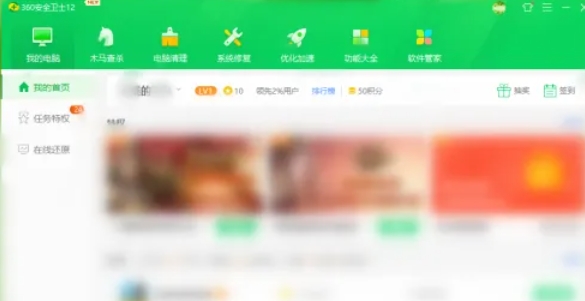
Step 6
After confirming that the information is correct, click "Log in now". The account avatar and nickname are displayed in the upper right corner of the interface, indicating successful login.
The above is how to log in to 360 Security Guard and how to log in to 360 Security Guard compiled by the editor of Huajun. I hope it can help you!




