Friends, do you know how to change the line segment width configuration in Adobe Illustrator CS6? Today I will explain Adobe Illustrator If you are interested in how to change the line segment width configuration in CS6, please come and take a look with the editor. I hope it can help you.
Step 1: Open Adobe Illustrator CS6 software.
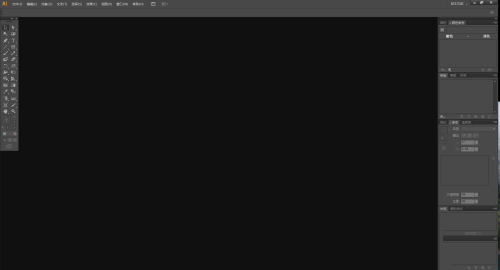
Step 2: Find the line segment tool.
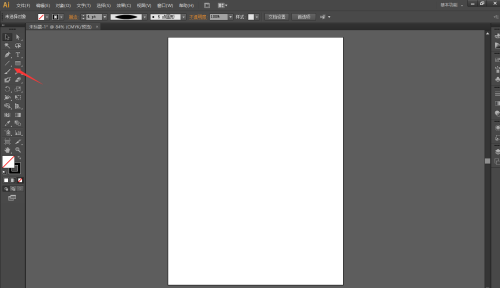
Step 3: Hold down the left mouse button and click the straight line tool.

Step 4: Click to draw a straight line segment on the canvas.
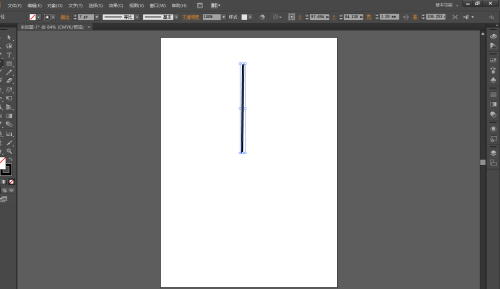
Step 5: Find the equal ratio above.
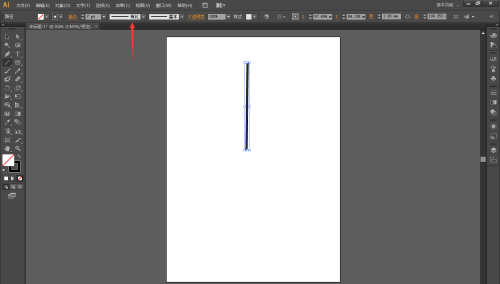
Step 6: Click to see different line segment width configurations.
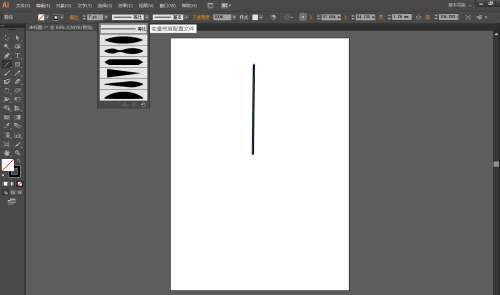
Step 7: Select the required width configuration and click.
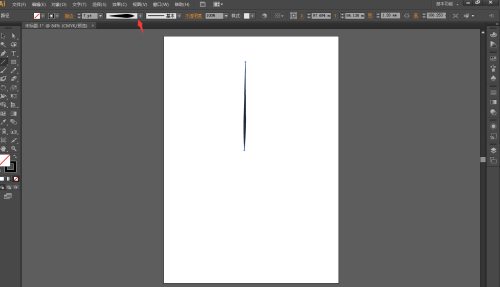
Step 8: You can see that the line segments on the canvas have changed.
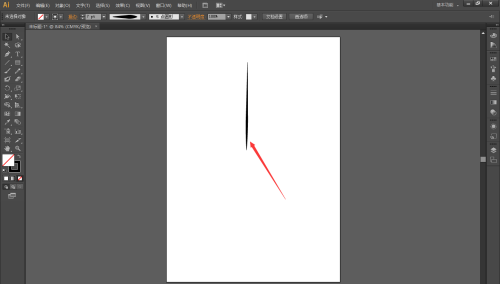
The above is the entire content of how to change the line segment width configuration in Adobe Illustrator CS6 brought to you by the editor. I hope it can help you.




