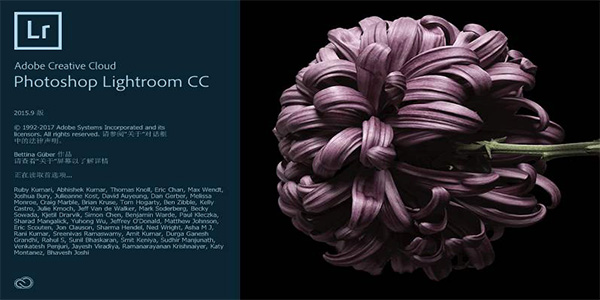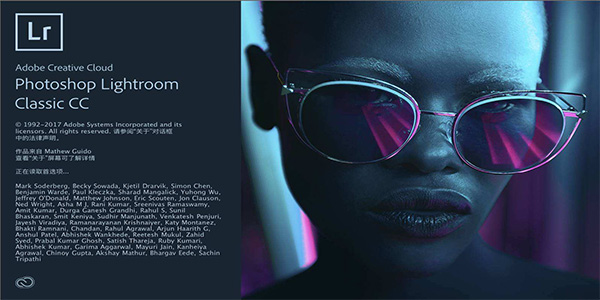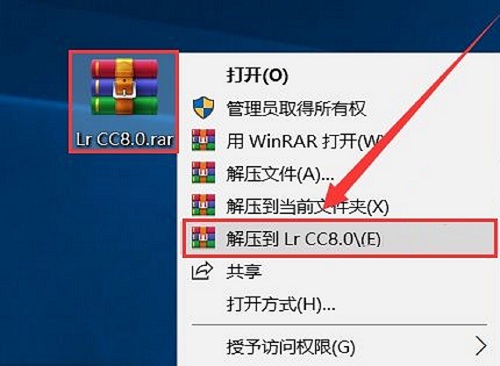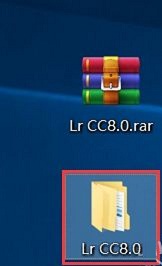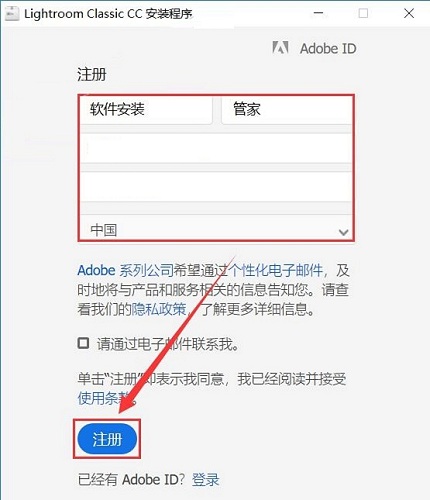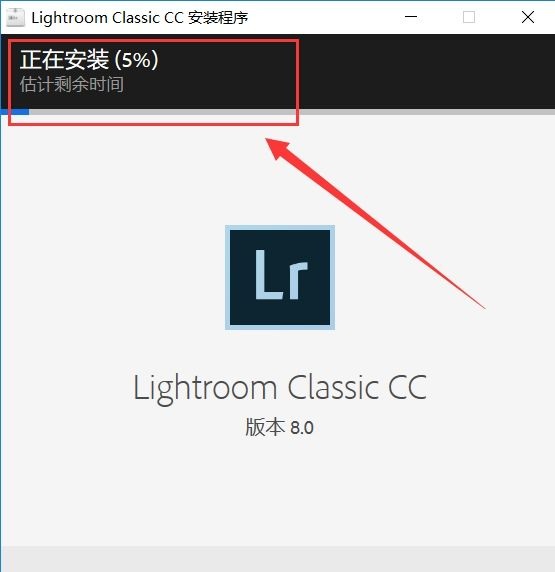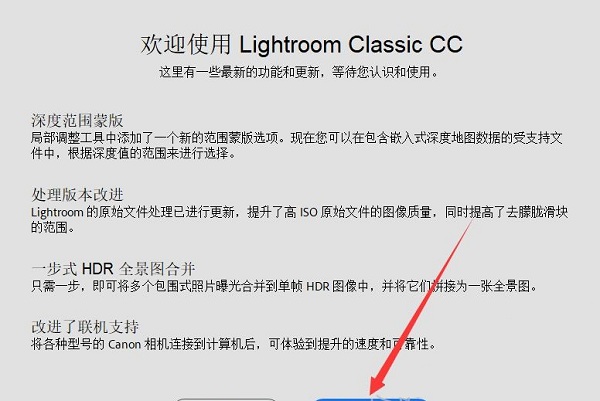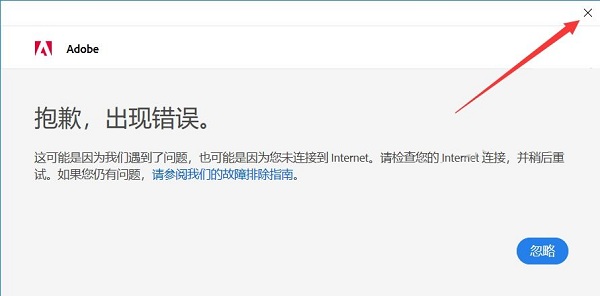Adobe Lightroom CC
2019It is a powerful image editing and processing tool developed by Adobe. This image post-processing software is widely used by professional image processing workers and photography enthusiasts. Adobe
Lightroom CC 2019 can quickly import pictures and make one-click adjustments, which is quite unique. It is popular for its simple interface style and powerful editing functions. Huajun Software Park provides you with lr cc
2019 free download!
Lightroom CC 2019 Highlights
Simple and easy-to-use interface: Adobe Lightroom CC 2019 has a simple and intuitive interface style, allowing users to easily get started and quickly master how to use the software.
Powerful editing functions: The software provides a wealth of editing tools and functions to meet users' various needs for photo post-processing.
Efficient performance: With better performance optimizations, Adobe Lightroom CC 2019 can import photos, generate previews, and move from the Library module to the Development module in less time, improving user productivity.
Cross-platform support: Adobe Lightroom CC 2019 supports running on Windows and Mac OS X platforms to meet the needs of different users.
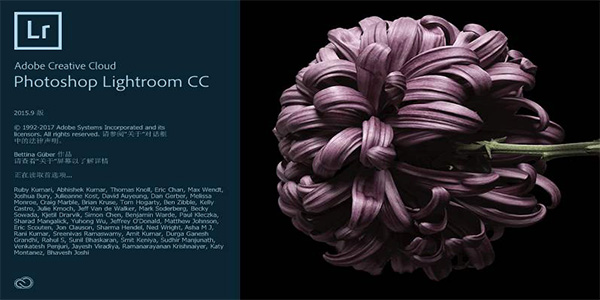
Lightroom CC 2019 Features
Photo import and management
Supports batch import of photos, and can automatically detect and skip suspected duplicate files to avoid directory confusion.
Provides a variety of import methods, such as copying, moving, etc., to meet the different needs of users.
Supports importing photos from multiple devices such as cameras, memory cards, and mobile hard drives.
Photo editing and adjustments
One-click adjustment: Provides a wealth of one-click tools, such as automatically adjusting exposure, contrast, white balance, etc., allowing users to quickly improve the light and color of photos.
Local editing: Supports local editing and adjustment of bright and dark areas in photos to achieve more detailed post-processing.
Advanced Healing Brush: You can remove unwanted interference from the photo and repair the photo, and the repair effect will be natural and traceless.
Range Masks: Easily select areas or objects to edit based on color, brightness, or depth for more precise editing.
Filters and presets: Provides a variety of filters and preset effects that users can apply with one click to quickly change the photo style.
Photo organization and classification
People classification: Use Adobe Sensei technology to automatically identify people in photos and classify photos according to people, making it easier for users to quickly find photos of specific people.
Keyword search: Supports adding keywords to photos and quickly searching for photos by keywords.
Albums and Collections: Allows users to create photo albums and collections, classify and organize photos for easy viewing and management.
Photo sharing and export
Multi-device synchronization: Users can log in to their account at any port to edit full-resolution photos, and any changes made will be synchronized to other devices.
Social sharing: Supports posting photos directly to social networking sites to share wonderful moments with family and friends.
Professional output: Supports exporting photos to multiple formats and resolutions to meet users' different output needs.
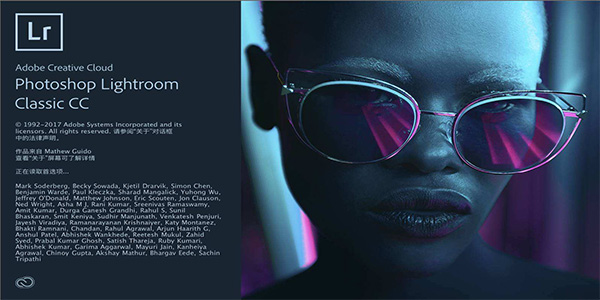
Lightroom CC 2019Installation steps
1. First download the installation package of Adobe Lightroom CC 2019 from Huajun Software Park, get "Lr CC8.0.rar", right-click and extract to Lr CC8.0.
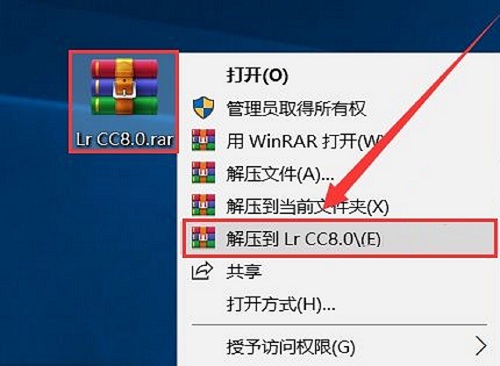
2. Then get the "Lr CC8.0" folder, double-click to open it, right-click "Set-up.exe" and select "Run as administrator".
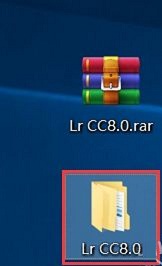
3. Users who have an account can directly enter their account and password to log in. Users who do not have one can click "Get Adobe ID" to register an account.

4. The registration interface pops up, enter various information, and then click "Register".
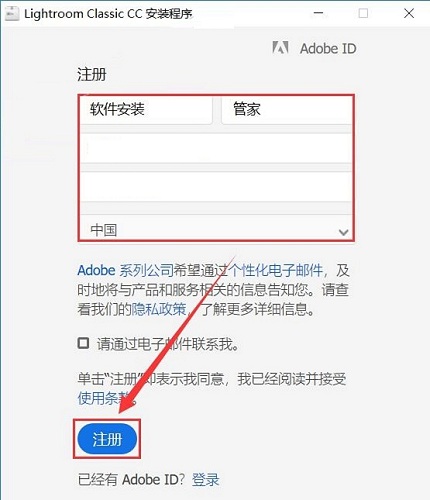
5. Then you will enter the installation interface. The user needs to wait for a moment for the installation to complete.
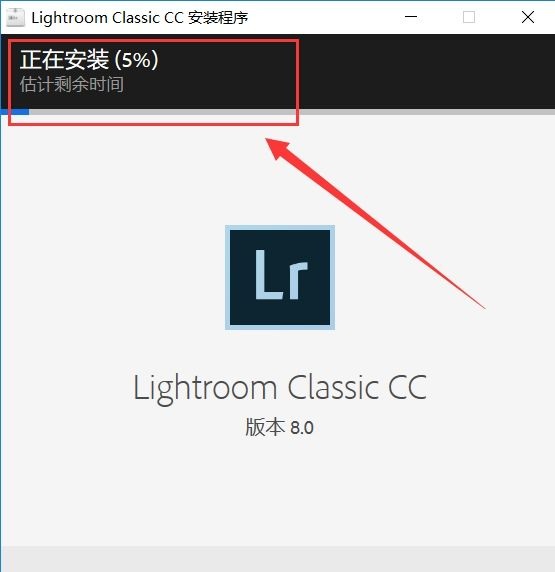
6. After installation, the welcome interface will pop up directly, click "Okay, got it!".
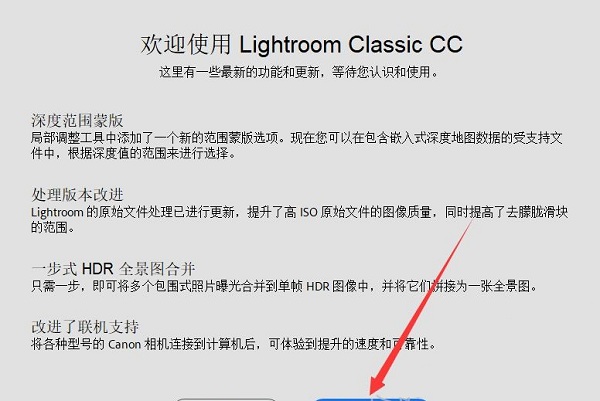
7. Set your date of birth and click the "Update" button.

8. Sorry, an error occurred, please close this page directly and the installation is completed.
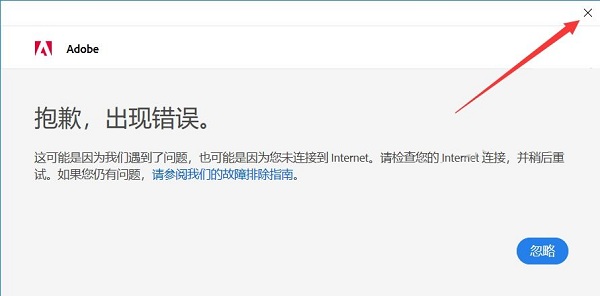
Installation summary: First download it from this sitelightroomcc 2019After decompressing the software installation package, open the exe file. Note that you must run it as an administrator to enter the installation wizard. At this time, enter the account login interface. If you have an account, you can log in directly. If you do not have an account, click Register an Account and enter your relevant information to complete the registration and login. Follow the steps to install according to the prompts. During installation, you can choose the default installation location or customize the installation location. After checking the corresponding shortcut, enter the installation program. After a short wait, the installation will be completed. Finally, enter your birthday information and you can enjoy this software. (If an error pop-up window appears at the end, ignore it)
Lightroom CC 2019Configuration requirements
1. Intel or AMD processor (64-bit)
2. Windows 10 (64-bit) version 1511 or higher
3. Minimum 4 GB memory
4. 1 GB video RAM (VRAM). For large high-resolution displays (such as 4K and 5K resolution displays), 2 GB of dedicated VRAM is recommended
5. 10 GB available hard drive space
6. GPU functionality requires a video adapter that supports OpenGL 3.3 and DirectX 10
Lightroom CC 2019FAQ
1.What software is Adobe lightroom?
Adobe Lightroom is a post-production graphics tool software. Its powerful functions and featured modules are very popular among professional photographers and photography enthusiasts.

2.What should I do if Adobe Lightroom CC cannot be opened?
You can try to restart and end the process before starting. If that doesn't work, reinstall it and try disconnecting from the Internet to install it, which should solve the problem. Note that the installation must be complete during installation. If the installation package itself is incomplete, it will definitely not be opened and you will need to download the installation package again. In addition, if your computer is a 32-bit system, it will not be able to open.
3.What are the shortcut keys for Adobe Lightroom CC?
Commonly used shortcut keys for Adobe Lightroom CC:
Show/hide side panels Tab
Show/hide all panels Shift + Tab
Show/hide toolbar T
Show/hide module selector F5
Show/Hide Filmstrip F6
Show/hide left panel F7
Show/Hide the right panel F8
Switch to solo mode Alt-click the panel
Open a new panel without closing the panel in separate mode Shift-click the panel
Open/Close all panels Ctrl-click on a panel
Lightroom CC 2019The difference between lightroom classic cc
1. Organizing and photo search
Lightroom CC can intelligently search and automatically add tags to search, while Lightroom Classic CC can only search by manual keywords.
2. Usage environment
Lightroom CC can be used on desktop, mobile devices and the web, while Lightroom Classic CC can only be used on the computer desktop.
3. Original file location
The original files of Lightroom CC are saved in the cloud, while the original files of Lightroom Classic CC are saved on the local hard drive.
Lightroom CC 2019Change log
1. Updated many functions that were not available in previous versions
2. Optimized the running speed of the software
Due to copyright and manufacturer requirements, Huajun Software Park provides the official download package of Adobe Lightroom CC 2019 software.
Huajun editor recommends:
Believe me, as long as you use Adobe Lightroom CC 2019, you can uninstall other image processing software and it will definitely meet all your needs. The editor has also carefully prepared AutoCad 2020, Batch Butler, and Cloud Machine Butler for you