How to close the welcome interface in Adobe Lightroom CC 2019? The following is the editor’s introduction to Adobe Lightroom CC How to close the welcome interface in 2019. If you need it, please take a look below. I hope it can help you!
First, double-click to open "Adobe Lightroom CC 2019"
As shown in the picture, when Lightroom is opened, there will be a welcome interface.
After opening the software, click "Edit" on the toolbar at the top of the software

In the edit menu that opens, select "Preferences"

After opening the preference settings, click the "General" tab at the top
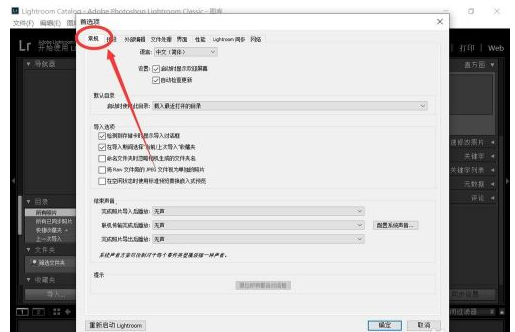
After entering the general options, cancel the setting "Show welcome screen on startup"
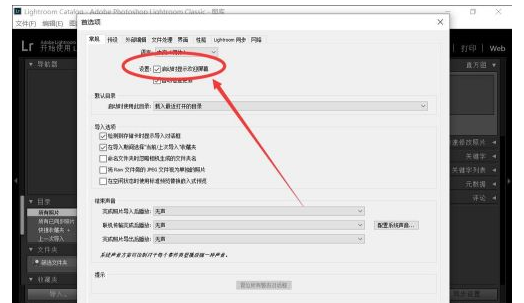
Then click "OK" in the lower right corner
As shown in the picture, after Lightroom is used again, the welcome interface will no longer be displayed.

以上这里为各位分享了Adobe Lightroom CC 2019关闭欢迎界面的方法。 Friends in need, please come and read this article!




