Recently, some friends have asked the editor how to use the expansion tool in Adobe Illustrator CS6? Here is the Adobe Illustrator for you Friends in need can learn more about how to use the expansion tool in CS6.
Step 1: Open Adobe Illustrator CS6 on the desktop (as shown in the picture).
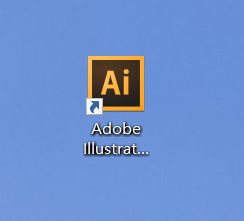
Step 2: Find and click [File], [New] in the menu bar (as shown in the picture).
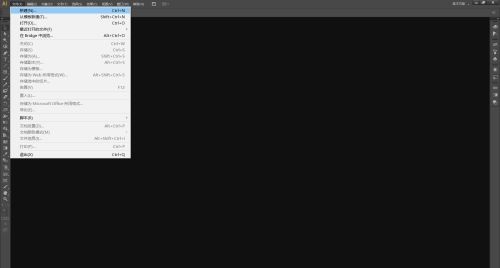
Step 3: Set the parameters in the pop-up window, click [OK] to create a new document (as shown in the figure).
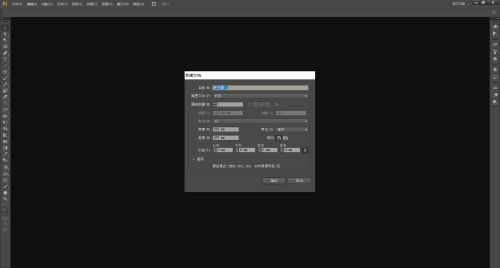
Step 4: Draw graphics on the canvas (as shown in the picture).
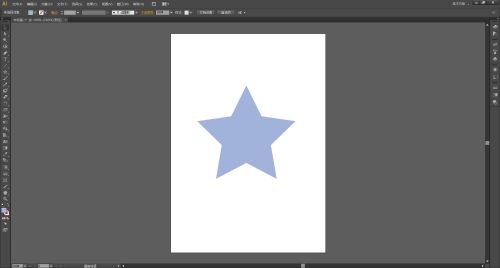
Step 5: [Select Tool] Select the graphic, find and click on the left toolbar and long press [Width Tool] to open the drop-down list (as shown in the picture).
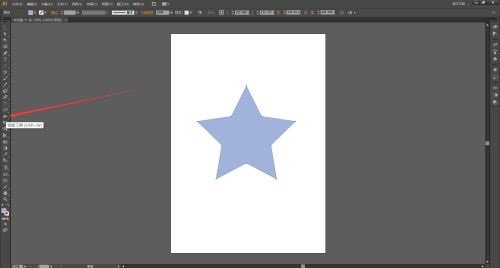
Step 6: Select [Inflate Tool] in the drop-down list (as shown in the picture).
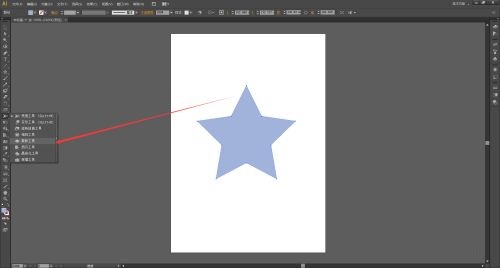
Step 7: Use the [Inflation Tool] to hold down the mouse on the edge of the graphic and drag to adjust. The graphic will have a swelling effect (as shown in the picture).

Step 8: Finally, you can adjust the desired effect according to your own needs (as shown in the picture).
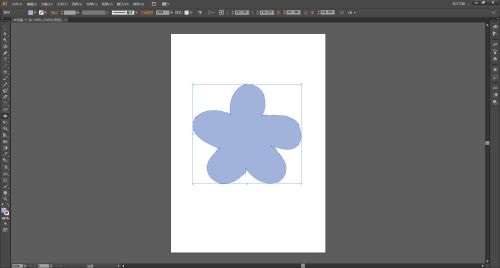
The above is the entire content of how to use the expansion tool in Adobe Illustrator CS6 brought to you by the editor. I hope it can help you.




