Many people don’t know how to use full-screen mode in Adobe Illustrator CS6? The article brought to you today is about Adobe Illustrator If you still don’t know how to use full-screen mode in CS6, let’s learn it with the editor.
Step 1: Open Adobe Illustrator CS6 software.
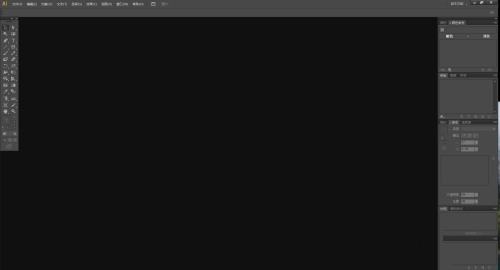
Step 2: Find the file and create a new one.

Step 3: Select the artboard to be created in the pop-up box and confirm.
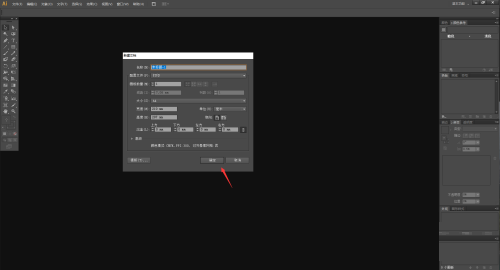
Step 4: Complete the new artboard.
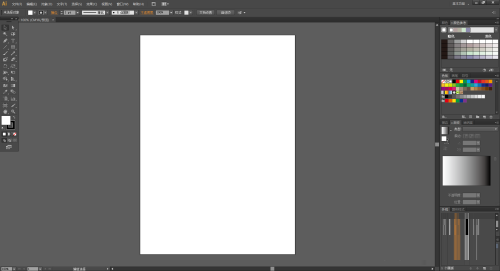
Step 5: Then find Change Screen Mode on the left.
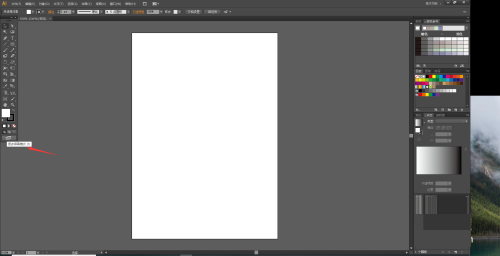
Step 6: Click to pop up three options.
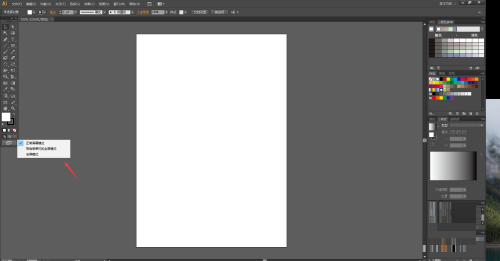
Step 7: Click on the full-screen mode with the menu bar, as shown in the figure.
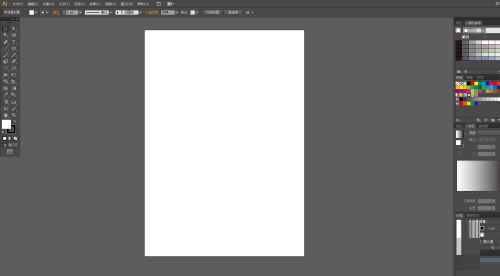
Step 8: Click on full screen mode, there will be no menu bar.
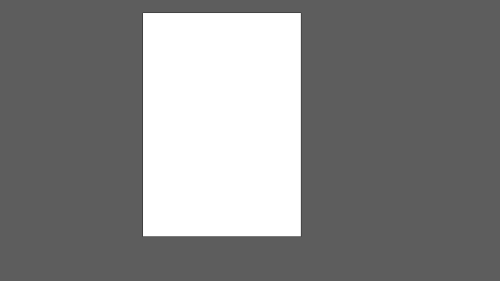
The above is the entire content of how to use full-screen mode in Adobe Illustrator CS6 brought to you by the editor. I hope it can help you.




