近日有一些小伙伴咨询小编HP惠普LaserJet 1005激光打印机驱动如何缩小文档?下面就为大家带来了HP惠普LaserJet Friends in need can learn more about the method of reducing document size using the 1005 laser printer driver.
Step 1: First we open the printer properties and set the operating system to Windows XP For example, open the control panel, select Printers and Faxes, find the printer driver icon, right-click the icon, select Properties, and then the properties interface will appear (as shown in the figure).
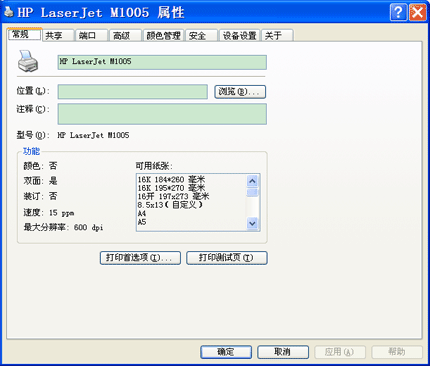
Step 2: Select the General option in the properties interface, click Printing Preferences, and the Printing Preferences interface appears (as shown in the figure).

Step 3: Select the effect option, then select the percentage of normal size, type in the percentage you want to shrink, or use the scroll bar to adjust the zoom percentage (as shown in the picture).
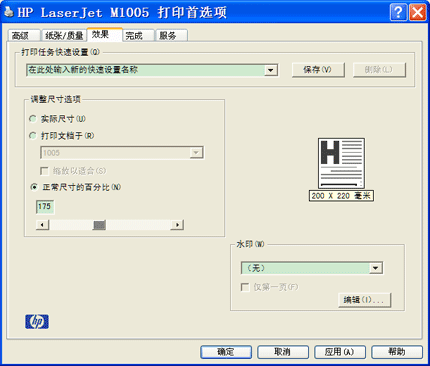
Step 4: Click OK. The printer is now set to scale the document according to the selected scaling percentage.
The above is the entire content of the HP LaserJet 1005 laser printer driver brought to you by the editor. I hope it can help you.




