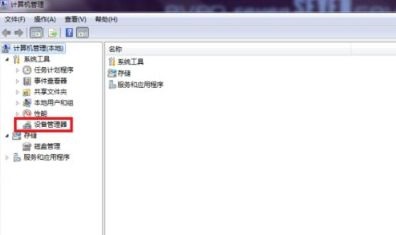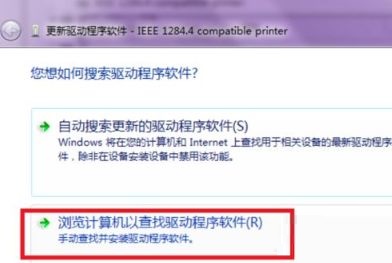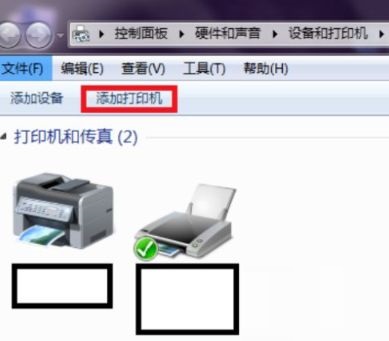How to connect the HP LaserJet 1005 laser printer driver to the computer - How to connect to the computer
Time: 2022-01-20Source: Huajun Software TutorialAuthor: Rocket
Recently, some friends have asked the editor how to connect the HP LaserJet 1005 laser printer driver to the computer? The following will bring you the HP LaserJet 1005 laser printer driver.
Friends in need can learn more about how to connect the 1005 laser printer driver to the computer.
Step 1: Find "Device Manager", click Properties, and update the driver (as shown in the picture).
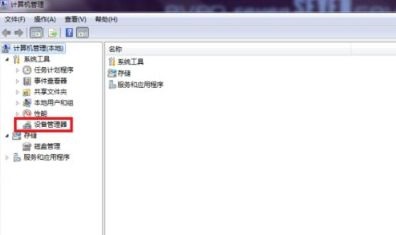

Step 2: Select the Browse my computer for driver software item and click Next to proceed (as shown in the figure).
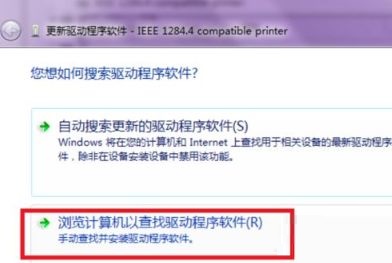

Step 3: When you see the successful installation mark, open the device and printer (as shown in the picture).

Step 4: Click Add Printer, add a local printer, set the port, and find the printer that needs to be set. You can see the printer device (as shown in the picture).
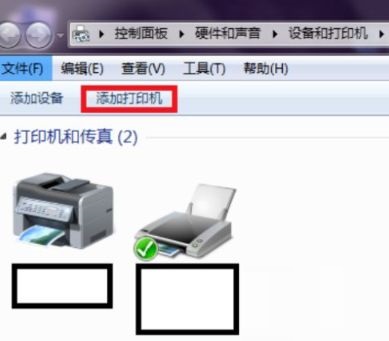
The above is the entire content of how to connect the HP LaserJet 1005 laser printer driver to the computer brought to you by the editor. I hope it can help you.
Popular recommendations
-
Mimo Intelligent Voice Mouse Driver
Version: v4.0.0Size: 10.3 MB
The official version of Mi Mouse Smart Voice Mouse Driver is a professional and excellent smart mouse driver tool. The latest version of Mi Mouse Intelligent Voice Mouse Driver can...
-
Razer mouse driver
Version: 2.4.0.868Size: 14.22 MB
The official version of the Razer Baselis Mouse Driver is a control software specially designed for this series of gaming mice. It provides in-depth customization through the RazerSynapse 3 platform...
-
Razer Baselis Mouse Driver
Version: v1.0.148.188 latest versionSize: 6.29 MB
The official version of the Razer Baselis Snake Mouse Driver is a professional, comprehensive and practical driver software. The official version of the Razer Baselis Snake Mouse Driver is specially designed for Razer...
-
Deli Deli15153 high speed camera driver
Version: 16.0.328Size: 442 MB
The latest version of the Deli Deli15153 high-speed camera driver is a driver launched for the high-speed camera of the same name. The official version of the Deli Deli15153 high-speed camera driver is mainly used for...
-
Deli printer driver
Version: v1.0.0.1Size: 2.32 MB
Deli printer driver software is the official driver specially designed for Deli printer equipment, aiming to provide users with stable and efficient printing solutions...