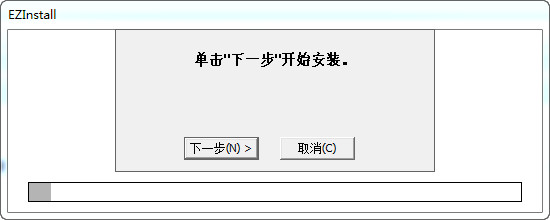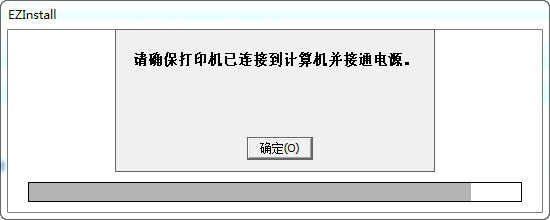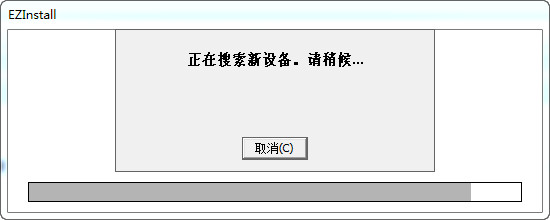HP LaserJet 1005 Laser Printer Driver How to Start the Driver - How to Start the Driver
Time: 2022-01-20Source: Huajun Software TutorialAuthor: Aotuman
Many people don’t know how to start the HP LaserJet 1005 laser printer driver? The article brought to you today is HP LaserJet
If you still don’t know how to start the 1005 laser printer driver, let’s learn it with the editor.
Step 1: First, we click Next to start the installation (as shown in the picture).
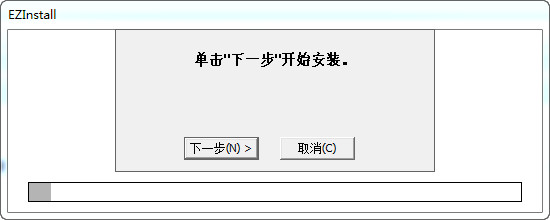
Step 2: Please make sure the printer is connected to the computer and powered on (as shown in the picture).
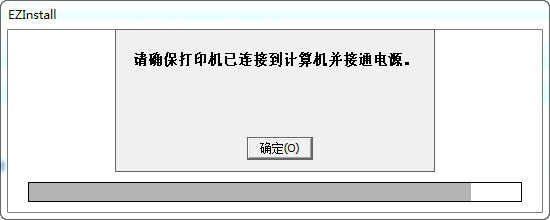
Step 3: After the program searches for the printer device, it can be driven normally (as shown in the picture).
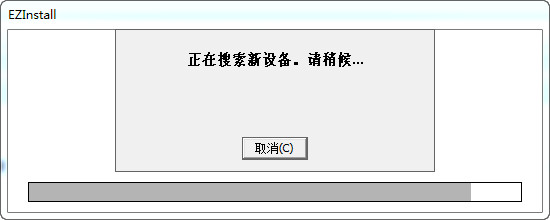
The above is the whole content of how to start the driver of HP LaserJet 1005 laser printer driver brought to you by the editor. I hope it can help you.
Popular recommendations
-
Mimo Intelligent Voice Mouse Driver
Version: v4.0.0Size: 10.3 MB
The official version of Mi Mouse Smart Voice Mouse Driver is a professional and excellent smart mouse driver tool. The latest version of Mi Mouse Intelligent Voice Mouse Driver can...
-
Razer mouse driver
Version: 2.4.0.868Size: 14.22 MB
The official version of the Razer Baselis Mouse Driver is a control software specially designed for this series of gaming mice. It provides in-depth customization through the RazerSynapse 3 platform...
-
Razer Baselis Mouse Driver
Version: v1.0.148.188 latest versionSize: 6.29 MB
The official version of the Razer Baselis Snake Mouse Driver is a professional, comprehensive and practical driver software. The official version of the Razer Baselis Snake Mouse Driver is specially designed for Razer...
-
Deli Deli15153 high speed camera driver
Version: 16.0.328Size: 442 MB
The latest version of the Deli Deli15153 high-speed camera driver is a driver launched for the high-speed camera of the same name. The official version of the Deli Deli15153 high-speed camera driver is mainly used for...
-
Deli printer driver
Version: v1.0.0.1Size: 2.32 MB
Deli printer driver software is the official driver specially designed for Deli printer equipment, aiming to provide users with stable and efficient printing solutions...