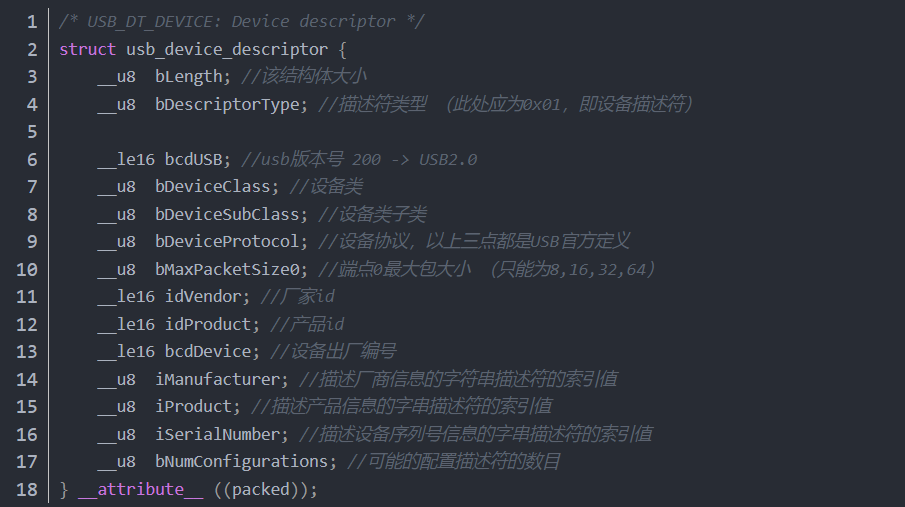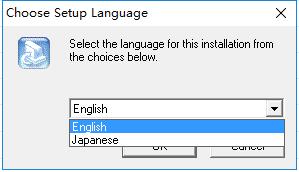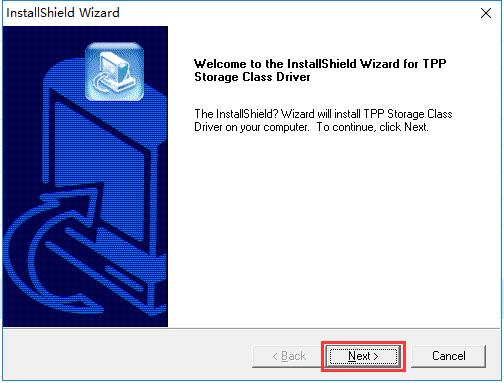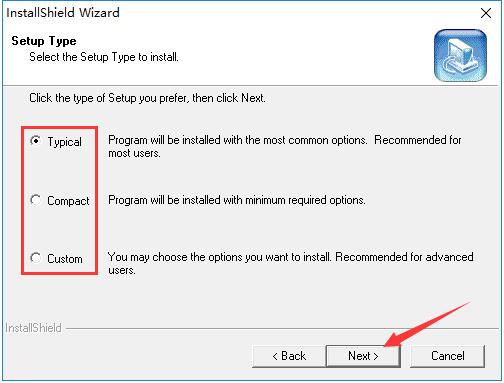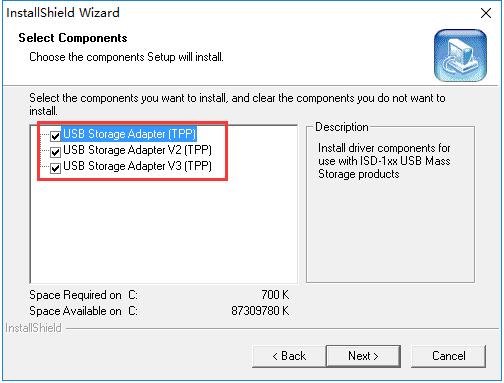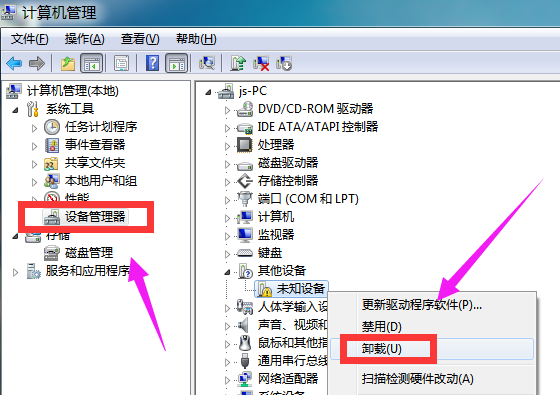-
usb device driver
- Size: 1.01M
- Language: Simplified Chinese
- Category: Peripheral driver
- System:winall
Version: Official version | Update time: 2025-11-13
Similar recommendations
Latest updates
How to update usb device driver-usb device driver update method
How to install usb device driver-usb device driver installation method
How to enable the service function of EveryThing-How to enable the service function of EveryThing
How to preview documents in EveryThing-How to preview documents in EveryThing
How to set shortcut keys for EveryThing-How to set shortcut keys for EveryThing
How to set bookmarks in EveryThing-How to set bookmarks in EveryThing
How to export a file list in EveryThing - How to export a file list in EveryThing
usb device driver review
-
1st floor Huajun netizen 2016-01-17 12:06:07The usb device driver software is very easy to use, the download speed is very fast and very convenient!
-
2nd floor Huajun netizen 2014-04-19 00:11:22The overall feeling of the usb device driver is good, I am quite satisfied, the installation and operation are very smooth! It went very smoothly following the installation step-by-step guide!
-
3rd floor Huajun netizen 2017-02-06 22:02:07I hope the usb device driver can get better and better, come on!
Recommended products
-

Canon LBP2900 laser printer driver
-

Canon LBP2900 laser printer driver
-

Canon LBP2900 laser printer driver
-

Canon LBP2900 laser printer driver
-

Universal Bluetooth headset driver
-

HP LaserJet 1020 Plus Printer
-

HP LaserJet 1020 Plus Printer
-

HP LaserJet 1020 Plus Printer
-

HP LaserJet 1020 Plus Printer
-

HP LaserJet 1020 Plus Printer
- Diablo game tool collection
- Group purchasing software collection area
- p2p seed search artifact download-P2P seed search artifact special topic
- adobe software encyclopedia - adobe full range of software downloads - adobe software downloads
- Safe Internet Encyclopedia
- Browser PC version download-browser download collection
- Diablo 3 game collection
- Anxin Quote Software
- Which Key Wizard software is better? Key Wizard software collection