Many people don’t know how to set up JRE7 (java runtime environment) 64-bit? The article brought to you today is about setting up JRE7 (java runtime environment) If you still don’t know about the 64-bit method, let’s learn it with the editor.
Step 1: First download the Java programming software on your computer, and then click to open the command box (as shown in the picture).

Step 2: Then right-click on the computer to open properties, and click Advanced on the properties dialog box (as shown in the picture).

Step 3: Then click on the environment variables below (as shown in the picture).

Step 4: Then in the system variables under the environment variables window, click to select path.

Step 5: Then click Edit-New, add the save path of the downloaded java programming software to it, and click OK. Note: Do not delete things in the path at will (as shown in the picture).
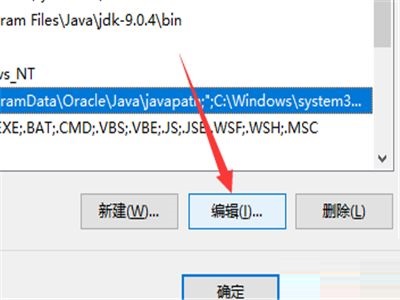
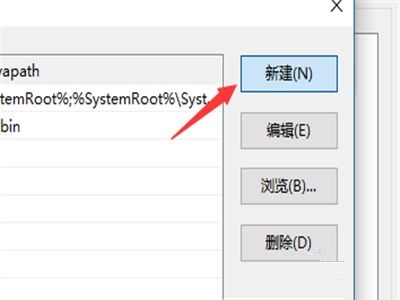
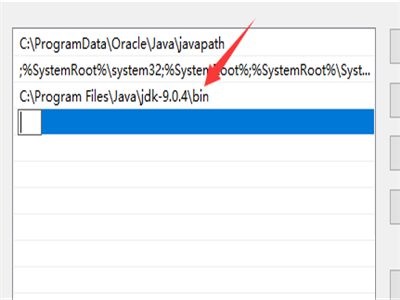
Step 6: Then enter java in the command box window and press Enter. If a lot of commands appear, it means that the running environment of java is ready (as shown in the picture).
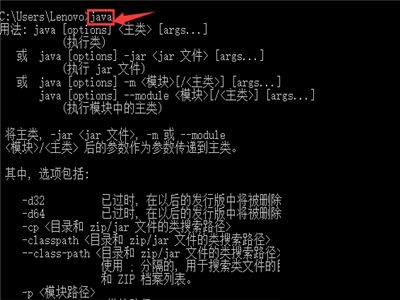
The above is the entire content of how to set up JRE7 (java runtime environment) 64-bit brought to you by the editor. I hope it can help you.




