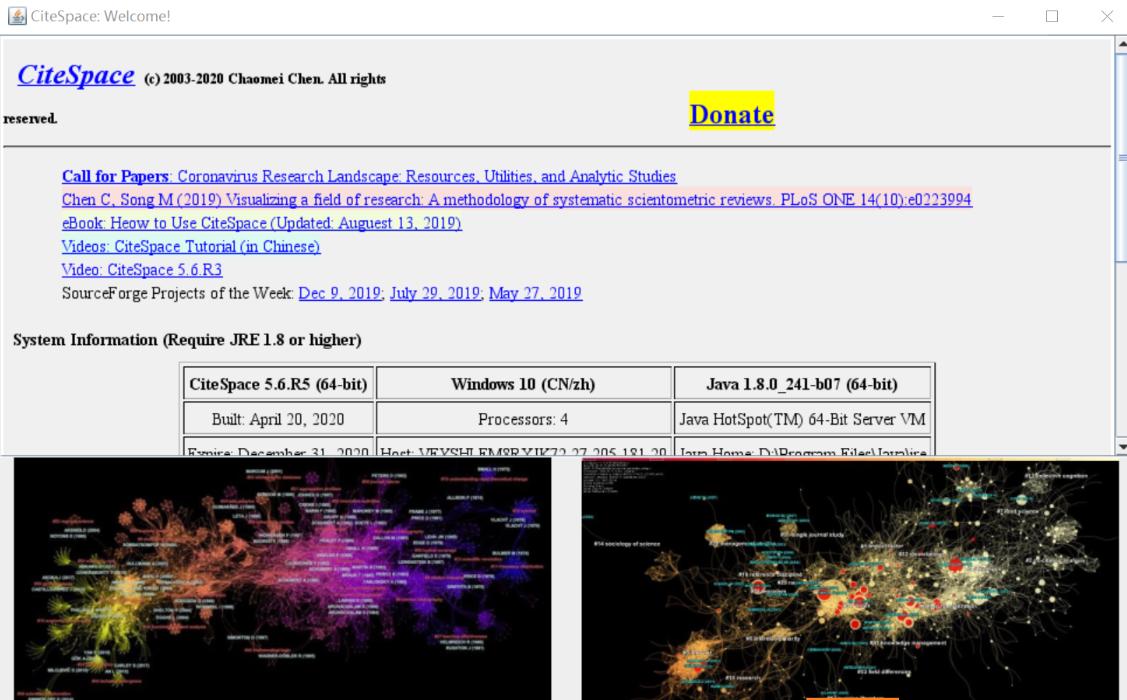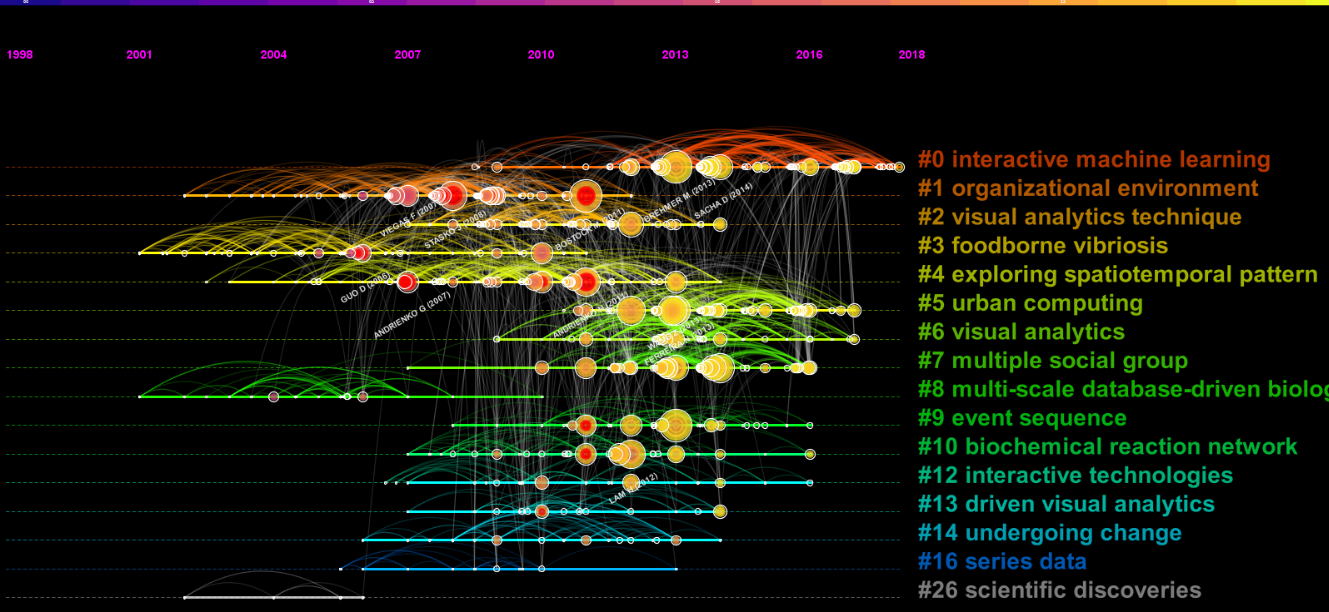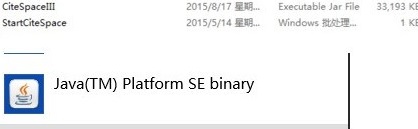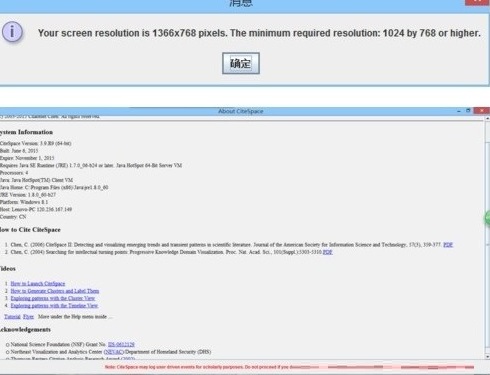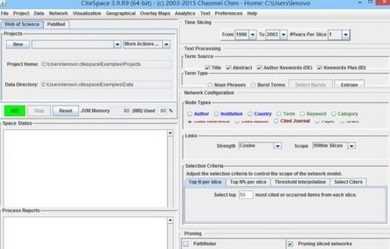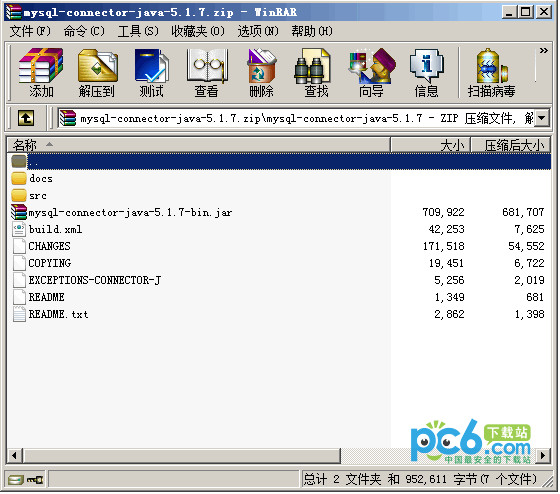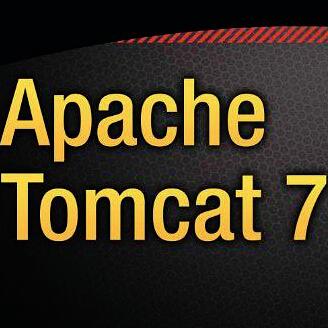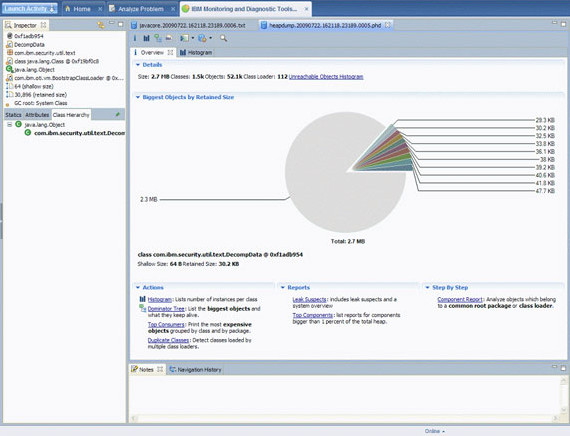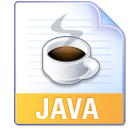CiteSpace official version is an analysis tool suitable for use in scientific documents. The official version of CiteSpace can display the development trends and trends of a subject or knowledge field in a certain period, and form the evolution process of several research frontiers. And CiteSpace is not only used as a literature retrieval tool, but also becomes a basis for scientific research evaluation. Huajun Software Park provides CiteSpace download service. Everyone is welcome to download and use it!

CiteSpace (visual literature analysis software) software introduction
CiteSpace was developed by Chaomei Chen, Drexel University in Category Miscellaneous Shareware
software. It is a software used to identify and display new trends and developments in scientific development in scientific literature.
Use Citespace to find research progress and current research frontiers in a certain subject area, as well as their corresponding knowledge base. Citespace is a very practical visual analysis software, especially in scientific citation analysis. It was developed with the support of Professor Chen Meichao and is mainly used to analyze co-citation networks.
To understand CSCI, we must first start with SCI. The full name of SCI is Science Citation Index, which is the Institute for Scientific Information
A world-famous journal document retrieval tool published by Scientific Information (ISI). Its publication formats include printed journals, CD-ROM versions and online databases.
It has also released a Web version of the database on the Internet. SCI includes about 3,500 core journals published around the world in various natural science disciplines such as mathematics, physics, chemistry, agriculture, forestry, medicine, life sciences, astronomy, geography, environment, materials, and engineering technology. ISI selects journal sources through its strict journal selection standards and evaluation procedures, and increases or decreases slightly every year.
So that the documents included in SCI can fully cover the most important and influential research results in the world. The so-called most influential research results of ISI refer to the documents reporting these results that are widely cited by other documents. For this reason, as a search tool, SCI goes against the conventional practice of other search tools to search documents through topics or categories.
And set up a unique "citation index" (Citation
Index). That is, by quoting previous literature from current literature, we can illustrate the correlation between documents and the influence of previous literature on current literature. The above-mentioned characteristics of SCI make SCI not only used as a literature retrieval tool, but also a basis for scientific research evaluation.
The total number of papers included in SCI by a scientific research institution reflects the scientific research of the entire institution, especially the level of basic research; the number of individual papers included in SCI and the number of citations reflect his research capabilities and academic level.
CiteSpace (visual literature analysis software) software features
1. Visual exploration of research areas
2. Overview of structure and time
3. Find hot topics and emerging trends
4. Cascading citation expansion
5. Systematic visual analysis of scientific literature
6. Knowledge landscape in the field of knowledge
How to use CiteSpace (visual literature analysis software)
1. Unzip the citespace compressed package in the installation directory. After decompression, there are two files. Click startcitespace.jnlp, and then open the citespace program. When you open it for the first time, some will prompt the opening method. Generally, the Java platform option will appear. If not, you can find javaws.exe in the opening method directory and through the Java installation path, and open it with javaws.
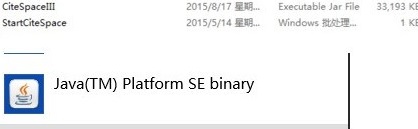
2. Open citespace:
Make sure the opening method is correct, wait a few seconds, (some will run slower, please be patient) a message box will appear, click OK, and click agree at the bottom of the large dialog box that pops up again to enter the running interface.
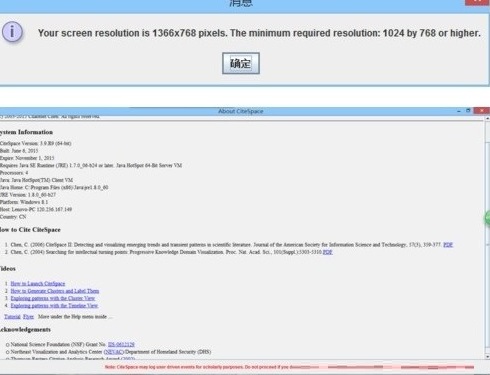
3. Run interface:
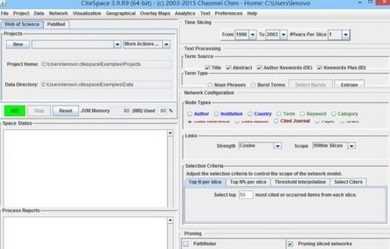
CiteSpace (visual literature analysis software) FAQ
Question: Can CNKI data in CiteSpace (visual literature analysis software) only be used for keyword analysis, but not term analysis? Can it also not be used for co-citation analysis?
Answer: Yes, citespace is currently designed in this way. At the same time, since CNKI data does not have references, it is impossible to analyze cited documents.
Question: In CNKI data conversion in CiteSpace (visual literature analysis software), why after I use "import/export" to convert the data downloaded by cnki, the Chinese characters in the result are all "?"? Where do I need to set it?
Answer: Use StartCiteSpaceChinese at startup. Project: Edit Properties > Data
Source>CNKI.
Question: When using CiteSpace (visual literature analysis software), the CNKI display is no valid.
There is a problem with itemstodisplay, but this situation pops up during analysis. What's going on?
Answer: (1) Make sure the path is correct
(2) Download data must start with download
(3)Software version problem
(4) Time setting problem
(5)Folder problem
Frequently asked questions and solutions
Problem description:
The nodes in the visual map overlap, labels are blocked, and the connection colors are too light, etc.
Solution:
Adjust node size and position, and use the "Avoid Overlapping Node Labels" feature to avoid label occlusion.
Modify the connection color and thickness to improve visualization.
If too many nodes result in serious overlap, you can try adjusting time slicing or filtering conditions to reduce the number of nodes.
3. Software operation problems
Problem description:
CiteSpace runs slowly or fails to start.
Solution:
Check whether the computer hardware configuration meets the operating requirements of CiteSpace.
Make sure you have the latest version of the Java environment installed, as CiteSpace is developed based on the Java platform.
If it runs slowly, you can try closing other unnecessary programs to free up system resources.
Check the installation path and file permissions of CiteSpace to ensure that there are no permission restrictions that prevent normal operation.
Comparison of similar software
King of medical literatureThe latest version is a document management software specially built for medical workers. The official version of Medical Document King has professional and powerful functions. It supports document collection, document management, full-text acquisition and writing assistance. Users can efficiently carry out document management work. Through the Medical Literature King software, users can search papers and journals with one click, switch the formats of various references, and improve writing efficiency.
Yiyuan SAGE literature search and download management softwareIt can help you make the retrieval, downloading, sorting, collection, and management of complex, tedious, and time-consuming data extremely easy, allowing you to save a lot of time and energy and spend your time on scientific research.
Huajun editor recommends:
CiteSpace (visual literature analysis software)It can display the development trends and trends of a subject or knowledge field in a certain period, and form the evolution process of several research frontiers. Dear children, CiteSpace (visual literature analysis software) can definitely meet your needs. From the software interface to the software functions, it is absolutely eye-catching. Everyone is welcome to download and use it!