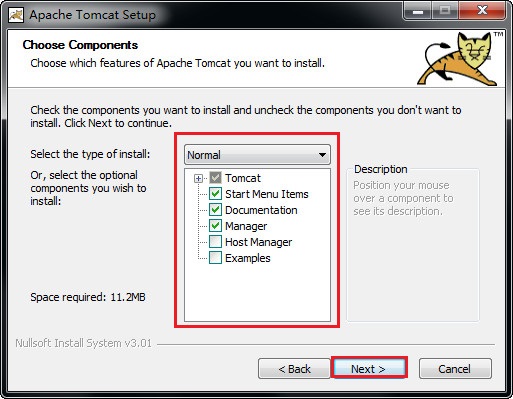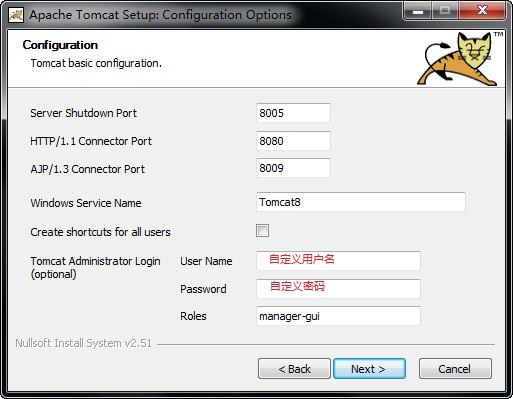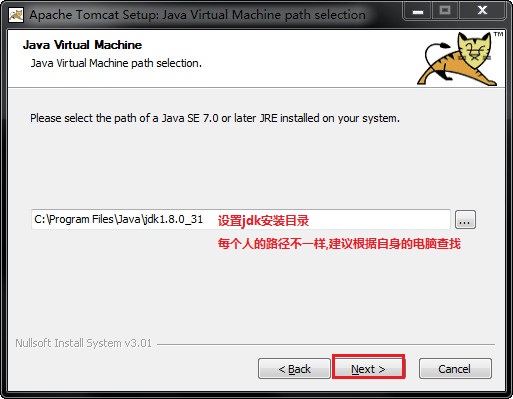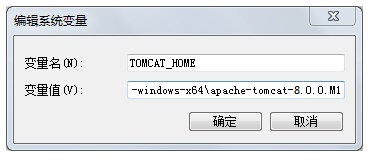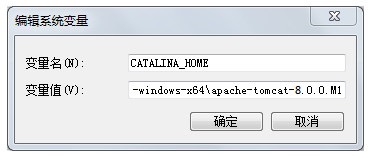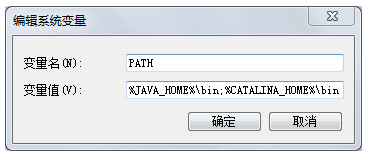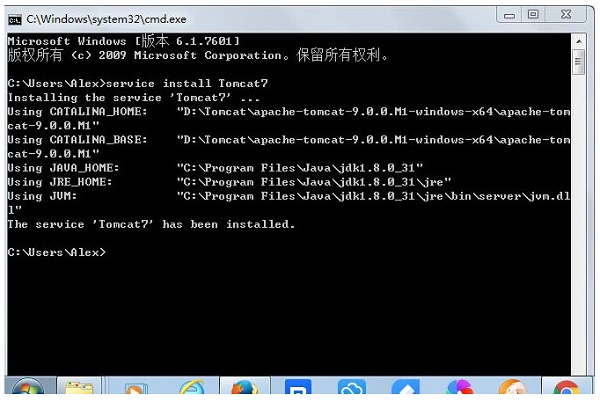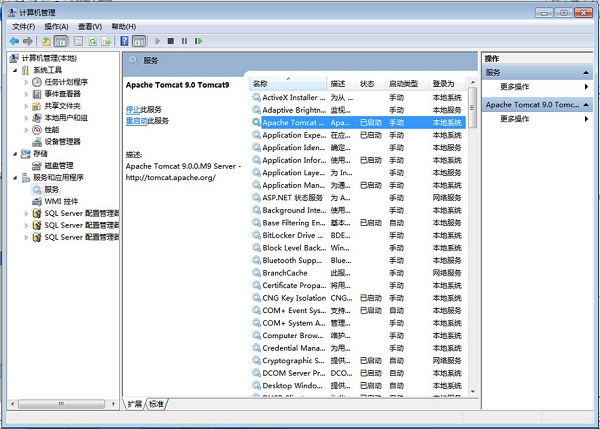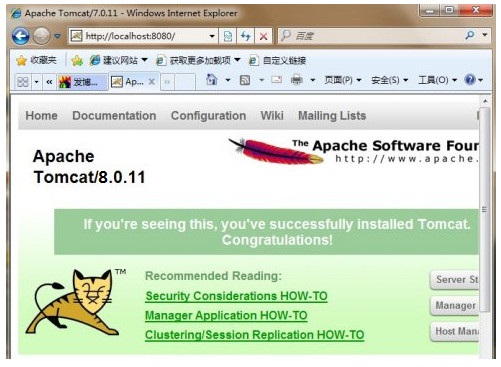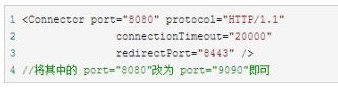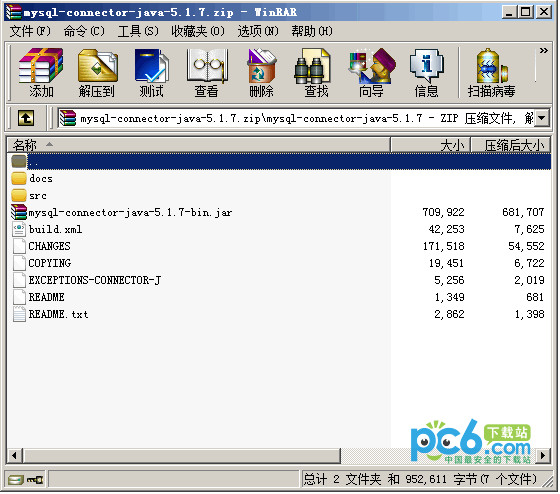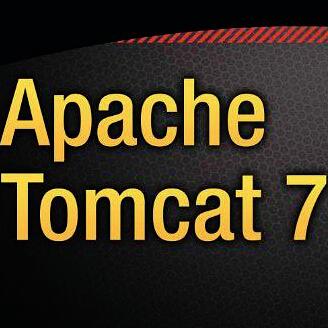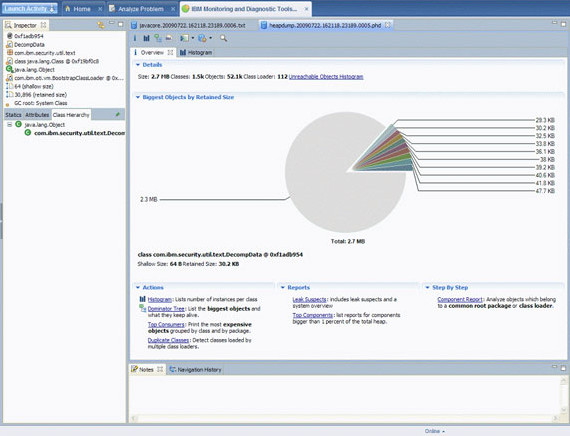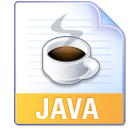-
Apache Tomcat 8
- Size: 9.1M
- Language: Simplified Chinese
- Category: JAVA program
- System:winall
Version: Official version | Update time: 2025-10-23
Similar recommendations
Latest updates
How to enable HTTP server in EveryThing-How to enable HTTP server in EveryThing
How to filter pictures in EveryThing - How to filter pictures in EveryThing
How to change the font in EveryThing - How to change the font in EveryThing
How to set excluded folders in EveryThing - How to set excluded folders in EveryThing
How to enable the service function of EveryThing-How to enable the service function of EveryThing
How to preview documents in EveryThing-How to preview documents in EveryThing
How to set shortcut keys for EveryThing-How to set shortcut keys for EveryThing
How to set bookmarks in EveryThing-How to set bookmarks in EveryThing
How to export a file list in EveryThing - How to export a file list in EveryThing
How to add EveryThing to the right-click menu-How to add EveryThing to the right-click menu
Apache Tomcat 8 Review
-
1st floor Huajun netizen 2021-04-27 06:08:30Apache Tomcat 8 is very useful, thank you! !
-
2nd floor Huajun netizen 2018-01-17 12:12:11The interface design of Apache Tomcat 8 is easy to use and has rich functions. I highly recommend it!
-
3rd floor Huajun netizen 2018-10-27 15:56:21The overall feeling of Apache Tomcat 8 is good, I am quite satisfied, the installation and operation are very smooth! It went very smoothly following the installation step-by-step guide!
Recommended products
- Diablo game tool collection
- Group purchasing software collection area
- p2p seed search artifact download-P2P seed search artifact special topic
- adobe software encyclopedia - adobe full range of software downloads - adobe software downloads
- Safe Internet Encyclopedia
- Browser PC version download-browser download collection
- Diablo 3 game collection
- Anxin Quote Software
- Which Key Wizard software is better? Key Wizard software collection