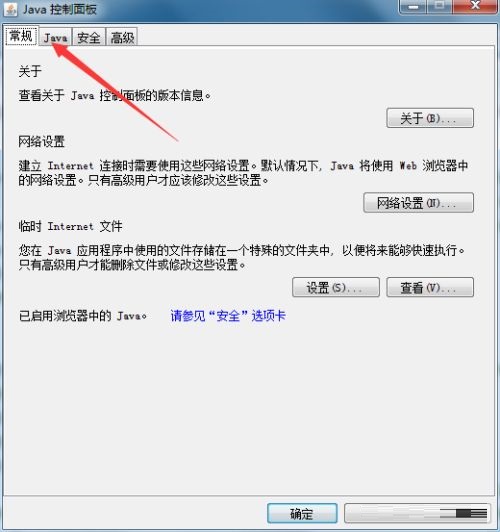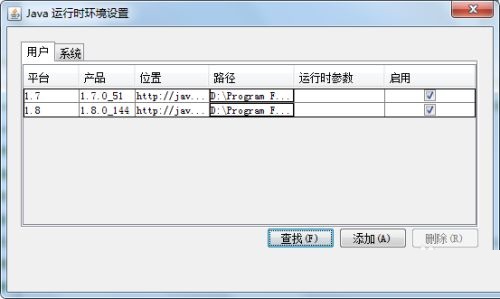How to add a java runtime environment to your computer - How to add a java runtime environment to your computer
Time: 2021-12-07Source: Huajun Software TutorialAuthor: Qingchen
Many people don’t know how to add a Java operating environment to the computer? The article brought to you today is about how to add a Java operating environment to the computer. If you still don’t know, let’s learn it with the editor.
Step 1: Open the control panel and find java (as shown in the picture).

Step 2: Click java to pop up the java control panel (as shown in the picture).
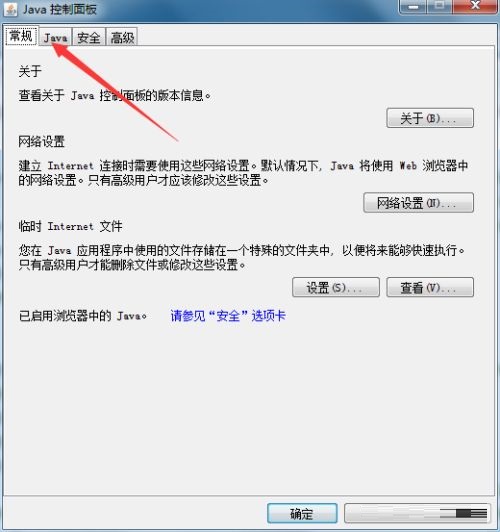
Step 3: Click java to enter the java interface (as shown in the picture).

Step 4: Click View to open the java runtime environment settings (as shown in the picture).

Step 5: Click Search to bring up the JRE finder (as shown in the picture).

Step 6: Click Next to enter the jre installation directory selection (as shown in the picture).

Step 7: Click Next to start adding the selected JRE. Click Finish to complete the addition (as shown in the picture).

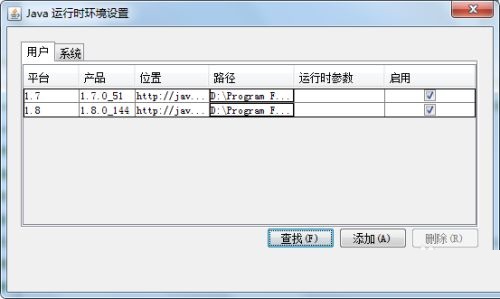
The above is all the content that the editor has brought to you on how to add a Java operating environment to your computer. I hope it can help you.
Popular recommendations
-
Apache Tomcat8.5
Version: 8.5.23 official versionSize: 9524kb
Apache Tomcat 8.5 is one of the most frequently used tomcat versions. Many developers insist on using tomcat 8.5 version for programming development...
-
CiteSpace
Version: latest versionSize: 99.27MB
CiteSpace official version is an analysis tool suitable for use in scientific documents. The official version of CiteSpace can display a subject or knowledge...
-
Apache Tomcat 8
Version: Official versionSize: 9.1M
ApacheTomcat8.0 is a very popular free and open source lightweight WEB application TomCat developed by Apache that is compatible with 32-bit and 64-bit systems...
-
itextpdf.jar
Version: v5.5.5 free versionSize: 2.0M
itextpdf is a powerful PDF operation toolkit. Its main function is to use the iText package to generate simple PDF files, providing everyone with the latest itextpdf-5.5....
-
JRE7 (java runtime environment) 64-bit
Version: 7.0.650.20Size: 27.08 MB
Java runtime environment (javaruntimeenvironment or JRE7) is what we usually call JRE, a collection of environments necessary to run JAVA programs, JRE7...