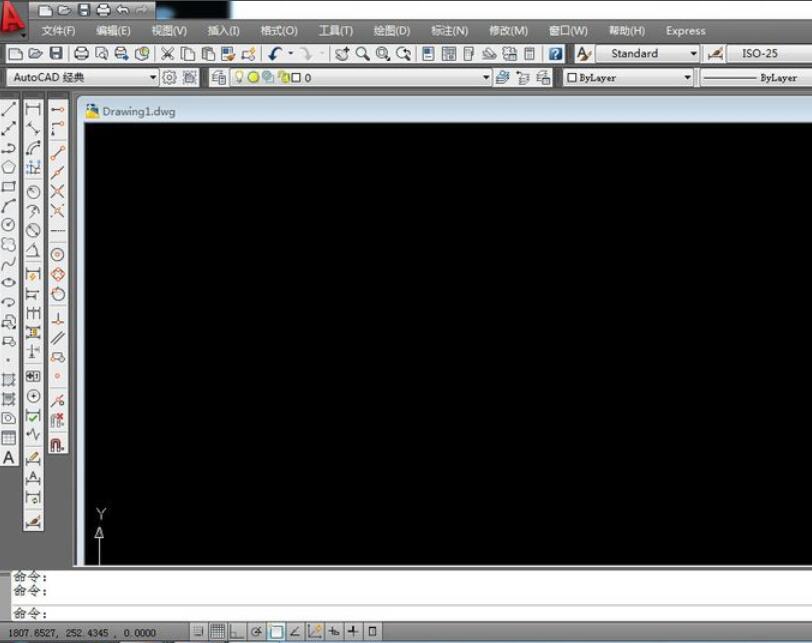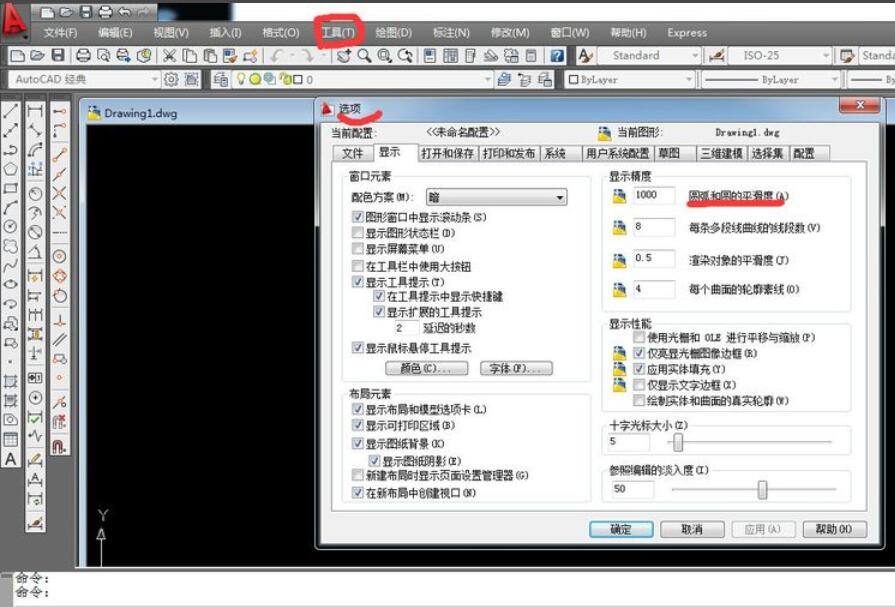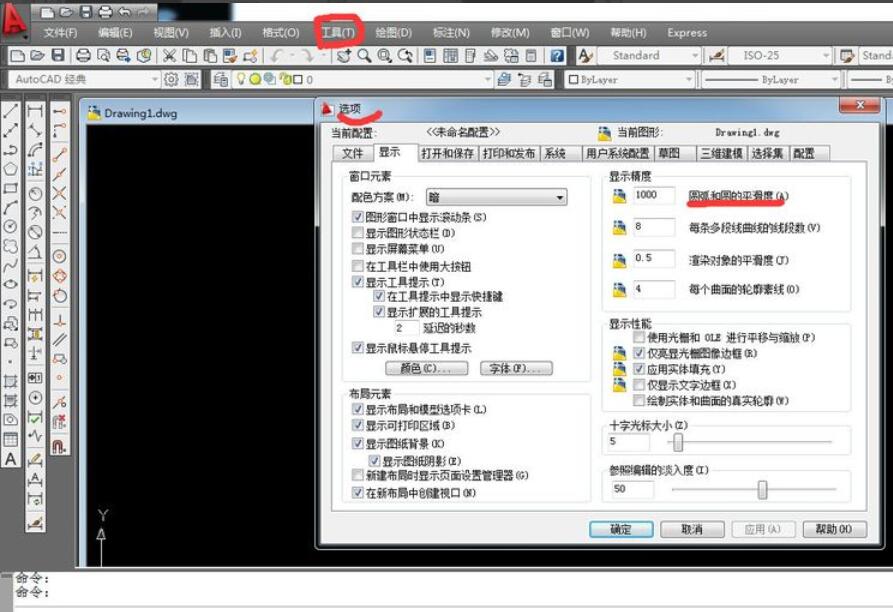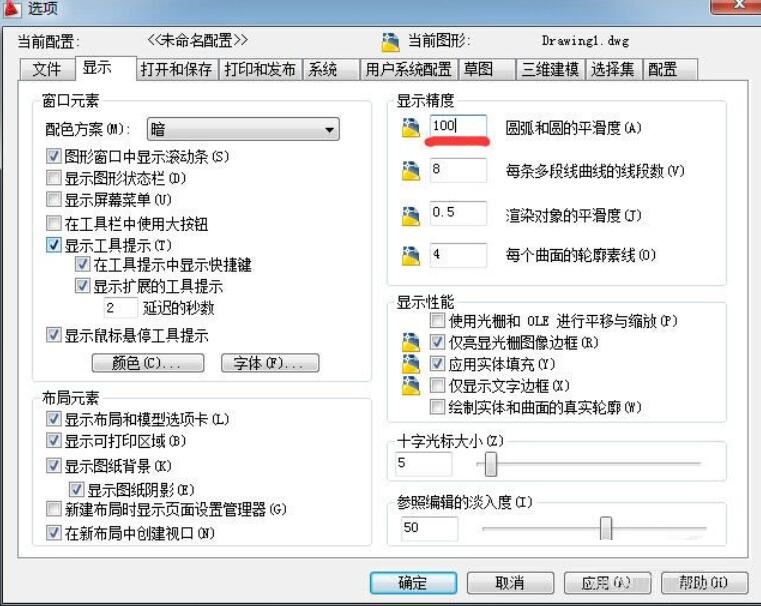How to improve the running speed of autocad2009-autocad2009 tutorial
Time: 2021-09-01Source: Huajun Software TutorialAuthor: Xiao Hulu
Don’t know how to improve the running speed of autocad2009? It’s actually very simple. If you don’t know it yet, please come and take a look at the method of improving the running speed of autocad 2009 shared by the editor. I hope that through the study of this tutorial, it can help everyone.
First, open autocad2009
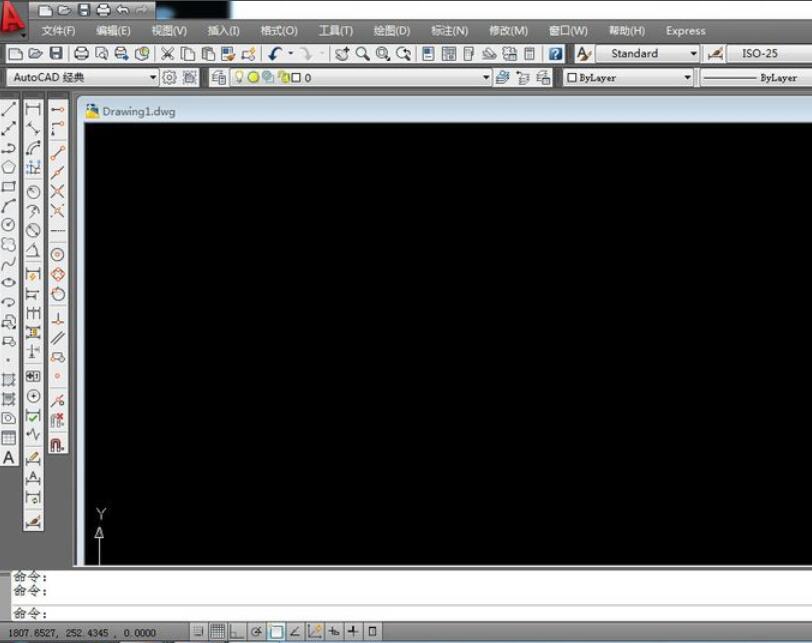
Find "Tools" in the menu bar, click "Tools", find "Options" and click
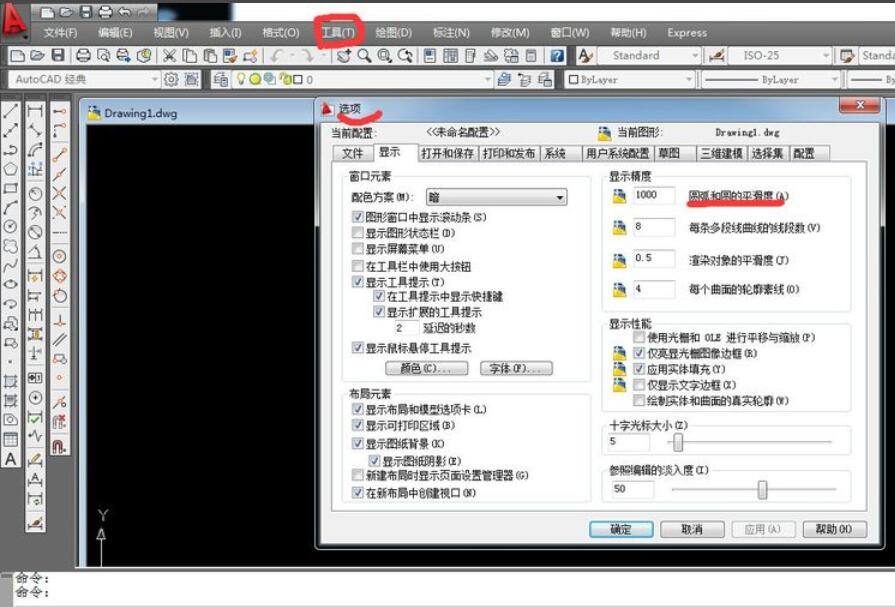
Enter the options interface and find "Display", "Smoothness of arcs and circles, the default value here is 1000
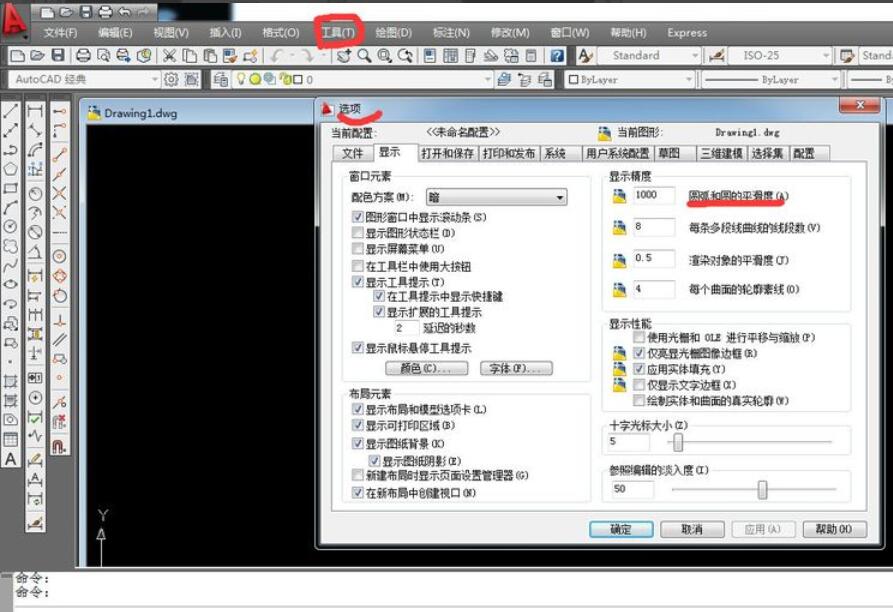
Change the default value to 100 and click the OK button below to increase the running speed when drawing.
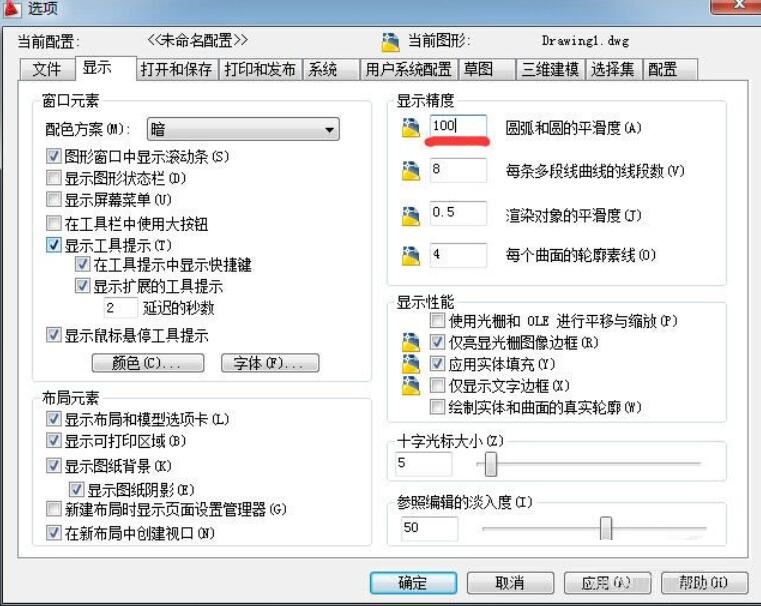
The above is the method shared by the editor to improve the running speed of autocad2009. Friends who don’t know yet should not miss it.
Popular recommendations
-
LeoCAD virtual LEGO model creation tool
Version: 18.01Size: 37.85MB
LeoCAD virtual LEGO model creation tool is an open source computer-aided design (CAD) software designed for creating virtual LEGO models. It uses GNU universal...
-
autocad2010
Version: v2010Size: 28.18 MB
AutoCAD2010 is a landmark 2D drawing and 3D design software launched by Autodesk. It introduces powerful parametric drawing functions, extremely...
-
Haochen CAD picture viewing king
Version: 9.6.0Size: 4.25MB
Haochen CAD Viewer King is an Internet CAD view software produced by Suzhou Haochen Software Co., Ltd. This company has been in business since 1992...
-
Haochen CAD picture viewing king
Version: 9.6.0Size: 4.25MB
Haochen CAD Viewer is a CAD tool under Haochen Software that integrates fast drawing viewing and advanced DWG drawing. It focuses on cross-terminal (mobile phone/computer/network...
-
Haochen CAD
Version: 26.0.0.0Size: 509MB
Haochen CAD2026 is a 2DCAD platform software with independent core technology, internationally leading, and a perfect replacement for AutoCAD. Depth...