Out out of the blue?
Prepare graphics (triangles) and horizontal baselines.
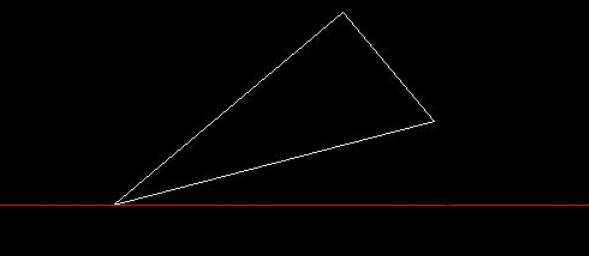
Enter the rotation command.
confirm.
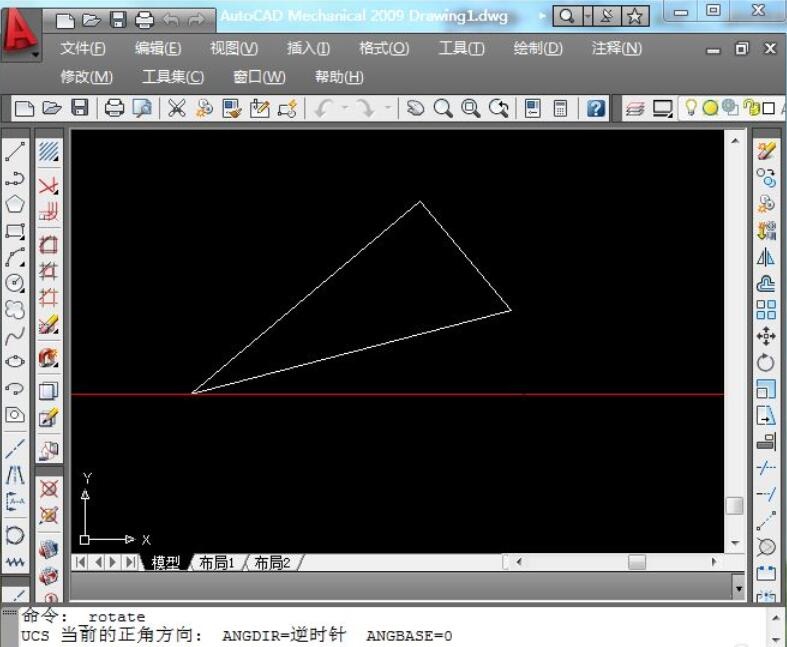
Select the triangle (select all three lines together).
confirm.
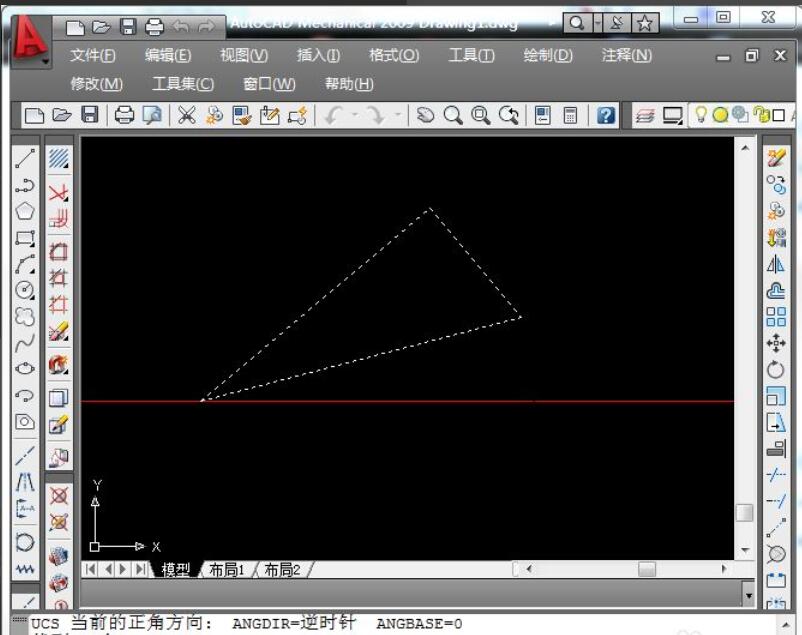
Select the rotation base point.
At the endpoint, click the left mouse button.
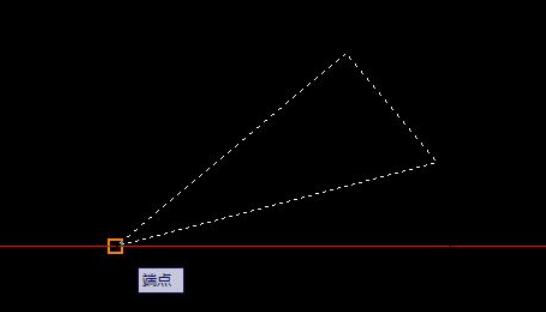
Reference input selection.
Enter R as prompted.
Confirm.
Rotation base point selection.
Left-click the left mouse button at the endpoint.
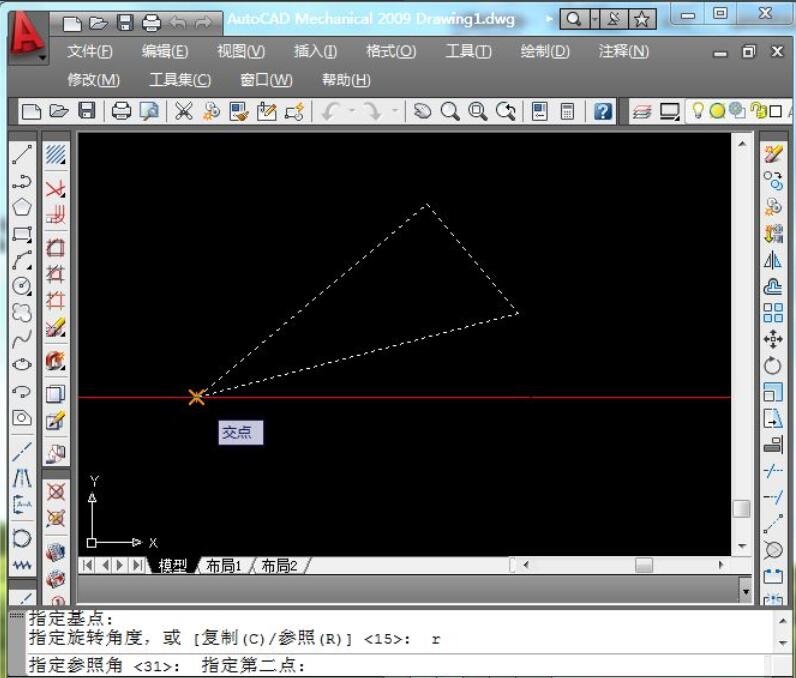
Rotation base point selection--the second point.
右端-端点处,点击鼠标左键。

Rotate the graphic and drag the endpoint to the horizontal line.
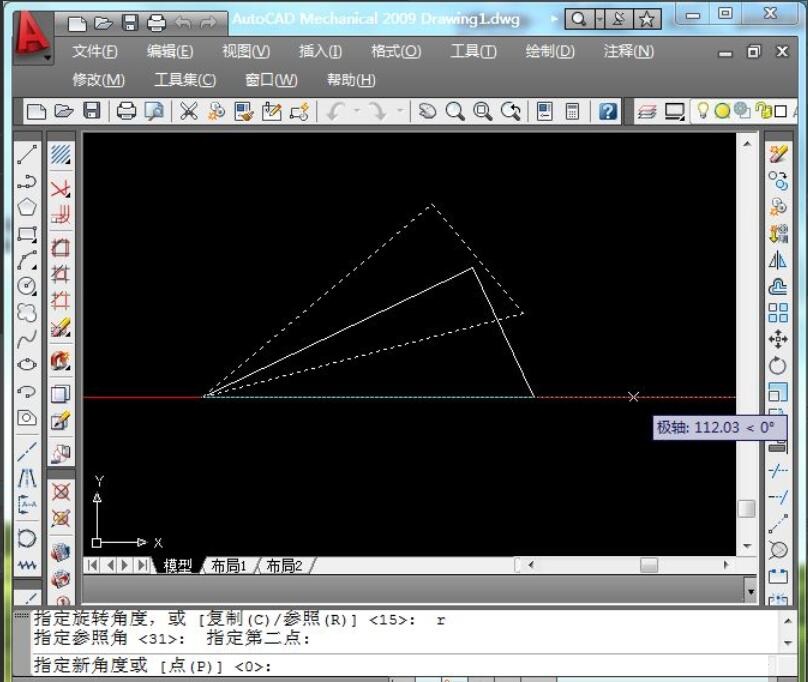
Sure.
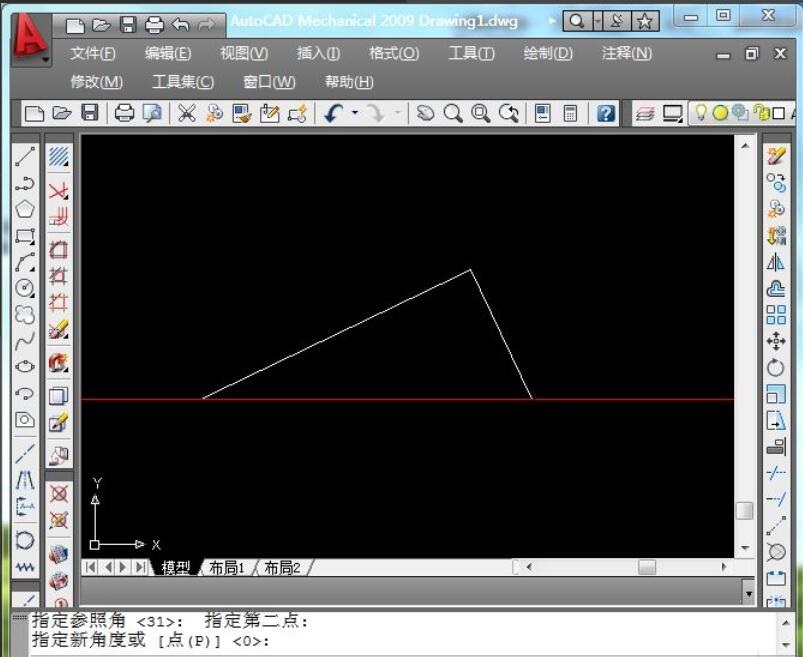
The above is how to rotate the autocad2009 graphics brought by the author. I hope it can help everyone understand autocad2009 better.




