Currently, many netizens like to add subtitles to the videos they create so that others can better watch the video content. So how does FilmMaster add subtitles to videos? Please see the operation method below.
Click on the text in the toolbar above Pai Master, and relevant text tools will be displayed.
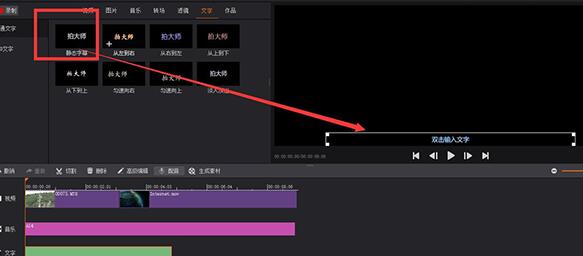
Click on the static subtitles and they will appear in the video preview area. Double-click to enter the text.

After double-clicking, a text editing window will appear on the left
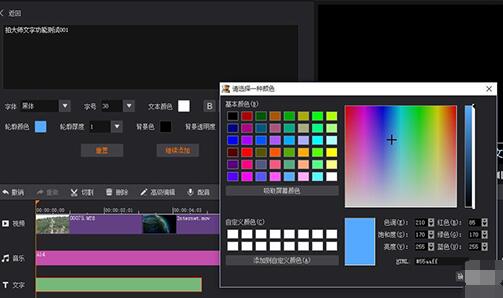
Edit various attributes of text in Photo Master
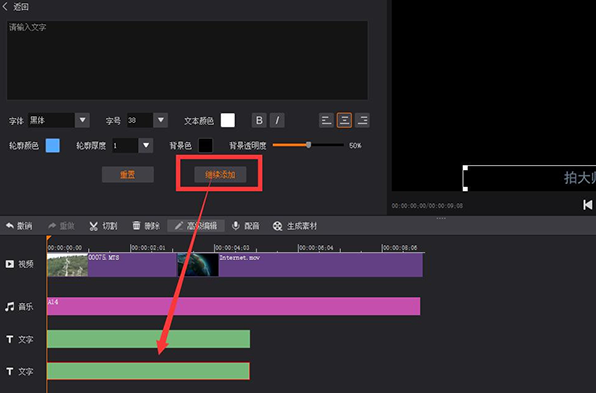
If you want to continue adding subtitles, you can click to continue adding. After clicking, another subtitle will appear below.
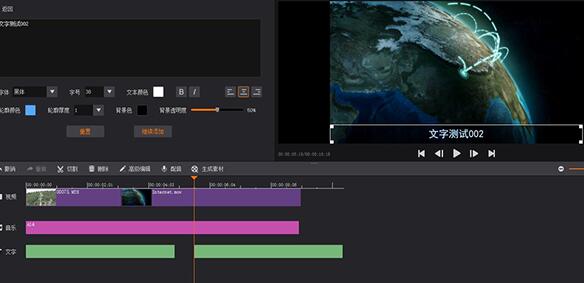
In Film Master, you can edit the subtitles again and add some dynamic subtitles.
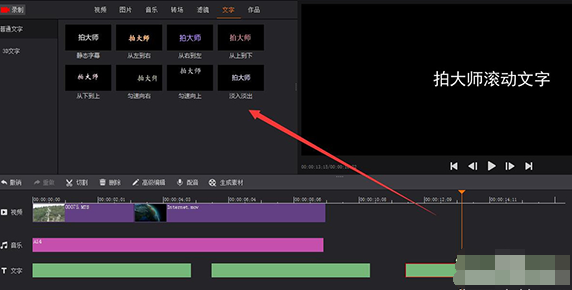
Above, I have shared with you the graphic and textual operation process of adding subtitles to videos by Master Pai. Friends in need should hurry up and read this article.




