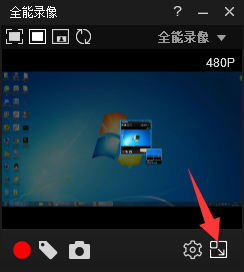The operation process of shooting full-screen game video by Shooting Master
Time: 2022-03-16Source: InternetAuthor: GiuliaQ
There are currently many software for recording game videos, but most of them cannot record full-screen games. Shooting Master can not only record ordinary games, but also full-screen games. Next, the editor will share the operation process of Shooting Master to shoot full-screen game videos.
1. First open Shooter and turn on the "All-round Video" function in the pop-up window;

2. Then turn on the "full screen mode" in the recording interface, as shown in the figure:

3. If you think this window will get in the way when recording, you can also click "Switch Mini Mode" in the lower right corner to hide it.
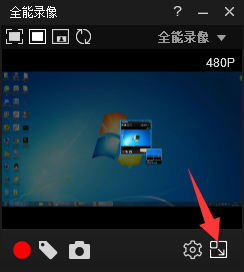
以上这里为各位分享了拍大师拍摄全屏游戏视频的操作流程。 Friends in need should hurry up and read this article.
Popular recommendations
-
Hi Format Screen Recorder
Version: 3.82.28117Size: 1.67 MB
HiFormat Screen Recording Master software is a domestic software suitable for Windows operating systems. The software can simultaneously record computer desktop operations and entertainment games with audio and video...
-
Hi Format Recording Master
Version: 1.0.33.97Size: 50.45MB
HiFormat Recording Master is a computer recording software that outputs high-quality audio files for you. It supports music platforms, video conferencing,...
-
-
Zhuanzhuan Master screen recording software (video recording)
Version: 1.1.2.6Size: 25.3 MB
The official version of Zhuanzhuan Master screen recording software is a very outstanding screen recording tool. The official version of Zhuanzhuan Master screen recording software has an intuitive and convenient operation interface. The main...
-
Bandicam (Bandi HD video recording)
Version: 8.2.2.2531Size: 29.69MB
The latest version of Bandicam (HD video recording software) is a multifunctional video recording software. Through Bandicam software users can record computer screens,...