
Hot search terms: 360 Security Guard Office365 360 browser WPS Office iQiyi Huawei Cloud Market Tencent Cloud Store

Hot search terms: 360 Security Guard Office365 360 browser WPS Office iQiyi Huawei Cloud Market Tencent Cloud Store
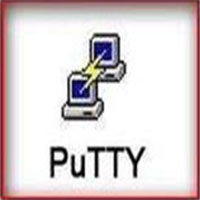
remote control Storage size: 3.54MB Time: 2022-03-24
Software introduction: PuTTY is a serial interface connection software, mostly used for remote login control functions. This is a free SSH/Telnet program that can...
PuTTY is a free, open source, and lightweight terminal emulation software designed for remote server and network device management through protocols such as SSH, Telnet, Rlogin, and serial connections. Its core advantages lie in cross-platform compatibility (supporting Windows, Linux, macOS and other systems), extremely low resource usage, and an intuitive and easy-to-use graphical interface. Users can quickly establish secure connections without complex configuration. The software supports the SSH-1/SSH-2 encryption protocol and provides key authentication and port forwarding functions, which can effectively prevent man-in-the-middle attacks and ensure data transmission security. It also supports advanced features such as session saving, logging, and X11 forwarding to meet the diverse needs of system administrators, network engineers, and developers. Next, let the editor of Huajun explain to you how to enable frequent refresh of log files in Putty and how to enable frequent refresh of log files in Putty!
first step
Double-click the PuTTY icon to launch the program (or open it from the Start menu).

Step 2
In the left navigation bar of the configuration interface, select Session → Logging (or find the Logging tab directly in the main window, depending on the version).
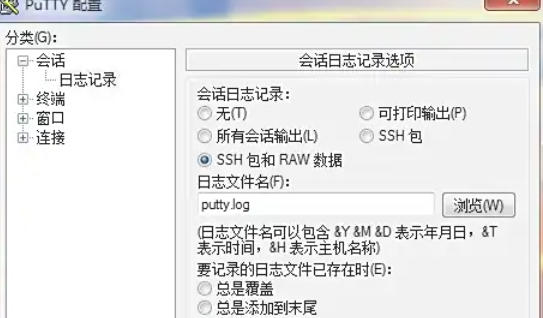
Step 3
In the Logging settings, check the Flush log file frequently option.

Step 4
Click Open to start the connection, or click Save first to save the current configuration as the default session (optional).

Step 5
Once connected, all output will be logged to the log file in real time as set.
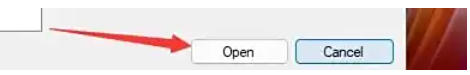
The above is how the editor of Huajun compiled for you how to enable frequent refresh of log files in Putty and how to enable frequent refresh of log files in Putty. I hope it can help you!
 How does coreldraw generate barcodes - How does coreldraw generate barcodes
How does coreldraw generate barcodes - How does coreldraw generate barcodes
 How to correct pictures with coreldraw - How to correct pictures with coreldraw
How to correct pictures with coreldraw - How to correct pictures with coreldraw
 How to split cells in coreldraw - How to split cells in coreldraw
How to split cells in coreldraw - How to split cells in coreldraw
 How to center the page in coreldraw - How to center the page in coreldraw
How to center the page in coreldraw - How to center the page in coreldraw
 How to customize symbols in coreldraw - How to customize symbols in coreldraw
How to customize symbols in coreldraw - How to customize symbols in coreldraw
 Sohu video player
Sohu video player
 WPS Office
WPS Office
 Tencent Video
Tencent Video
 Lightning simulator
Lightning simulator
 MuMu emulator
MuMu emulator
 iQiyi
iQiyi
 Eggman Party
Eggman Party
 WPS Office 2023
WPS Office 2023
 Minecraft PCL2 Launcher
Minecraft PCL2 Launcher
 What to do if there is no sound after reinstalling the computer system - Driver Wizard Tutorial
What to do if there is no sound after reinstalling the computer system - Driver Wizard Tutorial
 How to switch accounts in WPS Office 2019-How to switch accounts in WPS Office 2019
How to switch accounts in WPS Office 2019-How to switch accounts in WPS Office 2019
 How to clear the cache of Google Chrome - How to clear the cache of Google Chrome
How to clear the cache of Google Chrome - How to clear the cache of Google Chrome
 How to practice typing with Kingsoft Typing Guide - How to practice typing with Kingsoft Typing Guide
How to practice typing with Kingsoft Typing Guide - How to practice typing with Kingsoft Typing Guide
 How to upgrade the bootcamp driver? How to upgrade the bootcamp driver
How to upgrade the bootcamp driver? How to upgrade the bootcamp driver