
Hot search terms: 360 Security Guard Office365 360 browser WPS Office iQiyi Huawei Cloud Market Tencent Cloud Store

Hot search terms: 360 Security Guard Office365 360 browser WPS Office iQiyi Huawei Cloud Market Tencent Cloud Store
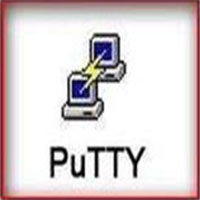
remote control Storage size: 3.54MB Time: 2022-03-24
Software introduction: PuTTY is a serial interface connection software, mostly used for remote login control functions. This is a free SSH/Telnet program that can...
PuTTY is a popular free and open source terminal simulation software that also integrates a variety of remote connection tools such as SSH, Telnet, and Rlogin. Its main features are lightweight, pure functionality and stable performance, and it mainly runs on the Windows platform. Users can securely connect to remote servers (especially Linux/Unix systems) through PuTTY for command line operations and management. It supports SSH protocol encrypted communication, ensuring the security of data transmission. In addition to basic terminal functions, PuTTY also provides session management, proxy support, and rich configuration of connection options (such as fonts, colors, keyboard settings, etc.). Next, let Huajun editor explain to you how to set the font size in Putty and how to set the font size in Putty!
first step
Double-click the PuTTY icon on your desktop (or search for and open it from the Start menu).
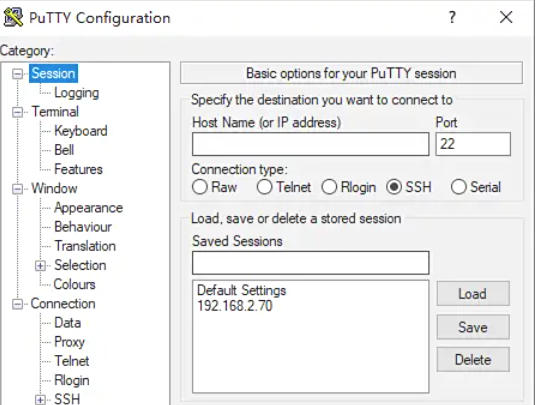
Step 2
In the left navigation bar of the PuTTY configuration interface, select Window → Appearance.
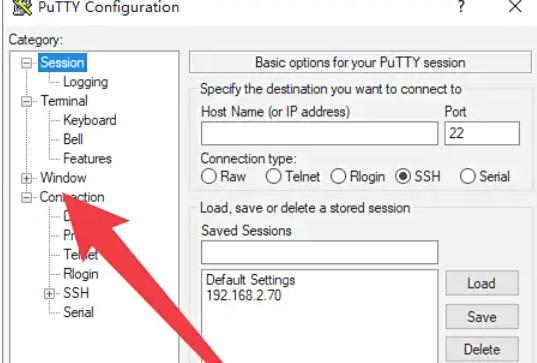
Step 3
In the Font settings area on the right, click the Change... button.
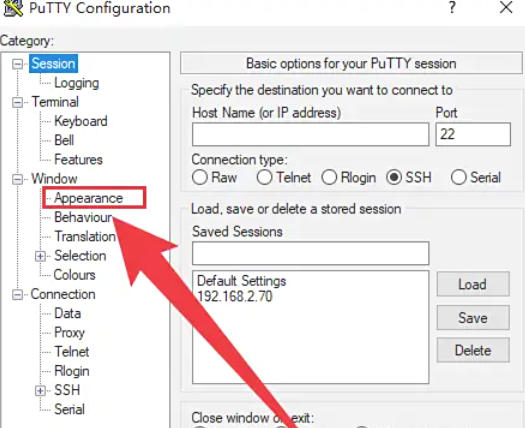
Step 4
In the pop-up font selection window:
Select your favorite font from the font list (such as Consolas, Courier New and other wide fonts, suitable for terminal display).
Select the appropriate size in the Size drop-down menu (such as 12, 14, etc.).
You can check Bold or adjust the character spacing (optional).
Click OK to confirm your selection.
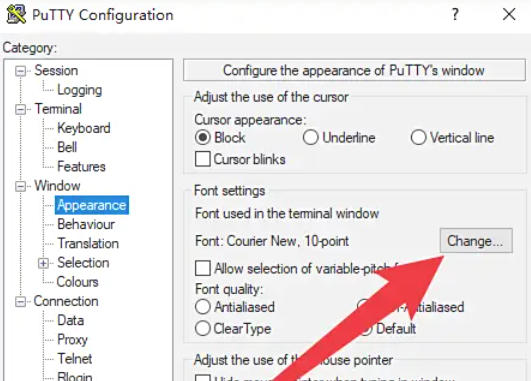
Step 5
If it needs to take effect permanently, after returning to the PuTTY main interface:
Enter a session name (such as MyFontSettings) in Saved Sessions.
Click Save to save the configuration.
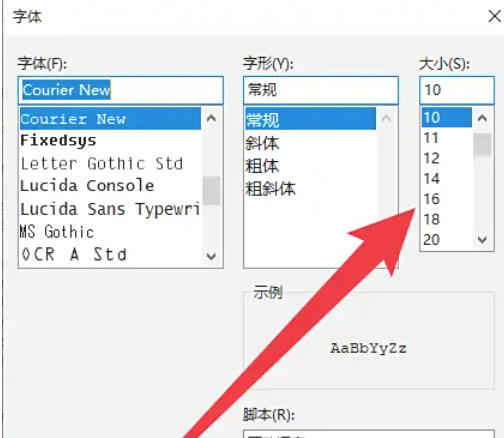
Step 6
Click Open to start the connection and the new font size will take effect immediately.

The above is how to set the font size in Putty and the method of setting the font size in Putty compiled by Huajun editor for you. I hope it can help you!
 How does coreldraw generate barcodes - How does coreldraw generate barcodes
How does coreldraw generate barcodes - How does coreldraw generate barcodes
 How to correct pictures with coreldraw - How to correct pictures with coreldraw
How to correct pictures with coreldraw - How to correct pictures with coreldraw
 How to split cells in coreldraw - How to split cells in coreldraw
How to split cells in coreldraw - How to split cells in coreldraw
 How to center the page in coreldraw - How to center the page in coreldraw
How to center the page in coreldraw - How to center the page in coreldraw
 How to customize symbols in coreldraw - How to customize symbols in coreldraw
How to customize symbols in coreldraw - How to customize symbols in coreldraw
 Sohu video player
Sohu video player
 WPS Office
WPS Office
 Tencent Video
Tencent Video
 Lightning simulator
Lightning simulator
 MuMu emulator
MuMu emulator
 iQiyi
iQiyi
 Eggman Party
Eggman Party
 WPS Office 2023
WPS Office 2023
 Minecraft PCL2 Launcher
Minecraft PCL2 Launcher
 What to do if there is no sound after reinstalling the computer system - Driver Wizard Tutorial
What to do if there is no sound after reinstalling the computer system - Driver Wizard Tutorial
 How to switch accounts in WPS Office 2019-How to switch accounts in WPS Office 2019
How to switch accounts in WPS Office 2019-How to switch accounts in WPS Office 2019
 How to clear the cache of Google Chrome - How to clear the cache of Google Chrome
How to clear the cache of Google Chrome - How to clear the cache of Google Chrome
 How to practice typing with Kingsoft Typing Guide - How to practice typing with Kingsoft Typing Guide
How to practice typing with Kingsoft Typing Guide - How to practice typing with Kingsoft Typing Guide
 How to upgrade the bootcamp driver? How to upgrade the bootcamp driver
How to upgrade the bootcamp driver? How to upgrade the bootcamp driver