
Hot search terms: 360 Security Guard Office365 360 browser WPS Office iQiyi Huawei Cloud Market Tencent Cloud Store

Hot search terms: 360 Security Guard Office365 360 browser WPS Office iQiyi Huawei Cloud Market Tencent Cloud Store

System assistance Storage size: 65.33MB Time: 2016-09-02
Software introduction: Driver Life 10 is a software that professionally solves computer driver problems and contains millions of hardware drivers. Perfectly supports 32-bit and 64-bit...
Drivelife is a professional computer hardware driver management tool. Its core function is to intelligently detect the hardware devices in your computer with one click and automatically match, download and install the most appropriate driver. It can greatly simplify the tedious process for users to manually find and update drivers, and effectively solve problems such as device failure, game lag, and blue screen of death caused by expired, missing, or conflicting drivers. In addition to core driver management, the software also provides practical functions such as driver backup, restoration, and uninstallation, and integrates additional modules such as hardware detection and system garbage cleaning to comprehensively help users maintain the stability and performance of their computers. It is a powerful assistant in managing and maintaining computer drivers. Next, let the editor of Huajun explain to you how to turn off automatic detection in Drive Life and how to turn off automatic detection in Drive Life!
first step
Turn on the computer, and after entering the system desktop, find the icon of the software that drives life and click it to open the software and enter its main page.
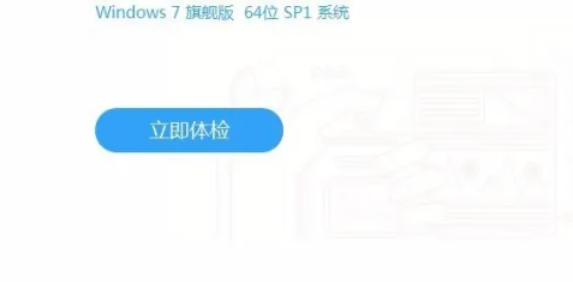
Step 2
In the upper right corner of the software's main page, find the menu icon (usually in the shape of three horizontal lines or a gear) and click on it.
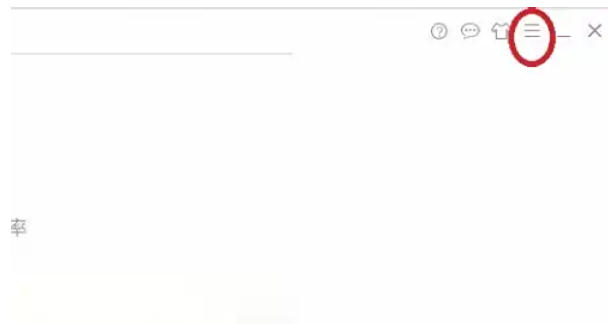
Step 3
In the pop-up menu list, find the "Settings" option and click it to enter the software's settings page.
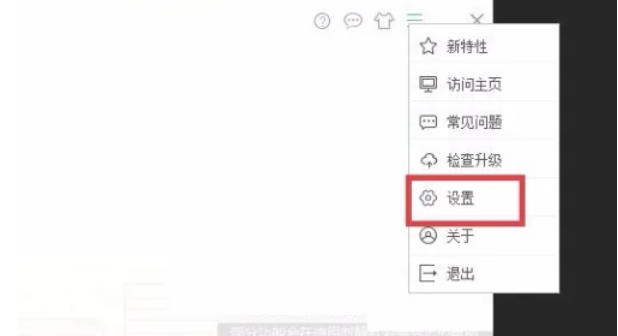
Step 4
In the settings page, you can see multiple settings categories. Find the "Basic Settings" option and click on it.

Step 5
In the related content of basic settings, find the "Driver Experience" section, where there will be a "Do not automatically detect" option, click this option.

Step 6
After completing the above operations, find the "OK" button in the lower right corner of the settings page and click it. The settings will be saved successfully. The next time you open the driver life software, it will not be automatically detected.

The above is what Huajun editor has compiled for you on how to turn off automatic detection in Driver Life and how to turn off automatic detection in Driver Life. I hope it can help you!
 How to add background music in python-How to add background music in python
How to add background music in python-How to add background music in python
 How to configure environment variables in python - How to configure environment variables in python
How to configure environment variables in python - How to configure environment variables in python
 How to run python - How to run python
How to run python - How to run python
 How to create a project in python - How to create a project in python
How to create a project in python - How to create a project in python
 How to make a blue sky background with scratch-How to make a blue sky background with scratch
How to make a blue sky background with scratch-How to make a blue sky background with scratch
 Microsoft Edge browser
Microsoft Edge browser
 Steam
Steam
 Tencent Video
Tencent Video
 WPS Office
WPS Office
 iQiyi
iQiyi
 Sohu video player
Sohu video player
 Lightning simulator
Lightning simulator
 MuMu emulator
MuMu emulator
 Eggman Party
Eggman Party
 What to do if there is no sound after reinstalling the computer system - Driver Wizard Tutorial
What to do if there is no sound after reinstalling the computer system - Driver Wizard Tutorial
 How to switch accounts in WPS Office 2019-How to switch accounts in WPS Office 2019
How to switch accounts in WPS Office 2019-How to switch accounts in WPS Office 2019
 How to clear the cache of Google Chrome - How to clear the cache of Google Chrome
How to clear the cache of Google Chrome - How to clear the cache of Google Chrome
 How to fire bullets in scratch-How to fire bullets in scratch
How to fire bullets in scratch-How to fire bullets in scratch
 How to practice typing with Kingsoft Typing Guide - How to practice typing with Kingsoft Typing Guide
How to practice typing with Kingsoft Typing Guide - How to practice typing with Kingsoft Typing Guide